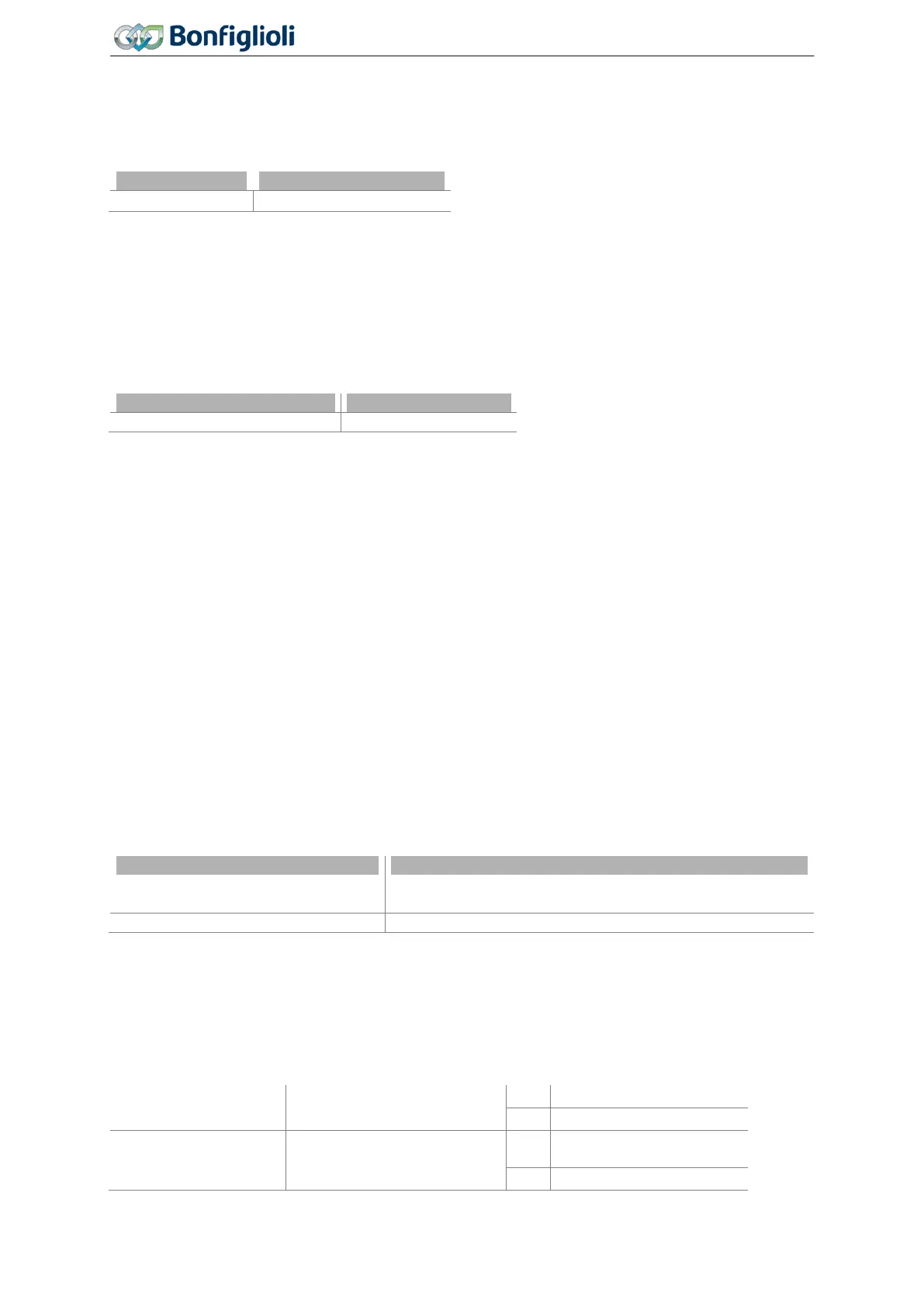Parameter descriptions
7.6.6.7 Jog Start
81 JOG Start
The selected signal source starts the JOG-function. The drive accelerates to the rotary frequency set
via parameter
JOG Frequency 489.
7.6.6.8 Error Acknowledgment
103 Error Acknowledgement
The frequency inverters feature various monitoring functions which can be adapted via the error and
warning behavior. Switching the frequency inverter off at the various operating points should be
avoided by an application-related parameterization. If there is a fault switch-off, this report can be
given via the parameter
Program(ming) 34 or the logic signal can be acknowledged with parameter
Error Acknowledgment 103.
Possibilities of error acknowledgement:
− Via the Stop key of the operator panel
A reset via the STOP key can only be executed, if Parameter
Local/Remote 412 allows the control
via keypad
− via parameter
Program(ming) 34
− via parameter
Error Acknowledgement 103 which is assigned a logic signal or a digital input
A reset via a digital input can only be executed, if Parameter
Local/Remote 412 allows that control
or if a physical input with the suffix (Hardware) is selected.
− When using a Fieldbus and control via Statemachine: Setting the reset bit in the Controlword. Re-
fer to the Communication manuals for details.
7.6.6.9 Thermal contact
204 Thermal contact for P570
The monitoring of the motor temperature is a part of the error and warning behavior which can be
configured as required. Parameter
Thermal contact for P570 204 links the digital input signal to the
Operation Mode Motor Temp. 570. See chapter 7.4.6 „Motor temperature“. By default, multifunction
input 2 is used for connection of a thermal contact.
Thermal contact for P570 204
532 - MFI2D (Hardware), multifunction input 2 (terminal
X12.4)
Operation Mode Motor Temp. 570
• For parameter Thermal contact for P570 204, the digital input to which the thermal contact is
connected must be selected.
• For parameter
Operation Mode Motor Temp. 570, select an evaluation (warning or error switch-
off).
If a multifunction input is selected for parameter
Thermal contact for P570 204, the multifunction
input must be configured as a digital input:
Digital NPN (active: 0 V)
Digital PNP (active: 24 V)
Multifunction input 2
Operation Mode MFI2 562
Digital NPN (active: 0 V)
Factory setting
Digital PNP (active: 24 V)
202
Operating Instructions
Agile
06/2013 Control inputs and outputs
