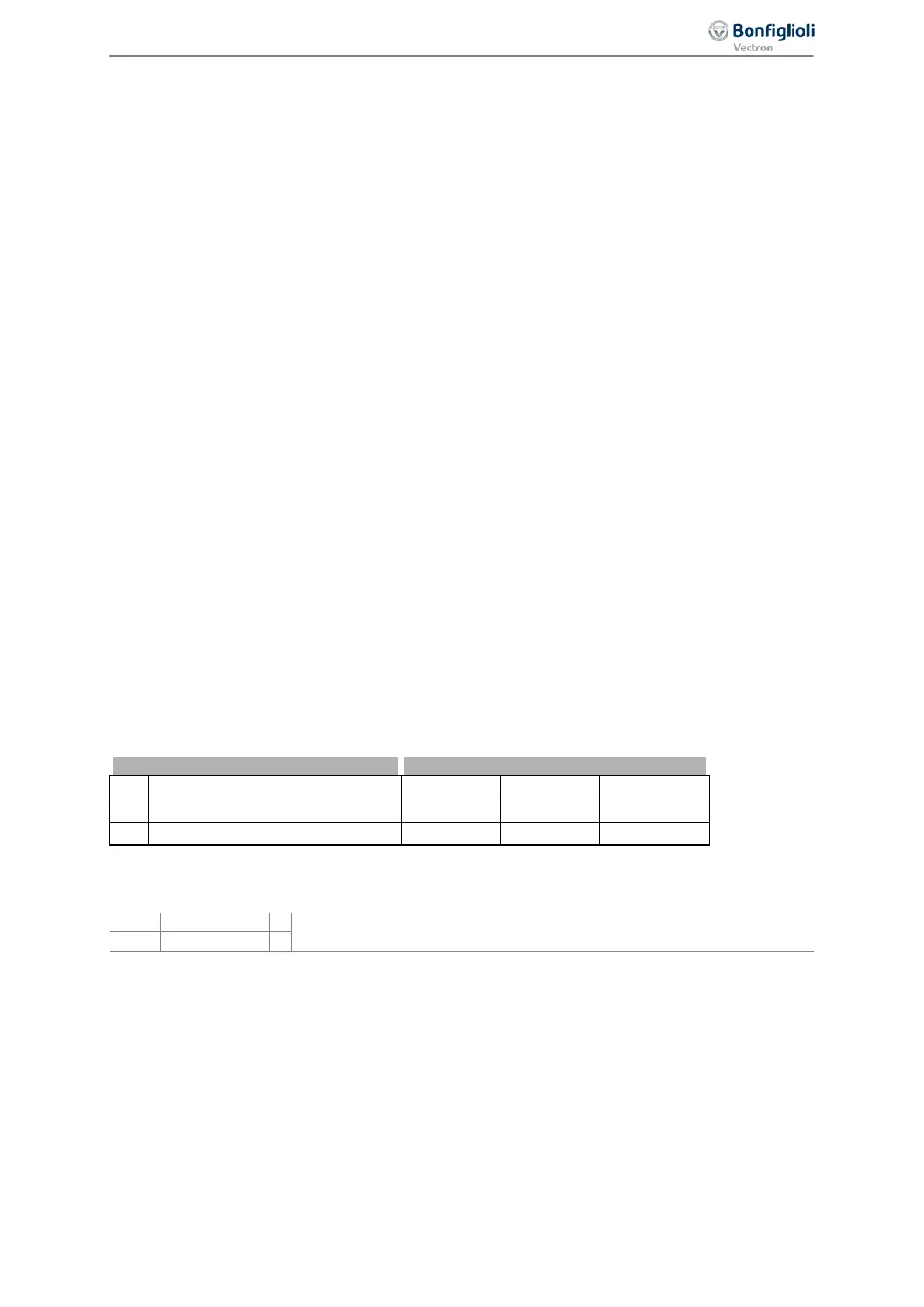Parameter descriptions
− The Positioning distance 460 with parameter value 0.000U (default) defines a direct stop of the
drive with the deceleration behavior selected in parameter
Operation mode 630 and the selected
Deceleration (clockwise) 421. If a Positioning distance 460 is set, the positioning is effected at
the set deceleration.
− The
Signal correction 461 of the signal run time from the measurement point to the frequency
inverter is not used if it is set to 0 ms.
− The
Load correction 462 can compensate a faulty positioning by the load behavior. By default,
this function is deactivated, i.e. set to 0.
− The
Activity after positioning 463 is defined by operation mode 0 - "End positioning".
− The
Waiting Time 464 is not considered because operation mode 0 is selected for the parameter
Action after positioning 463.
− Parameter
Revolutions 470 shows the actual positioning distance and enables direct comparison
to the required
Positioning distance 460. In the case of deviations, a Signal correction 461 or
Load correction 462 can be performed.
7.4 Error and warning behavior
Operation of the frequency inverter with the connected load is monitored continuously. The monitor-
ing functions can be parameterized with the corresponding limit values specifically for the relevant
application. If the limits were set below the switch-off limit of the frequency inverter, an error switch-
off can be prevented by suitable measures if a warning message is issued.
The warning message can be read via parameter
Warnings 269 or output via one of the digital con-
trol outputs.
7.4.1 Overload Ixt
405 Warning limit short-term Ixt
406 Warning limit long-term Ixt
The permissible load behavior depends on the technical data of the frequency inverters and the ambi-
ent conditions.
The selected
Switching frequency 400 defines the rated current and the available overload for one
second or sixty seconds. The
Warning limit short-term Ixt 405 and Warning limit long-term Ixt 406
are to be parameterized accordingly.
Warning limit short-term Ixt
Warning limit long-term Ixt
Output signals
Reaching of warning limits is reported via digital signals.
The Warning Limit Short-Term Ixt 405 or Warning Limit Long-Term Ixt
406 has been reached.
1)
For linking to frequency inverter functions.
2)
For output via a digital output. Select the signal source for one of the parameters 531, 532, 533,
554. See chapter 7.6.5 "Digital outputs".
135
Error and warning behavior 06/2013 Operating Instructions
Agile
