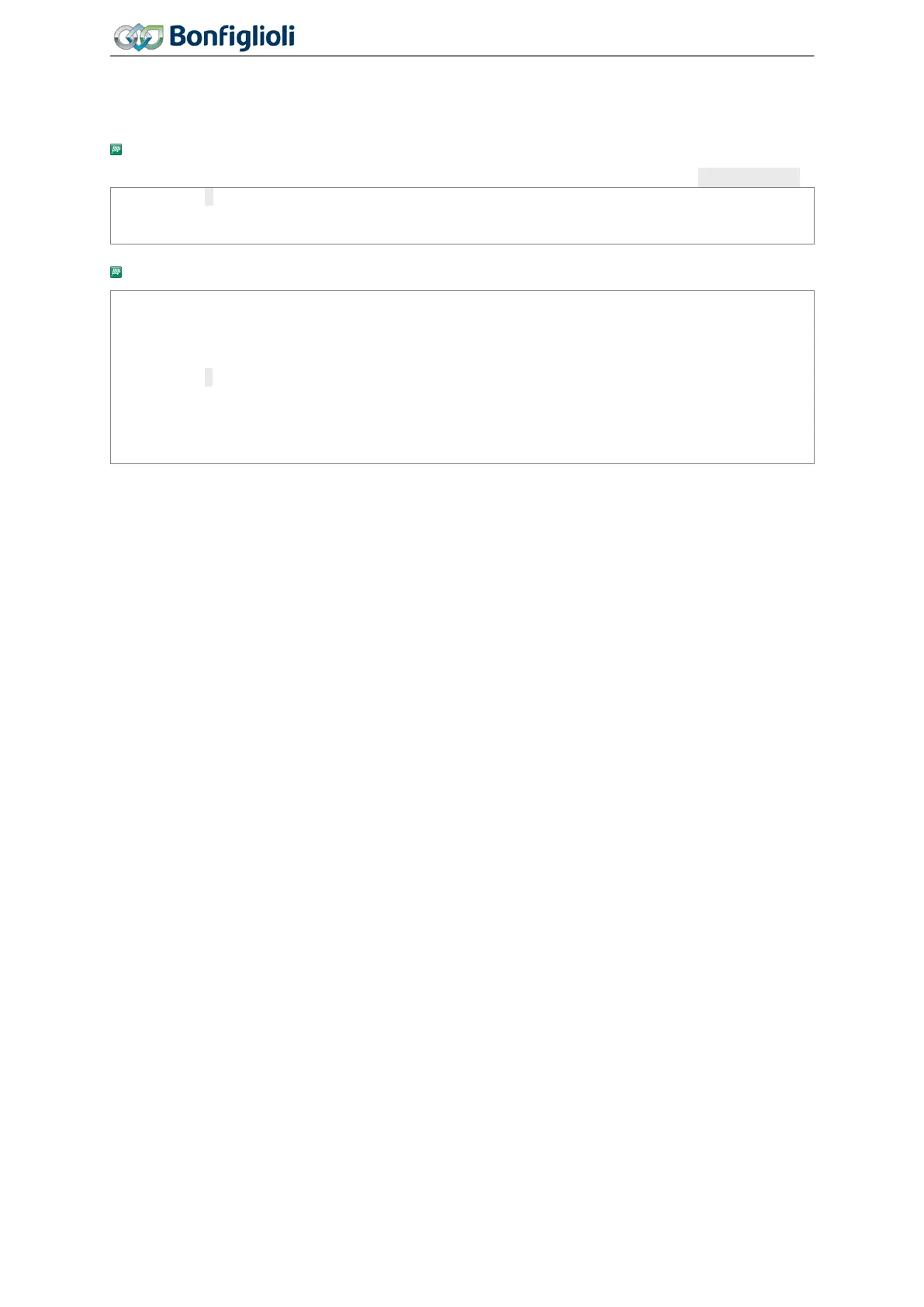Commissioning
6.4 After first commissioning
After execution of the "Setup" function, the device can be adjusted to the relevant application via the
following parameters. Not all setting options are listed. The parameters can be set in the menu “Para”.
Control level
Easy: Parameters for quick commissioning.
Standard: The most common parameters can be set.
Professional: Extended access to parameters.
Local/Remote, control via contacts or keypad
The commands start, stop and direction of rotation (parameters Start Clockwise
68,
69) can be entered via digital inputs.
The commands start, stop and direction of rotation can be entered via the op-
erator panel.
The commands start, stop and direction of rotation can be entered via the op-
erator panel or via digital inputs. Factory setting.
Control of direction of rotation (parameter Start Clockwise 68, Start Anticlock-
wise 69) and signal Start 3-Wire Ctrl. 87 via digital inputs.
Further settings are applicable for control via bus system.
80
Operating Instructions
Agile
06/2013 After first commissioning
