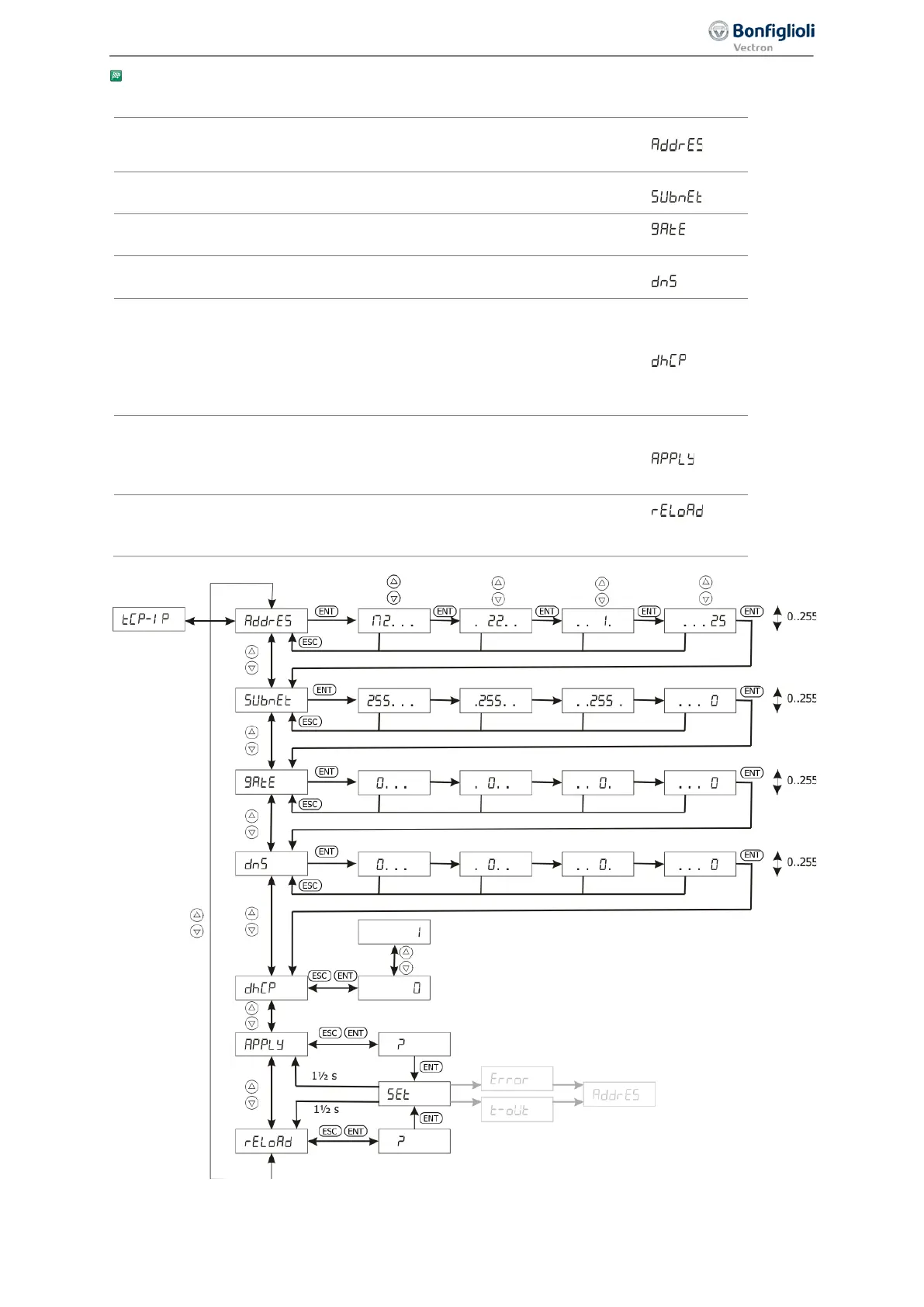Commissioning
TCP/IP
Set up the IP address.
This is done in 4 steps. The dots mark the current position.
Set up the Subnet mask.
This is done in 4 steps. The dots mark the current position.
Set up the Gateway address.
This is done in 4 steps. The dots mark the current position.
Set up the DNS server address.
This is done in 4 steps. The dots mark the current position.
If a DHCP Server should and can be used, this setting is
used.
0 = Off/Disabled
1 = On/Enabled
When the DHCP is enabled, the above settings are not re-
APPLY: Must be used after the configuration of the above
settings. Only if the settings are applied, they are taken
over. If this was not successful, an error or timeout mes-
RELOAD: Reload can be used to reload the default values. If
this was not successful, an error or timeout message might
79
Commissioning of a communication interface 06/2013 Operating Instructions
Agile
