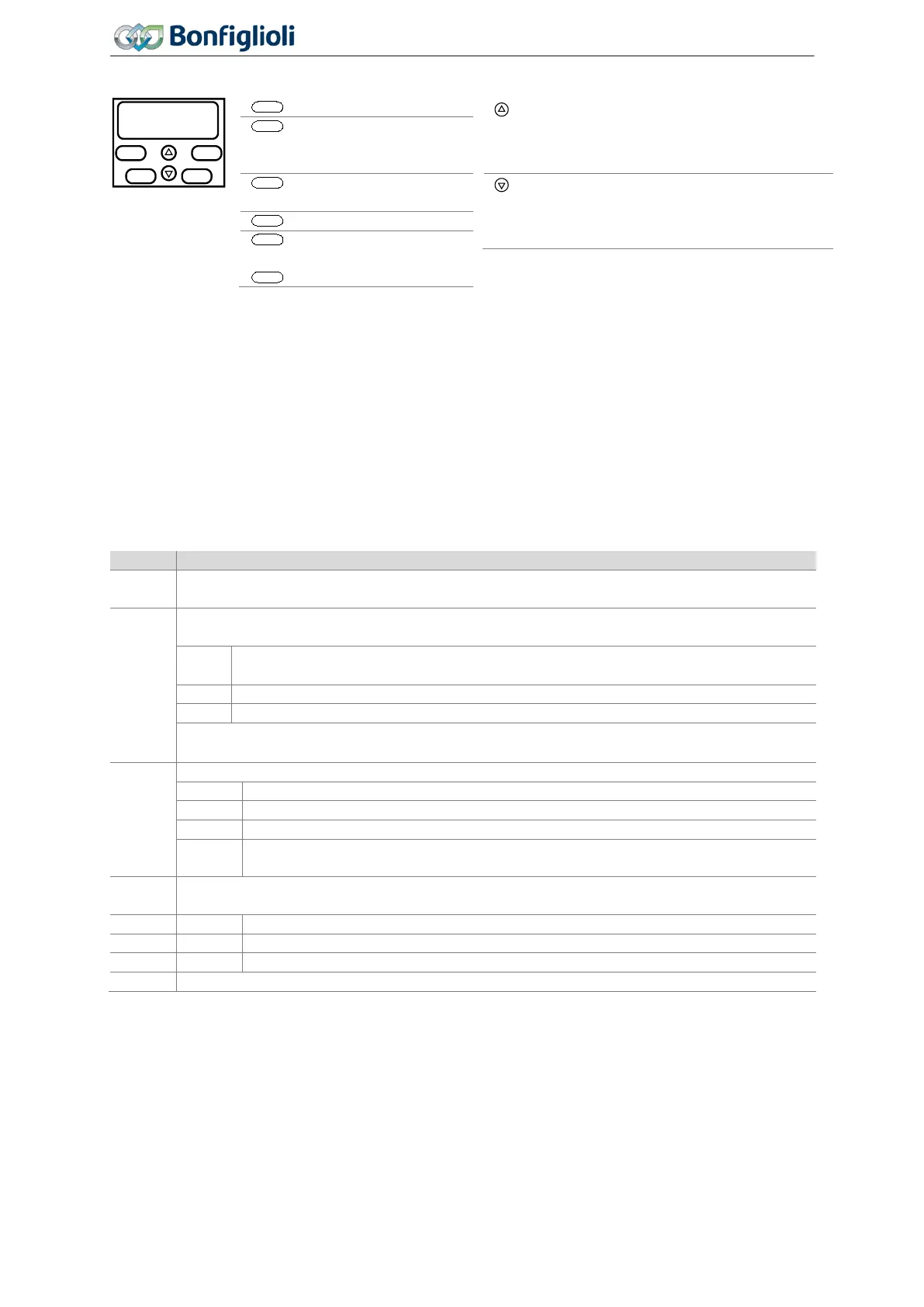Commissioning
6.1 Operator panel
If fault is present:
Cancel. Back to previ-
ous menu.
+
rotation in motor po-
Increase speed in motor potentiometer
function.
Switch to the higher parameter number.
Increase parameter values.
Reduce speed in motor potentiometer func-
tion.
Switch to the lower parameter number.
Press arrow key for a short time to set a value in discrete steps.
Keep arrow key pressed for a quick value changing.
When setting a parameter value the default value can be selected by pressing both arrow keys at the
same time.
The access to the parameter menu and setup menu can be locked with a password. Please refer to
the notes in chapter 7.1.3 “Set password”.
The RUN and STOP key can be locked by parameter
Local/Remote 412. Please refer to chap-
ter 7.3.1 “Control” and chapter 7.5.3.4.1 “Control via reference frequency channel”.
6.1.1 Menus
Shows actual values. An actual value for permanent display during operation can be se-
lected.
Set parameters. The following selection limits the number of visible and adjustable param-
eters.
For elementary applications and quick commissioning. Setting options for about
40 … 50 parameters (dependent on Configuration 30).
For standard applications. Setting options for about 180 parameters.
For higher requirements. Setting options for about 380 parameters.
The limitation of the number of parameters can also be set via parameter Control lev-
el
28. All actual values are displayed, independent of the control level.
Control the motor by means of the operator panel.
Set output frequency (drive speed).
Set percentage values. For example in torque control or PID-control.
Keep pressed RUN-key: The drive operates with fixed set frequency.
For finding errors and defects at the frequency inverter, sensors, the load and
the electrical connections.
Guided commissioning. Select control method and motor type. Enter motor data.
Guided commissioning also for the available communication interfaces.
For first commissioning. Entry and measurement of motor data.
Only motor data measurement.
For commissioning of a communication interface.
Copy parameters by means of a memory card.
52
Operating Instructions
Agile
06/2013 Operator panel
