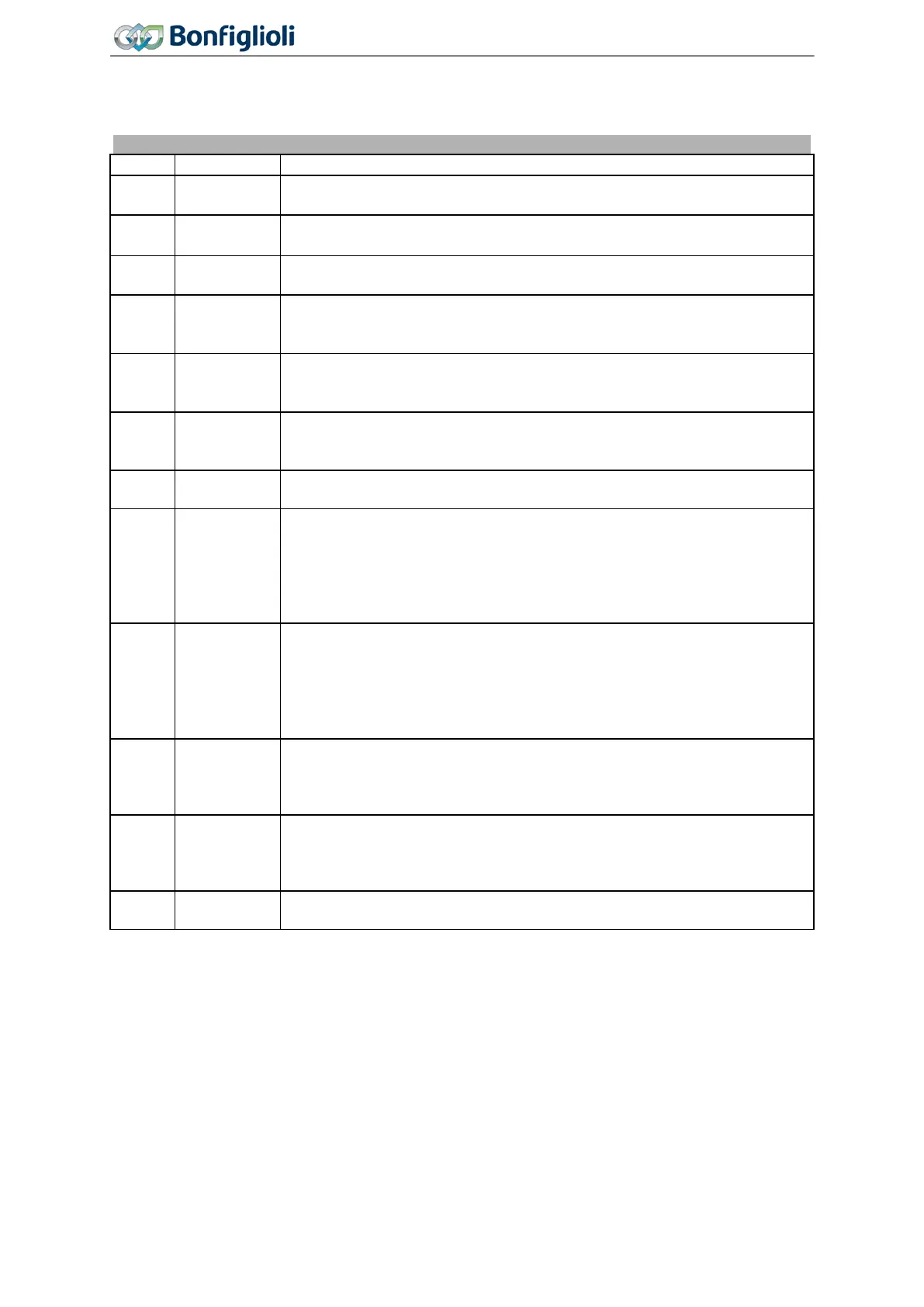Commissioning
6.2.6 Error messages during commissioning (SF…)
If an error or a warning is signaled during commissioning, the following causes are possible.
SF001
The value entered for parameter Rated Current 371 is too low. Correct the
value.
SF002
too high
The value for parameter Rated Current 371 is too high, referred to param-
eters Rated Power 376 and Rated Voltage 370. Correct the values.
SF003 Rated cos-phi
The value entered for parameter Rated Cosine Phi 374 is wrong (greater
than 1 or smaller than 0.3). Correct the value.
SF004
Negative slip
frequency
The calculated slip frequency is negative. Check and, if necessary, correct
the values entered for parameters Rated Speed 372 and Rated Frequency
SF005
Slip frequen-
cy too high
The calculated slip frequency is too high. Check and, if necessary, correct
the values entered for parameters Rated Speed 372 and Rated Frequency
SF006
Power bal-
ance
The calculated total output of the drive is lower than the rated power. Cor-
rect and check, if necessary, the value entered for parameter Rated Power
SF007
The set configuration is not supported by the set-up routine.
SF011
Inductance
measurement
failed
The main inductance measurement has failed because the motor has a high
slip. Correct the rated motor values in parameters 370, 371, 372, 374,
375 and 376. Carry out the set-up routine again. In case an error message
is displayed again, enter the value 110 for parameter
Configuration 30
(sensorless control according to V/f-characteristic) if value 410 was set so
far. Carry out the set-up routine again.
SF012
Inductance
measurement
failed
The leakage inductance measurement has failed because the motor has a
high slip. Correct the rated motor values in parameters 370, 371, 372,
374, 375 and 376. Carry out the set-up routine again. In case an error
message is displayed again, enter the value 110 for parameter
Configura-
tion
30 (sensorless control according to V/f-characteristic) if value 410 was
set so far. Carry out the set-up routine again.
SF021
Resistance
measurement
failed
The measurement of the stator resistance did not deliver a plausible value.
Check the cables at the terminals of the motor and the frequency inverter
for proper connection and check the contacts for corrosion and safe con-
tact. Carry out the set-up routine again.
SF022
Resistance
measurement
failed
The measurement of the rotor resistance did not deliver a plausible value.
Check the cables at the terminals of the motor and the frequency inverter
for proper connection and check the contacts for corrosion and safe con-
tact. Carry out the set-up routine again.
SF026
The setup-routine is aborted.
If an error or a warning is signaled:
− Press ESC to correct a parameter value after an error message or warning.
− Press ENT to suppress a warning message. Setup is continued. It is recommended that the entered
data be checked.
In the case of problems not triggering an error message, you can try to find an appropriate measure,
following the instructions in chapter 13.3 "Troubleshooting".
If errors or warning messages occur during operation, proceed according to the instructions in chap-
ters 13.1.1 "Error messages" and 14.3 "Warning status and warning status application".
70
Operating Instructions
Agile
06/2013 First commissioning
