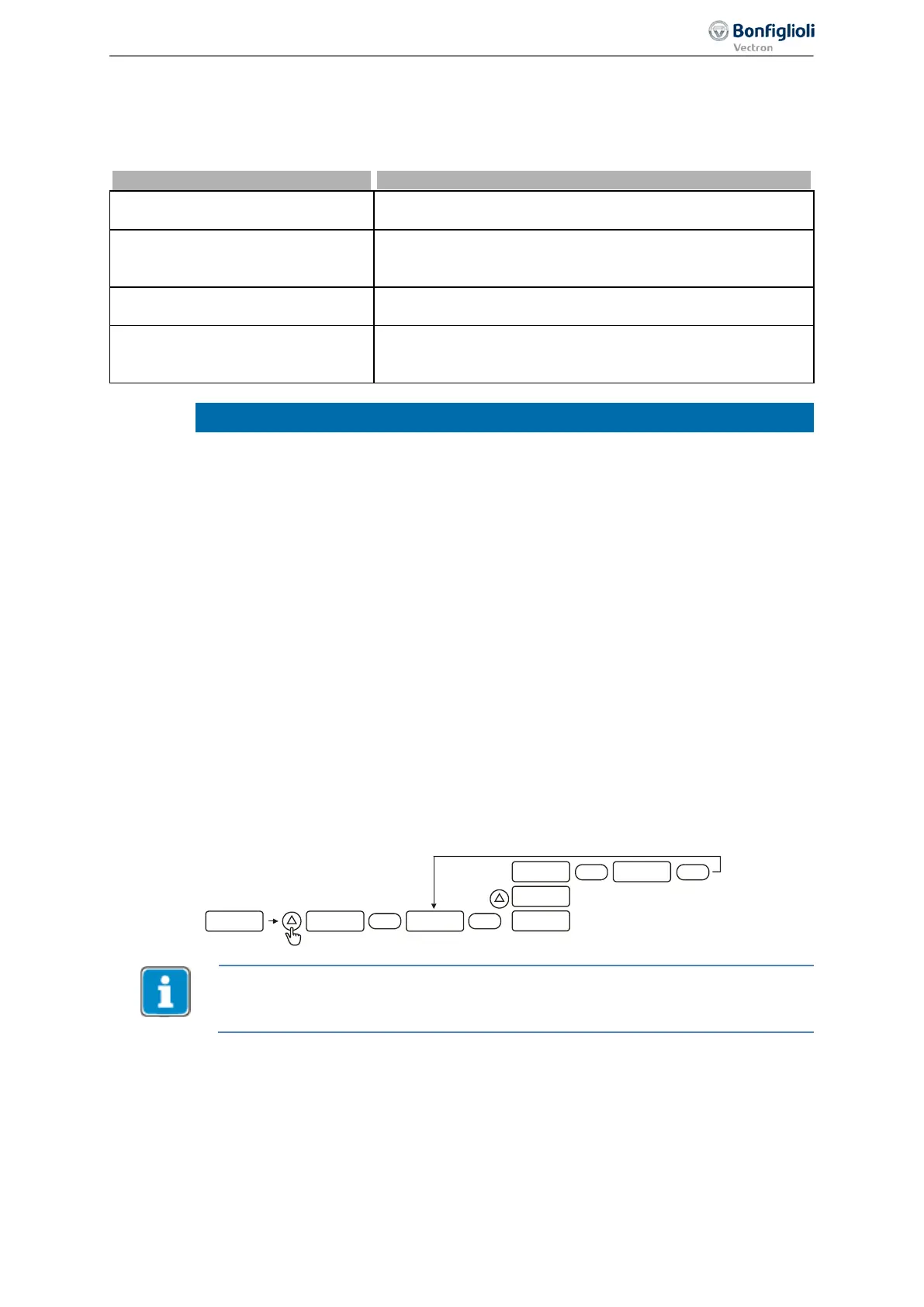Parameter descriptions
7.2.3.5 Automatic device test after error switch-off
1542 Start device test automatic
The device test can be started automatically after each error switch-off of the frequency inverter. The
device test will start once the frequency inverter is restarted after an error switch-off.
Start device test automatic 1542
0 - Off
No automatic device test after error switch-off. Factory set-
ting.
1 - Start Test 1
Test 1 (earth fault and short-circuit test) will start automati-
cally after an error switch-off of the frequency inverter fol-
lowed by a start command.
2 - Start Test 2
Test 2 (load test) will start automatically after an error switch-
off of the frequency inverter followed by a start command.
3 - Start Test 1 and Test 2
Test 1 (earth fault and short-circuit test) and Test 2 (load
test) will start automatically after an error switch-off of the
frequency inverter followed by a start command.
NOTE
The automatic device test may result in a delayed start of the motor after a start com-
mand.
Parameter
Status Device Test 1541 indicates the status of the device test and messages generated
during the test.
The device test will possibly start some time after the frequency inverter is switched on because the
test must not be carried out with the motor magnetized.
7.2.3.6 Fan test
The function of the interior fan and heat sink fan is tested. Dependent on the type of the frequency
inverter, fans are possibly not installed (refer to chapter 11.2 “Device data”).
The device test can be started via the operator panel.
• Switch on enable at inputs STOA and STOB.
• Select menu item "Test" in “Local” menu.
• Select Test 3.
• Press “ENT” button to start Test 3.
The interior fan and heat sink fan must rotate.
Press “ESC” button to finish the test.
If "STO" is displayed if the fan test is to be started, enable must be switched on at
inputs STOA and STOB.
Check for unusual operating noise and remove any soiling and dust if necessary.
If a fan does not rotate contact the service of BONFIGLIOLI.
ENT
ENT
ESC
ENT
121
Machine data 06/2013 Operating Instructions
Agile
