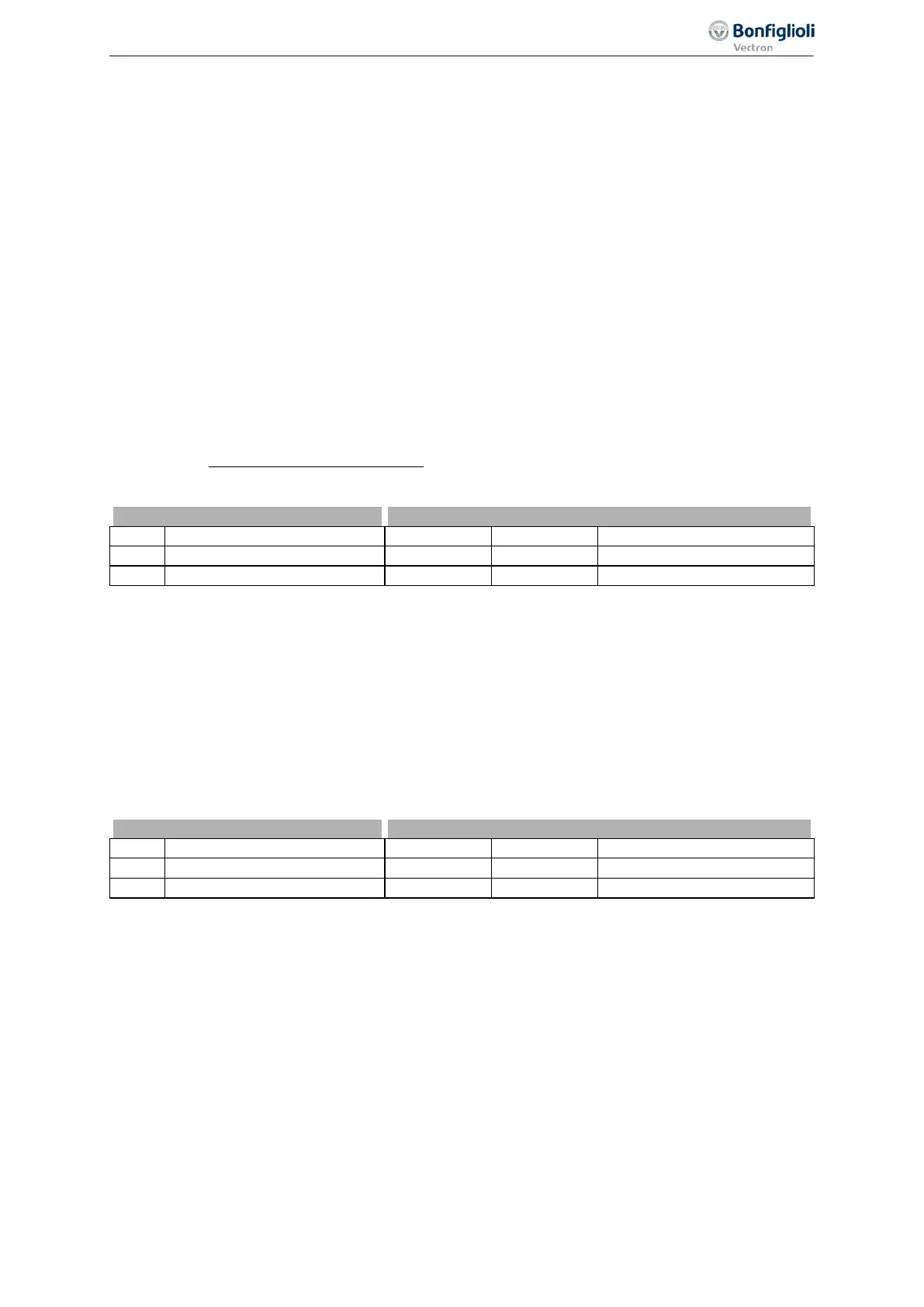Parameter descriptions
Setting of the reference percentage via parameters Reference Percentage Source 1 476 and Refer-
ence Percentage Source 2
494 is described in chapter 7.5.2 "Reference percentage channel".
7.5.4.3 Gear factor
The gear factor can be set permanently or scaled via the Reference Percentage Source 476 during
operation. Scaling during operation can be effected via an analog voltage signal at a multifunction
input. The multifunction input must be set up as an analog input (multifunction input at terminal
X12.3: parameter
Operation Mode MFI1 452, multifunction input at terminal X12.4: parameter Op-
eration Mode MFI2
562).
Setting of the gear factor enables the realization of applications which require an adjustment of the
transmission ratio during operations, e.g. winding machines.
7.5.4.3.1 Setting a fixed gear factor
685 Gear Factor Numerator
686 Gear Factor Denominator
Via parameters Gear Factor Numerator 685 and Gear Factor Denominator 686, the gear factor is
set permanently at the frequency inverter of the slave drive.
686
685
rDenominato Factor Gear
Numerator Factor Gear
=factor Gear
7.5.4.3.2 Setting a variable gear factor
687 Analog factor at 100%
688 Analog factor at 0%
With parameters Analog factor at 100% 687 and Analog factor at 0% 688, the range of the gear
factor is scaled. For parameter
Operation Mode 689, setting "2 - (Analog Numerator/P. 686 Denomi-
nator)" or "3 - (P. 685 Numerator/Analog Denominator)" must be selected. The scaling is done via the
Reference Percentage Source 1 476 and Reference Percentage Source 2 494 via which the signal
sources for determining the reference value are selected. With the signal source selected, e.g. an
analog signal at a multifunction input, the gear factor can be changed during operation.
For a block diagram of the electronic gear, refer to chapter 7.5.4.2 "Operation modes of electronic
gear".
Example:
In an application, a slave drive is to follow a master drive, with the speed of the slave having to be
increased continuously without changing the speed specified by the master. The gear factor control is
to be done using an analog voltage signal (0...10 V).
165
Reference Values 06/2013 Operating Instructions
Agile
