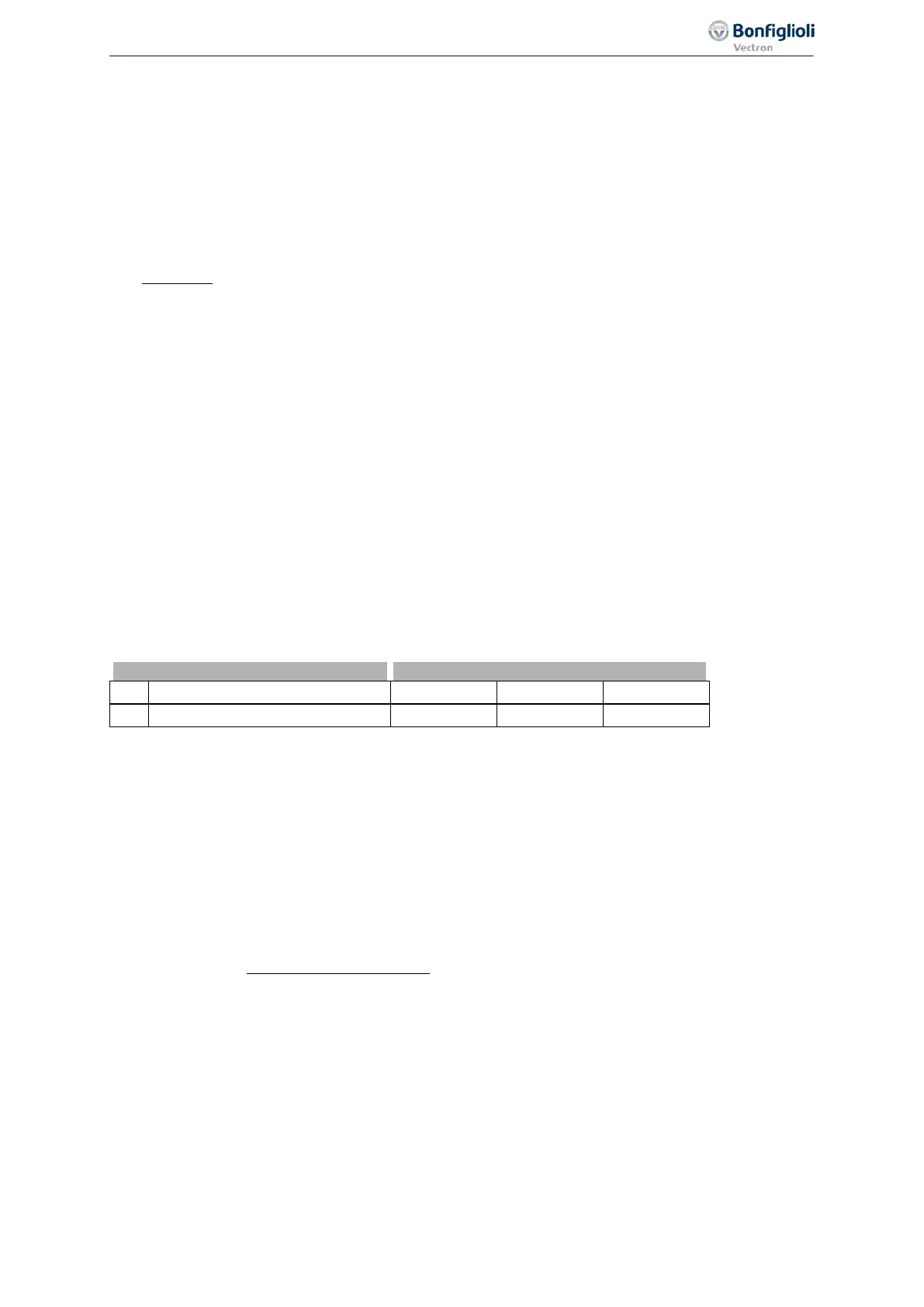Parameter descriptions
Output as frequency value
The input percentage value can be selected as frequency value for the reference frequency channel.
Parameter
Reference Frequency Source 1 475 or Reference Frequency Source 2 492 enables the
selection:
10 - PWM, 0% – 100%
11 - PWM, -100% – 100%
The range 0% … 100% or -100 % … 100 % on the PWM-input corresponds to the frequency range
0…
Maximum Frequency 419.
419
FrequencyMaximum
valueInput
f ∗=
%100
7.6.7.2 Repetition frequency input
Digital input IN2D (terminal X11.5) can be used as repetition frequency input. For parameter Opera-
tion Mode IN2D
496, "20 - RF Single Evaluation" or "21 - RF Double Evaluation" must be selected.
For definition of reference values, the following settings can be selected:
−
Reference frequency source 1 475 = “10 - Repetition Frequency”.
−
Reference frequency source 2 492 = “10 - Repetition Frequency”.
The percentage is referred to
Maximum Frequency 419.
497 Rep.Freq: Divider
The signal frequency at the selected repetition frequency input can be scaled via parameter
Rep.Freq:
Divider
497. The parameter value is comparable to the number of division marks of an encoder per
revolution of the drive. The frequency limit of digital input IN2D is to be taken into account for the
frequency of the input signal.
No. Description Min. Max. Fact. sett.
497 Rep.Freq: Divider 1 8192 1024
An inverted evaluation can be set via the reference frequency channel in parameter
Operation Mode
493. See chapter 7.5.1.2 “Positive and negative reference frequencies”.
Parameter
Repetition Frequency/Pulse Train 252 shows the actual value of the repetition frequency
input.
Output as percentage
In the case of a parameterization as repetition frequency, the read frequency value is also available as
a percentage for the reference percentage channel. 0 … 100% correspond to the signal frequency
range 0 …
Maximum Frequency 419 at the repetition frequency input. The conversion is done using
the following formula:
%100
valueFrequency
valuePercentage ×=
419
FrequencyMaximum
7.6.7.3 Pulse train
At digital input IN2D (terminal X11.5), a pulse train (pulse sequence) signal can be defined as refer-
ence value. Parameter
Operation Mode IN2D 496 must be set to "30 - Pulse Train".
For setting of the reference values, the following settings can be selected:
−
Reference Frequency Source 1 475 = "10 - Repetition Frequency".
−
Reference Frequency Source 2 492 = "10 - Repetition Frequency".
209
Control inputs and outputs 06/2013 Operating Instructions
Agile
