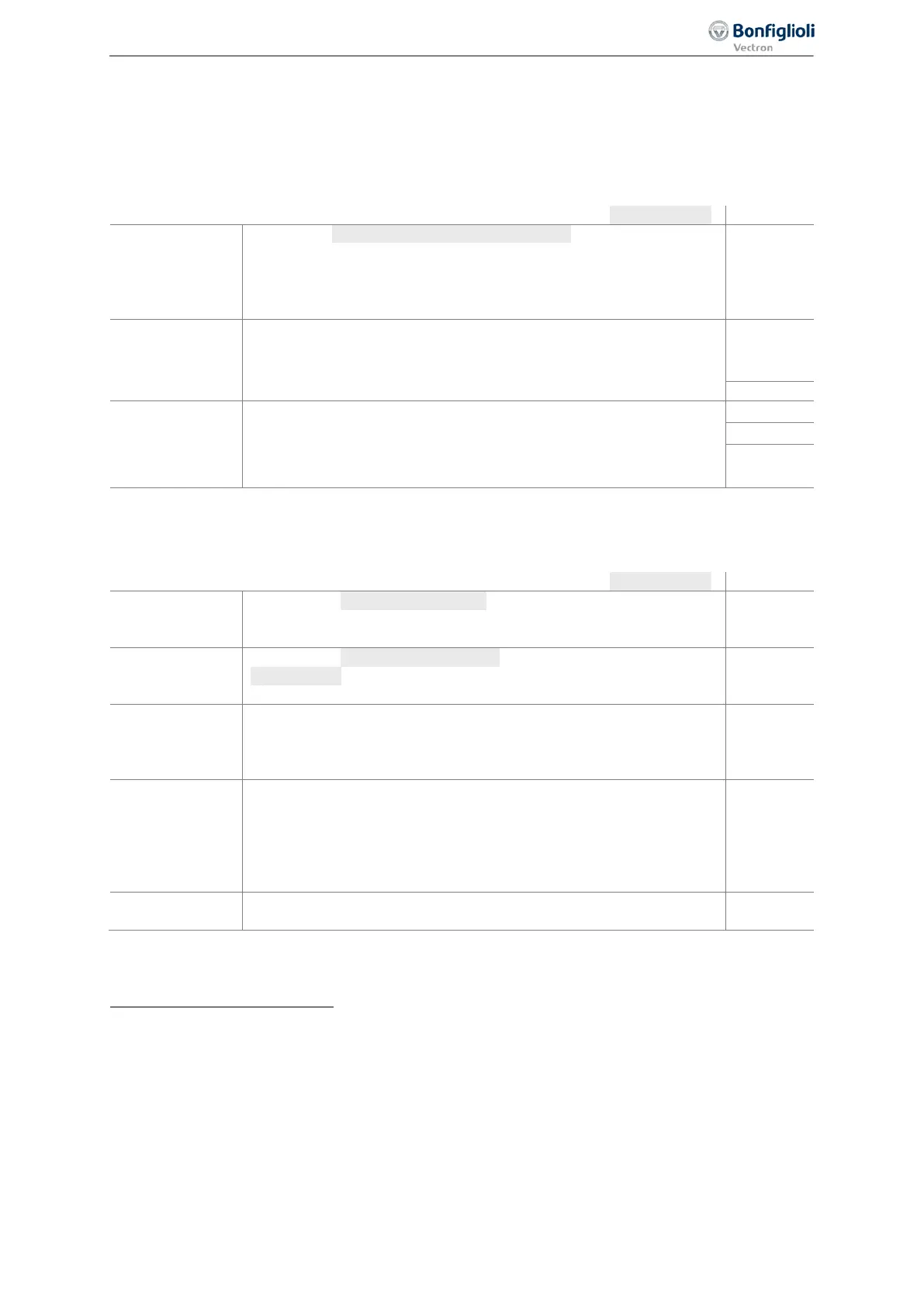Commissioning
6.5 Typical functions
The tables show a selection of setting options.
Control type and motor type
Control type and motor type can also be selected during commissioning via operator panel (Setup). If
the control type is changed, a device reset is executed immediately.
tic, asynchro-
nous motor
Set P30 to "110 - IM: sensor-less control (SLC)“
1
.
For P606, select "1 - linear" or "2 - quadratic".
P600 … P605: Set V/f characteristic.
P620: Set start behavior.
control,
asynchronous
motor
Set P30 to "410 - IM: sensor-less field-oriented control
2
".
P780, P781: Set start behavior.
Set functions of field-orientated control.
control,
synchronous
motor
Set P30 to "610 - PMSM: sensor-less field-oriented control
3
".
P780, P781: Set start behavior.
Set functions of field-oriented control.
Set motor speed (reference frequency)
Set P492 to "5 - Keypad motorpoti".
In "Local" menu, select function "Poti F".
Using the arrow keys, set the output frequency (motor speed).
Set P475 to "1 - analog value MFI1A".
Voltage input at MFI1 (terminal X12.3). The motor speed is propor-
tional to the voltage at MFI1.
cies
Set P475 or P492 to "3 - Keypad motorpoti".
In P480 … P488, set frequency values.
For P66, P67, P131, select digital inputs.
Select a frequency value via these digital inputs.
7.5.1.3
7.6.6.5
Set P475 or P492 to "4 - Motorpoti via digital inputs".
For P473, set an acceleration value.
For P62 (Motorpoti up) and P63 (Motorpoti down), select digital
inputs.
Signals at the chosen digital inputs increase the output frequency
7.5.3.3.1
7.6.6.4
The reference frequency is transmitted via a bus system.
Set P475 or P492 to "20 - Fieldbus Reference Value".
1
For simple applications (e.g. fans, pumps). In the case of control via operator panel: Select "UF".
2
Control of an induction machine (asynchronous motor). For higher demands on speed or torque accuracy. In
the case of control via operator panel: Select "Foc".
3
Control of a synchronous motor. For higher demands on speed or torque accuracy. In the case of control via
operator panel: Select "Synch".
4
Instructions on relevant protocol.
91
Typical functions 06/2013 Operating Instructions
Agile
