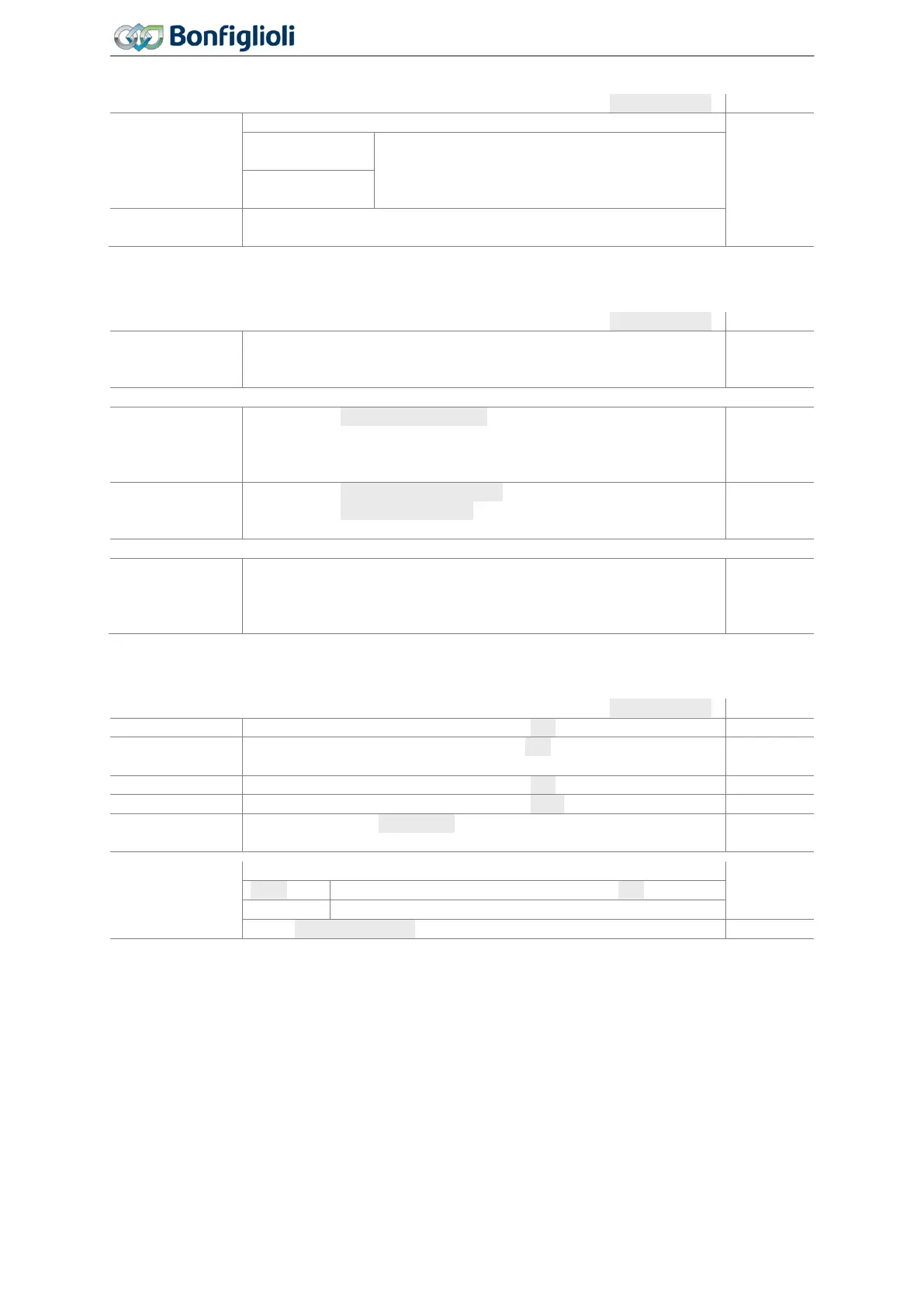Commissioning
Acceleration and deceleration
clockwise and
anticlockwise
Can be set separately for clockwise and anticlockwise operation.
Define how fast the output frequency changes if
the reference frequency is changed or during
startup, stops, or braking operations.
Anticlockwise:
P422 and P423
P430: The drive is accelerated and decelerated more uniformly and
load surges are avoided.
Reference torque
Set P30 to 410 (asynchronous motor) or 610 (synchronous motor).
Set P164 to "6 -On" or to a signal source (e.g. digital input). Via the
signal source the changeover to torque control can be effected.
7.9.5.2
Set P494 to "5 - Keypad-Motorpot.".
In "Local" menu, select function "Poti P".
Using the arrow keys, set the reference torque (percentage referred
to the nominal motor torque).
Set P476 to "1 - Analog Value MFI1A" (terminal X12.3).
Set P452 to "1 - Voltage 0…10 V".
The reference torque is proportional to the voltage at MFI1.
7.6.1
Speed Controller
P418 Minimum Frequency (only in current impression phase)
P419 Maximum Frequency
P767 Frequency Upper Limit
P768 Frequency Lower Limit
7.9.5.3.1
Setting inputsand outputs
Assign signal "71 - IN1D" to a function. (P68)
Assign signal "72 - IN2D" to a function (P69) or
set as input for PWM, repetition frequency or pulse train via P496.
Assign signal "74 - IN4D" to a function. (P71)
Assign signal "75 - IN5D" to a function. (P103)
P559: Select PNP (active 24 V) or NPN (active: 0 V) for IN1D …
IN5D.
(X11.6)
P558: Set as input or output.
Assign signal "73 - IN3D" to a function. (P70)
Select a function via P533.
P559: PNP (active 24 V) or NPN (active: 0 V).
92
Operating Instructions
Agile
06/2013 Typical functions
