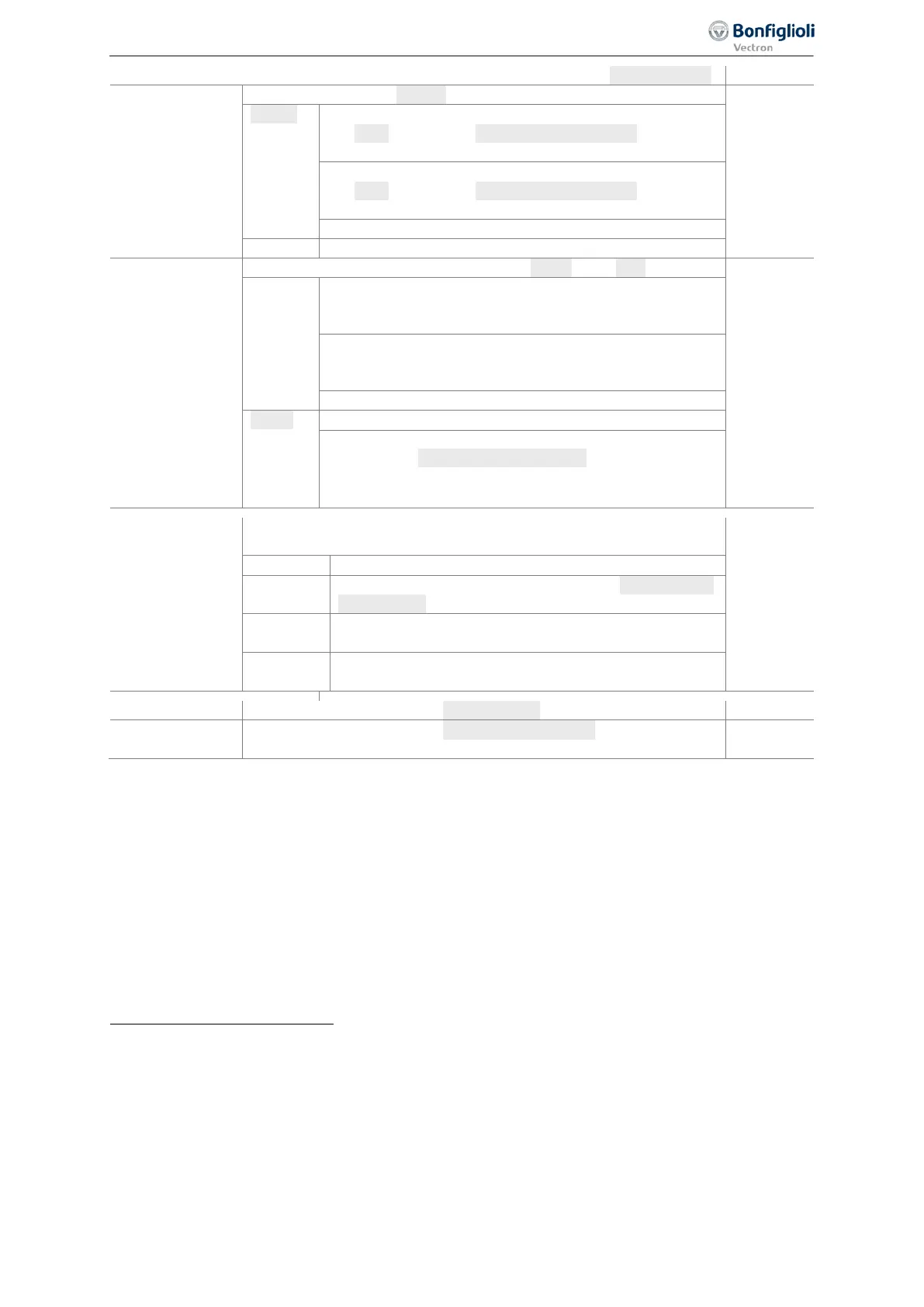Commissioning
P452: Select analog (voltage/current) or digital (PNP/NPN).
For setting of reference frequency:
Set P475 or P492 to "1 - Analog Value MFI1A".
Setting range: P418 … P419.
For setting of reference percentage
2
:
Set P476 or P494 to "1 - Analog Value MFI1A".
Setting range: P518 … P519.
Adjustable characteristic if P452 = 6 or 7.
Assign signal "76 - MFI1D" to a function.
P562: Select analog (voltage/current) or digital (PNP/NPN).
For setting of reference frequency:
Set P475 or P492 to "2 - analog value MFI2A".
Setting range: P418 … P419.
7.5.1.1
For setting of reference percentage
4
:
Set P476 or P494 to "2 - analog value MFI2A".
Setting range: P518 … P519.
Adjustable characteristic if P462 = 6 or 7.
Assign signal "77 - MFI2D" to a function.
Temperature monitoring with thermo contact:
Set P204 to "532 - MFI2D (Hardware)".
Set P570 to 1, 2 or 3 (motor temperature: warning or
error switch-off).
P550: Select analog, digital, repetition frequency or pulse train out-
put.
Select a function via P554.
Via P553, select a signal for the output. (7 - Abs. Actu-
al Frequency).
frequency
Via P555, select a frequency value for the output.
Set P556 for representation of incremental encoder.
Scale delivered frequency value via P557.
The value is referred to P419 (maximum frequency).
Select a function via P531. (2 - Run Signal)
Select a function via P532. (103 - Inv. Error Signal)
1
Multifunction input 1:
2
e.g. for PID controller (P475/P492 = 30 - technology controller") or for the torque controller (P164).
3
Multifunction input 2:
4
e.g. for PID controller (P475/P492 = 30 - technology controller") or for the torque controller (P164).
5
Multifunction output
93
Typical functions 06/2013 Operating Instructions
Agile
