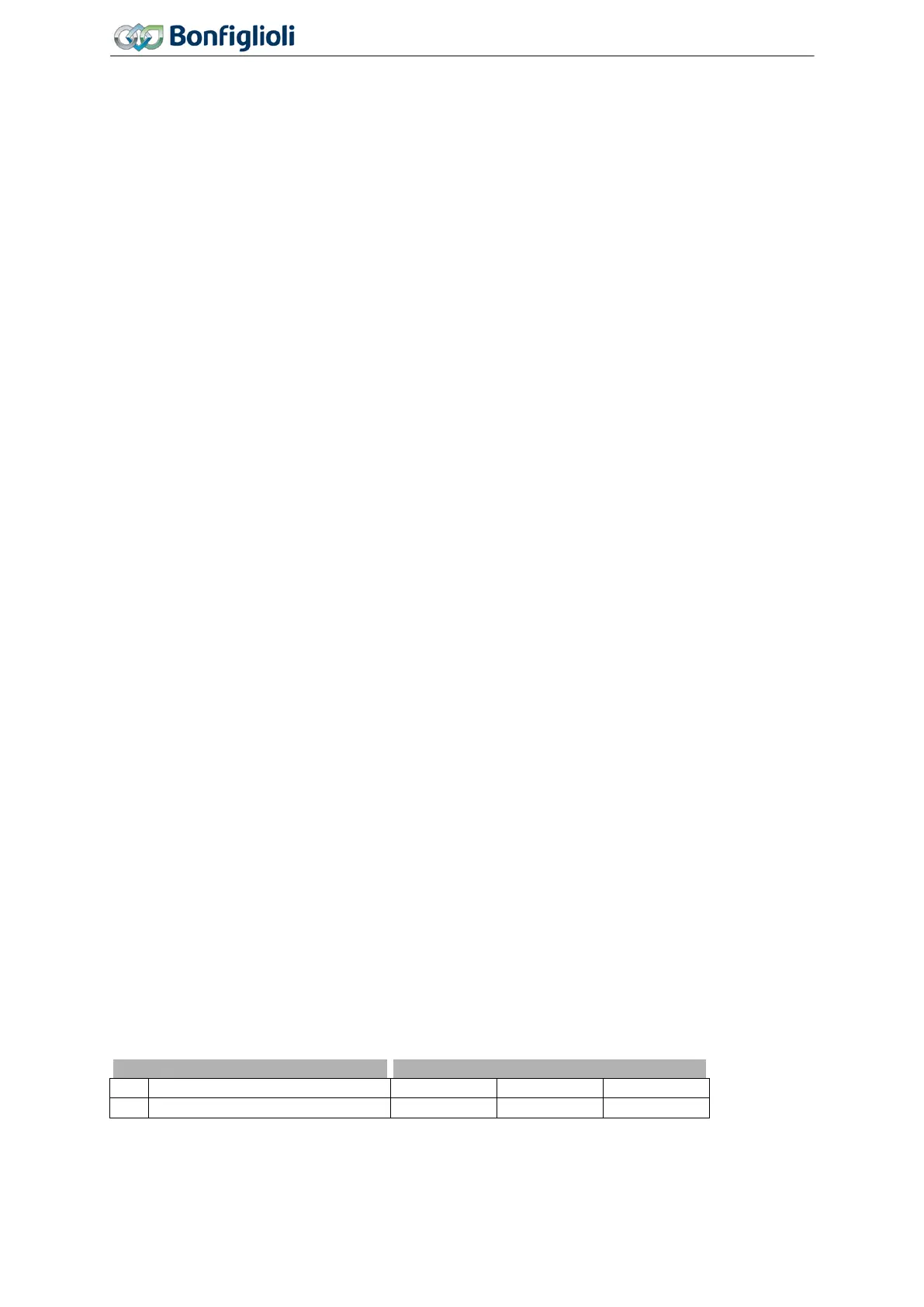Parameter descriptions
7 Parameter descriptions
This chapter contains the parameter descriptions. Please note, that some parameters are described
more in detail in additional documentations. These are the parameters of the communication interfac-
es and the PLC function.
7.1 Inverter Data
Parameters can be set via the operator panel or the optional PC software VPlus (Version 6.0.1 or
higher).
0 Serial Number
The
Serial Number 0 is entered on the type plate during the production of the frequency inverter.
Information on the device type and the production data with 8-digit number are displayed. In addi-
tion, the serial number is printed on the rating plate.
Serial Number 0:
For example: 9120801234 (serial no.)
1 Optional modules
Modular extension of the hardware is possible via the plug-in slot. The communication module detect-
ed by the frequency inverter (Parameter
Optional module 1) and the corresponding designations are
displayed on the operator panel and in the optional control software VPlus after initialization. For the
parameters which can be set for the communication module, refer to the corresponding operating
instructions.
For example: CM-485
12 Inverter Software Version
The firmware stored in the frequency inverter defines the available parameters and functions of the
software. The software version is indicated in parameter
Inverter Software Version 12. In addition,
the 9-digit software key is printed on the rating plate of the frequency inverter.
For example:
Inverter Software Version 12: 6.1.4
On the rating plate: Version: 6.1.4; Software: 152 800 011
15 Copyright
(c) 2012 BONFIGLIOLI VECTRON
16 Power Module Software Version
The power module of the frequency inverter features its own processor. The firmware of the power
module is output via parameter
Power Module Software Version 16.
29 User Name
The
User Name 29 can be entered via the optional control software VPlus. The name can be made up
of 32 alphanumerical characters.
7.1.1 Control level
28 Control level
The
Control level 28 defines the scope of the functions to be parameterized. These operating instruc-
tions describe the parameters on the third control level. These parameters should only be set by quali-
fied users.
110
Operating Instructions
Agile
06/2013 Inverter Data
