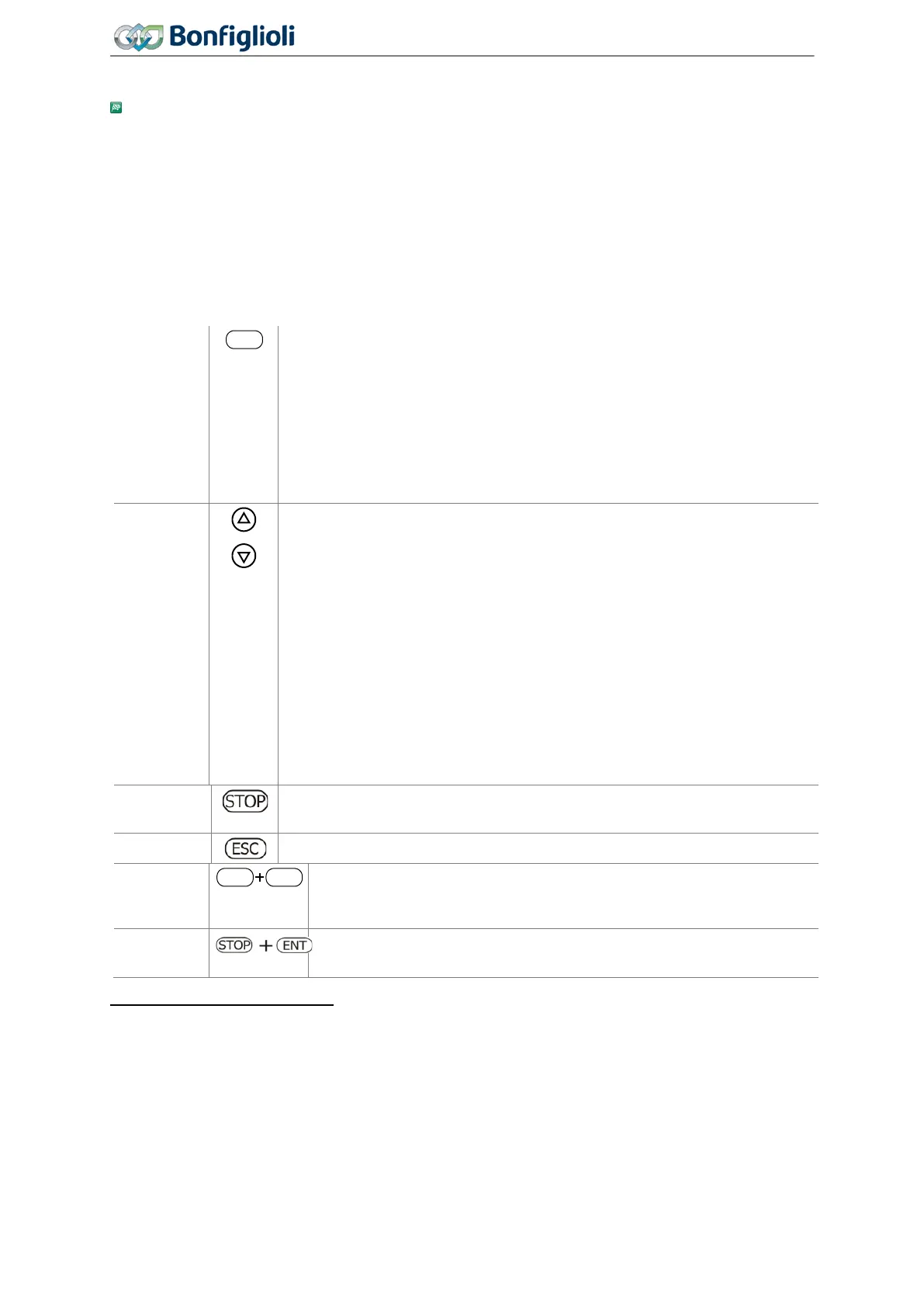Commissioning
6.1.2 Motor control with operator panel
Poti F - variable frequency
The function Poti F is applicable for variable speed operation.
Select one of the following settings for parameter
Local/Remote 412:
− 3 - Control via keypad
− 4 - Control via keypad or contacts(factory setting)
• Select “5 - Keypad motor potentiometer”
1
for parameter Reference frequency source 1 475 or
Reference frequency source 2 492.
• Switch on enable signals at digital inputs STOA (terminal X11.3) and STOB (terminal X13.3).
• Select via arrow keys. Confirm by pressing ENT.
Confirm by pressing ENT.
The drive accelerates to the sum of Reference frequency source 1 475 and
Reference frequency source 2 492. The displayed value is the totalized refer-
mode
493
2
:
The reference frequency can be both positive and negative.
Increase speed.
Decrease speed.
− Press for a short time to change the frequency by increments of 0.1 Hz.
− Keep pressed to change the frequency
3
by Ramp Frequency-Motorpoti
473 (factory setting 2 Hz/s).
Attention!
The change of direction of rotation can occur if
Minimum Frequency 418 is
set to 0 Hz.
Minimum Frequency 418 and Maximum Frequency 419 limit the setting
The drive stops. Deceleration (clockwise) 421 or Deceleration (anticlock-
wise) 423 is applied.
Keep pressed for 1 second. The drive status is displayed.
direction of
The direction of rotation changes.
Sign reversal of the reference value. The direction of rotation is reversed
at the next start.
1
Factory setting of parameter Reference frequency source 2 492. In the factory setting the reference frequency
value can be set via operator panel (keypad).
2
In the factory setting the reference frequency value can be positive (clockwise rotation) or negative (anticlock-
wise rotation).
3
Value “0” cannot be set if parameter Minimum Frequency 418 (factory setting 3.50 Hz) limits the setting
range.
56
Operating Instructions
Agile
06/2013 Operator panel
