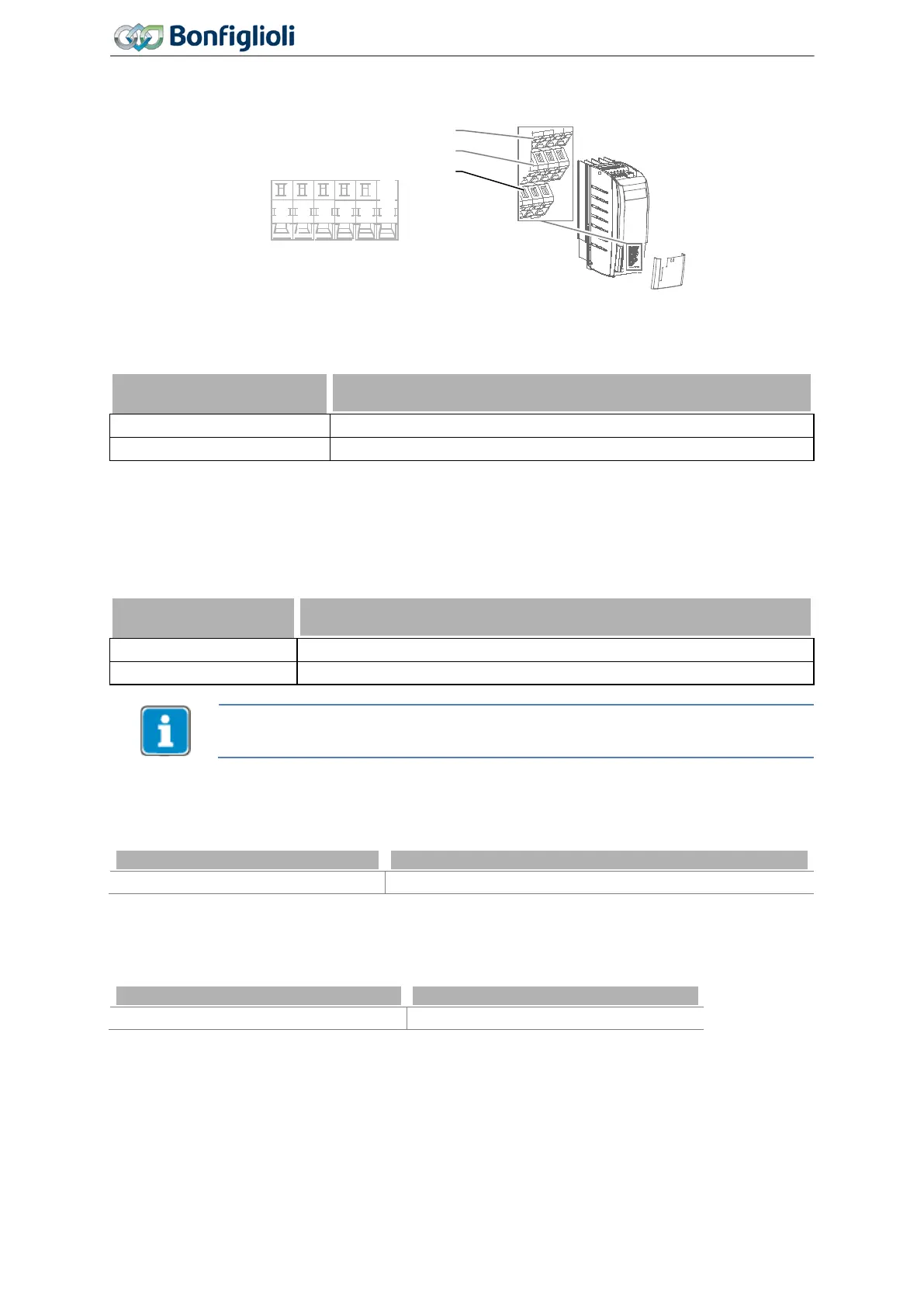Parameter descriptions
7.6.4 Digital input/output IN3D/OUT3D
558 Operation mode terminal X11.6 (digital input/output)
Terminal X11.6 can be set as a digital input or digital output. In the factory setting, terminal X11.6
can be used as input for dataset changeover.
Operation mode terminal
X11.6 558
The digital input/output is set as digital input. Factory setting.
The digital input/output is set as digital output.
559 Digital inputs PNP/NPN
If the digital input output (terminal X11.6) is set as digital input, the evaluation can be selected as
PNP (high-switching) or NPN (low-switching) via parameter
Digital inputs PNP/NPN 559. Parameter
Operation Mode Terminal X11.6 558 must be set to "0 - Input IN3D".
Digital inputs
PNP/NPN 559
0 - NPN (active: 0 V) Digital input NPN. Low-switching (with negative signal).
1 - PNP (active: 24 V) Digital input PNP. High-switching (with positive signal).
.
The parameter also effect the NPN/PNP evaluation change-over of IN1D, IN2D, IN4D
and IN5D.
The digital input IN3D can control functions of the frequency inverter via signal "73 - IN3D". In the
factory setting, digital input IN3D has the function "Dataset changeover 1" if
Operation Mode Termi-
nal X11.6
558 is set to "0 - input IN3D".
73 - IN3D (input signal at digital input IN3D)
The signal selected via parameter
Operation Mode OUT3D (X11.6) 533, is output at the digital in-
put/output (terminal X11.6). Parameter
Operation Mode Terminal X11.6 558 must be set to "1 -
Output OUT3D".
Operation Mode OUT3D (X11.6)
533
103 - Inv. Error Signal
1
2
3
4
5
X11
6
IN3D/OUT3D
X13
X12
X11
186
Operating Instructions
Agile
06/2013 Control inputs and outputs
