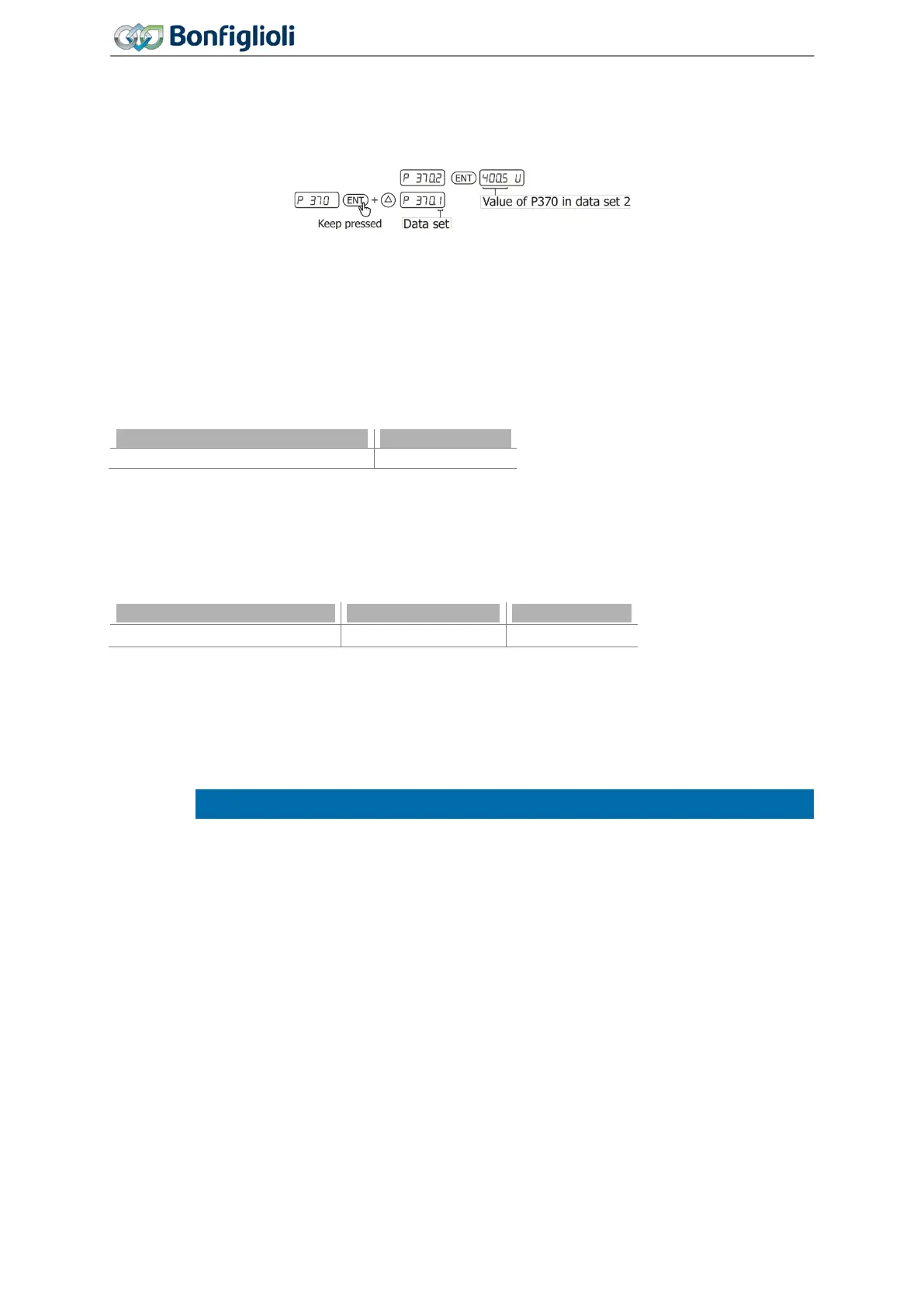Parameter descriptions
If "Setup" is performed, the entered and measured motor data is saved in the selected data set.
Set a parameter value in a data set
Example: Set nominal motor voltage P370 in data set 2.
When the frequency inverter is switched on for the first time, the data set selection is not displayed.
In this case, all entered and measured motor data will be saved in all four data sets.
7.6.6.12 Handshake Traverse
49 Handshake Traverse Function
Via parameter
Handshake Traverse Function 49, the signal source is selected for specification of the
direction of rotation of the slave drive of the traverse function. The traverse function is switched on
via parameter
Operation Mode 435. See chapter 7.10.8 "Traverse function".
Handshake Traverse Function 49
7.6.6.13 Brake chopper release
95 Brake Chopper Release
Via the signal assigned to parameter
Brake Chopper Release 95, the brake chopper can be released
or disabled. In the factory settings, the brake chopper is released if the frequency inverter release is
switched on.
Parameter Factory setting Terminals
70 - Inverter Release X11.3 and X13.3
Example:
Brake Chopper Release 95 = "6- On": The brake chopper is released.
Brake Chopper Release 95 = "7- Off": The brake chopper is disabled.
For information on how to set up the brake chopper, refer to chapter 7.10.4 "Brake chopper and
brake resist".
NOTE
A connected brake resistor is only used if the brake chopper release is present. At brake
operations or other generator states an overvoltage switch off can happen if the electri-
cal energy is not dissipated.
7.6.6.14 User warning
1363 User Warning 1
1364 User Warning 2
Parameterization of an user warning enables triggering a warning in the device via a digital signal if a
critical state in the plant occurs. The warning is displayed in
Warnings Application 273 and can be
transmitted to a higher-level control like a PLC. Please check parameter
Create warning mask applica-
tion
626 and chapter 7.6.5.9 “Warning mask, application” for further explanations.
204
Operating Instructions
Agile
06/2013 Control inputs and outputs
