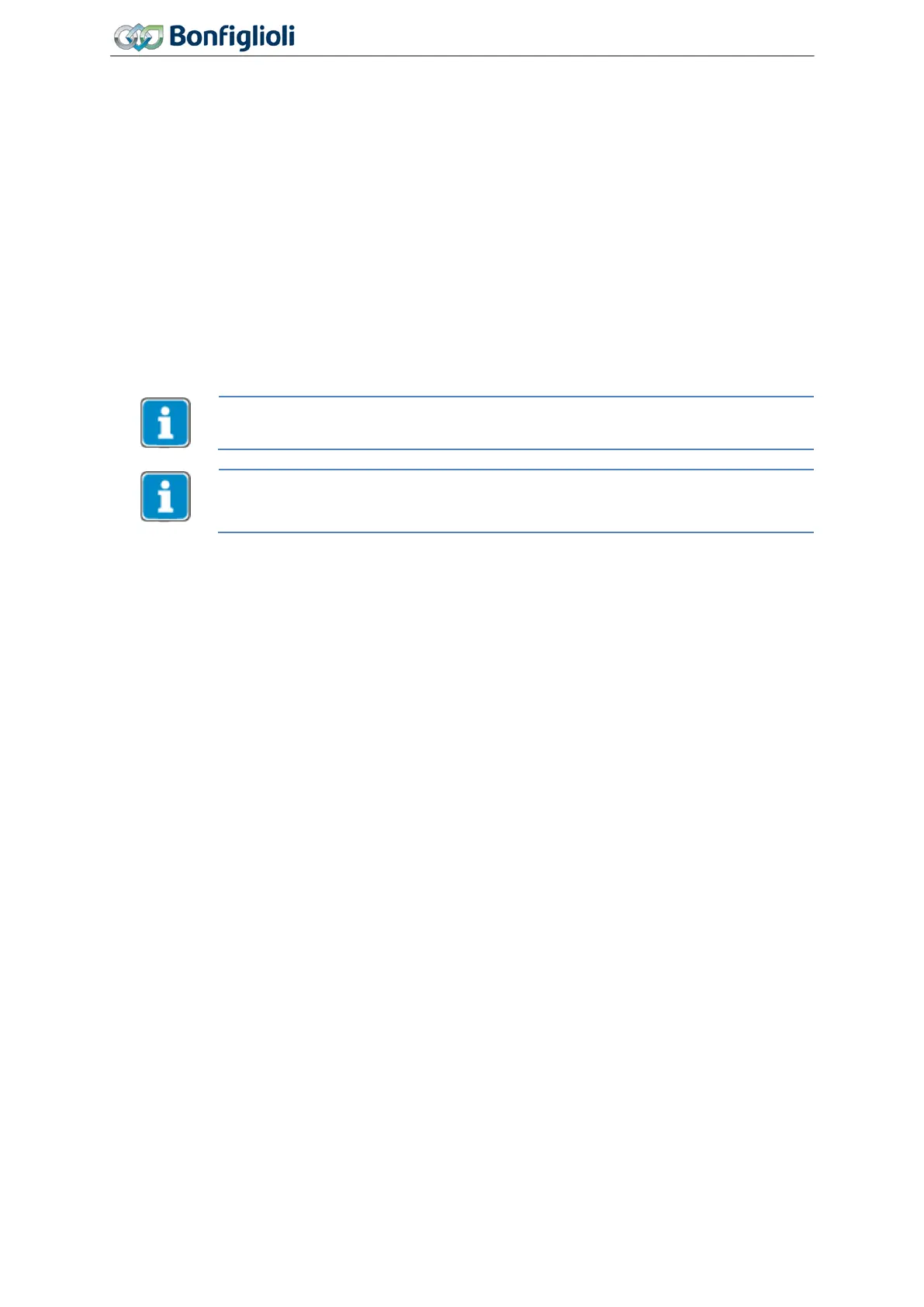Commissioning
6.1.1.1 Selection of Data sets
The 4 data sets can be set up differently if required. By default all 4 data sets are set up identically.
By default the parameter number is shown. If a dot and a digit is shown in extension to the Parameter
number, a data set was already selected or changed individually before.
For the Selection comply with the following steps:
• To change all data sets:
o Move in the parameter menu to the requested parameter (Up/Down).
o Check if the parameter number is shown without following dot and digit.
o Press 1x ENT.
• To change a single data set:
o Move in the parameter menu to the requested parameter (Up/Down).
o To select a data set, press and hold ENT and select with Up/Down the requested data
set. Release ENT.
o Press 1x ENT.
Not all parameters are data set changeable. The parameter list in this manual contains
all information concerning data sets.
Contains a parameter different values in the data set, the selection of the parameter
will automatically show data set 1. If the data sets differ they can only be be changed
individually via Keypad.
54
Operating Instructions
Agile
06/2013 Operator panel
