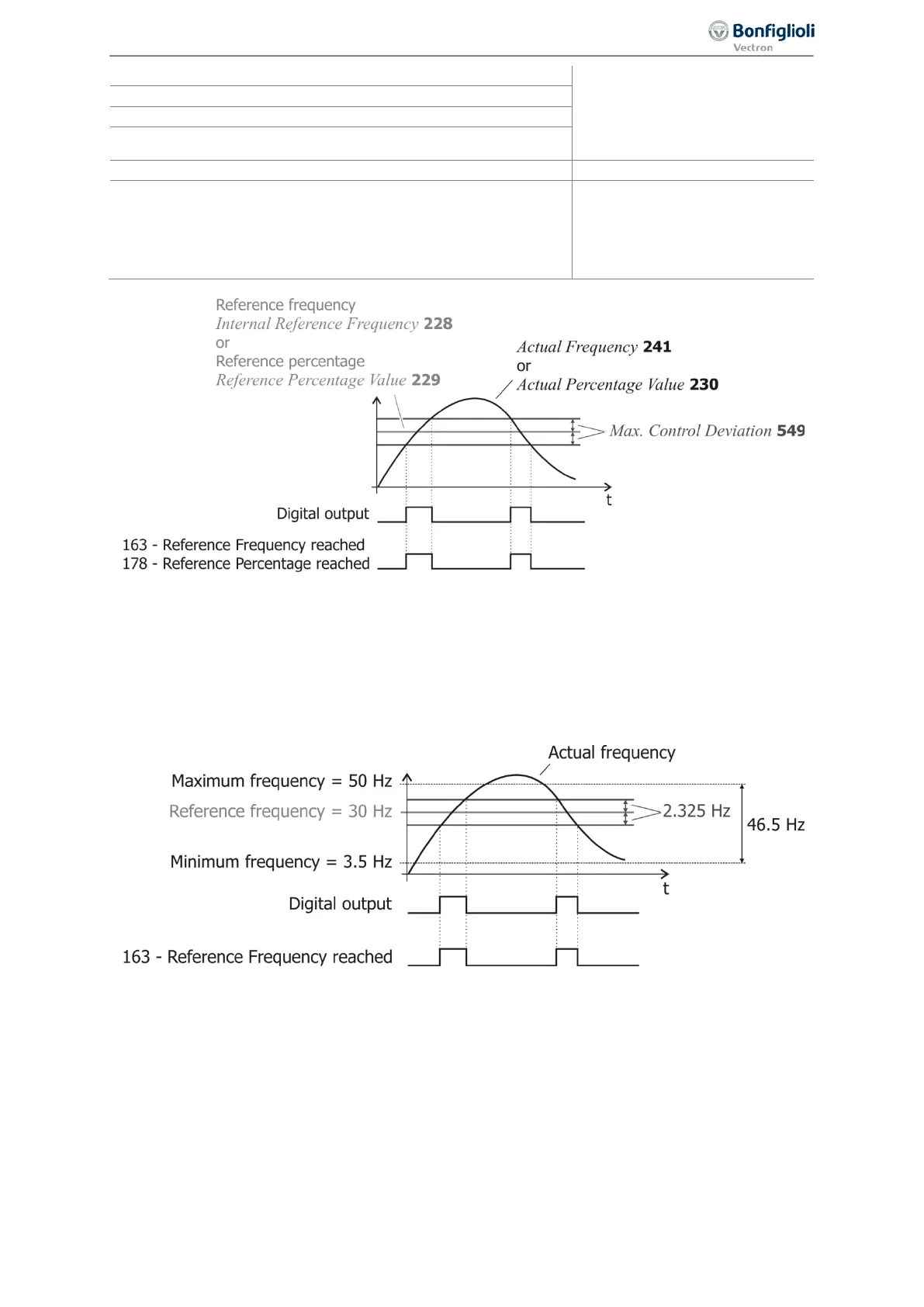Parameter descriptions
Operation mode OUT1D (X13.5) 531 (digital output)
5 - Reference frequency reached
or
6 - Reference percentage
reached
Operation mode OUT2D (X10/relay) 532
Operation mode OUT3D (X11.6) 533 (digital input/output)
Digital: Source MFO1D 554 (multifunction output)
Reference Value Reached: Tolerance Band 549
163 - Reference frequency
reached
or
178 - Reference percentage
Example:
Hz325.2%5)Hz5.3Hz50(
[%])(
[%]f]Hz[deviationcontrolMaximum
=×−=
×−=
×∆=
549418419
549
Hysteresis :Reached Value ReferenceFrequencyMinimumFrequencyMaximum
Hysteresis :Reached Value Reference
7.6.5.4 Flux forming finished
If operation mode "30 - flux forming finished" is selected for a digital output, the corresponding out-
put becomes active when the flux-formation is finished. The time for the flux-formation results from
the operating state of the machine and the set parameters for magnetizing the machine. The magnet-
izing can be defined via the starting behavior and is influenced by the amount of the set starting cur-
rent. See chapter 7.3.2 "Starting behavior".
191
Control inputs and outputs 06/2013 Operating Instructions
Agile
