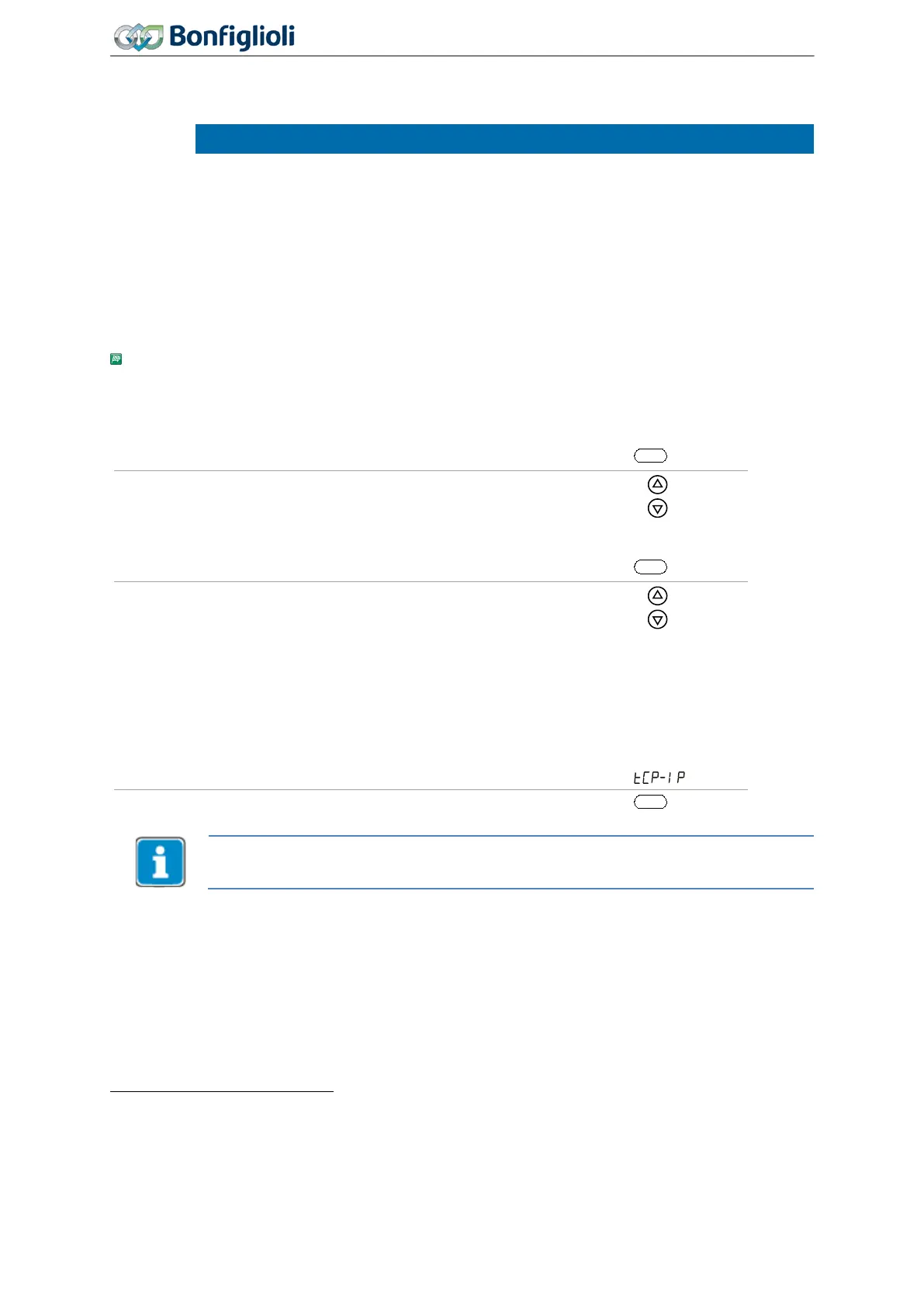Commissioning
• Check the Actual value Isd 215.
• Change the
Cross-Coupling Factor 746 until the oscillations are minimal in Isq 225.
Too high values set as Cross-Coupling Factor 746 can result in Overcurrent switch-
offs. Change the value in small steps (max. 5 % per step).
6.3 Commissioning of a communication interface
The communication interfaces can be put into operation by means of the menu “Setup” at the opera-
tor panel. Even without the knowledge of the parameter number(s) a communication interface can be
set up quick and easy. Further communication parameters can be set in the menu “Para”. The com-
munication manuals describe the setting options and protocols in detail.
Protocol selection
Use the arrow keys to select menu “Setup”.
Use the arrow keys to select:
Commissioning of a communication interface(bus configuration)
Use the arrow keys to select a protocol:
TCP/IP (Ethernet-Interfaces without EtherCAT
®
)
EtherCAT
®
doesn’t require parameterization at the frequency inverter. The settings are
done for EtherCAT
®
completely via the PLC.
1
Selection is possible only if an optional communication module CM-PDPV1 is installed.
74
Operating Instructions
Agile
06/2013 Commissioning of a communication interface
