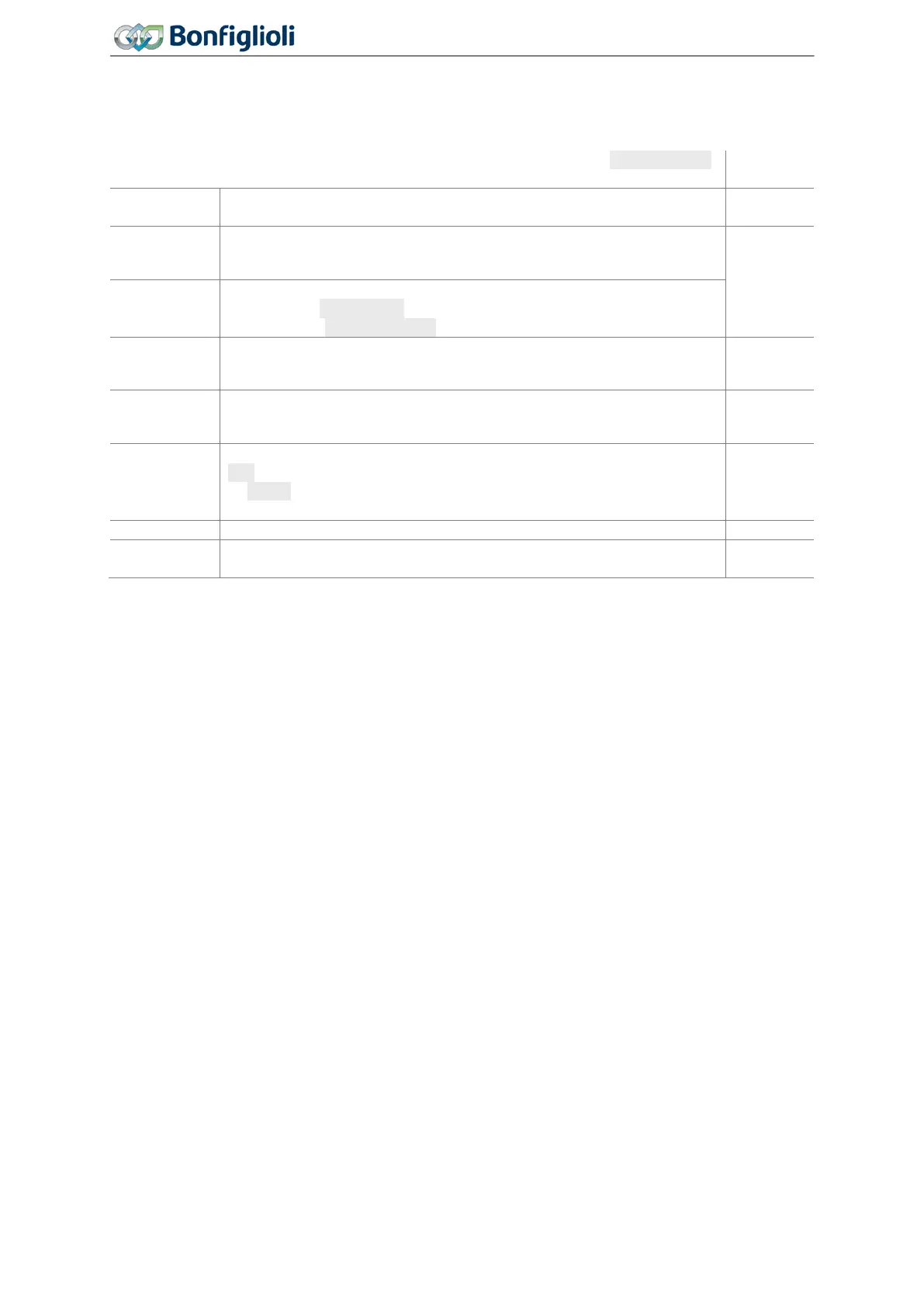Commissioning
Communication
Interface at terminals X12.5 and X12.6.
− Protocol via terminals X12.5 and X12.6 or
− Interface at optional communication module CM-CAN.
CANopen
For parameter CAN Interface (CM-CAN/X12) 276, select the protocol
for terminals X12.5/X12.6 or for the communication module. You can
choose either CAN system bus or CANopen®.
(RTU/ASCII)
− Interface at connection X21 (RJ45 socket) or
− optional communication module CM-232 or CM-485.
Modbus
− Interface at connection X21 (RJ45 socket) or
− optional communication module CM-232 or CM-485.
VABus
Via parameter Protocol (CM/X21) 395, select the protocol for terminal
X21 or for the communication module. You can choose either Modbus
or VABus. If Modbus is selected, choose either RTU or ASCII via pa-
rameter
1503.
Optional communication module CM-PDPV1.
Optional communication module with Ethernet communication TCP/IP
6.6 Error Acknowledgment via keypad
If a fault occurs, a device reset can be executed via the STOP key. A reset via the STOP key can only
be executed, if Parameter
Local/Remote 412 allows the control via keypad (see chapter 7.3.1
“Control”).
Further possibilities to execute a fault reset are described in chapter 7.6.6.8 “Error Acknowledgment”.
98
Operating Instructions
Agile
06/2013 Error Acknowledgment via keypad
