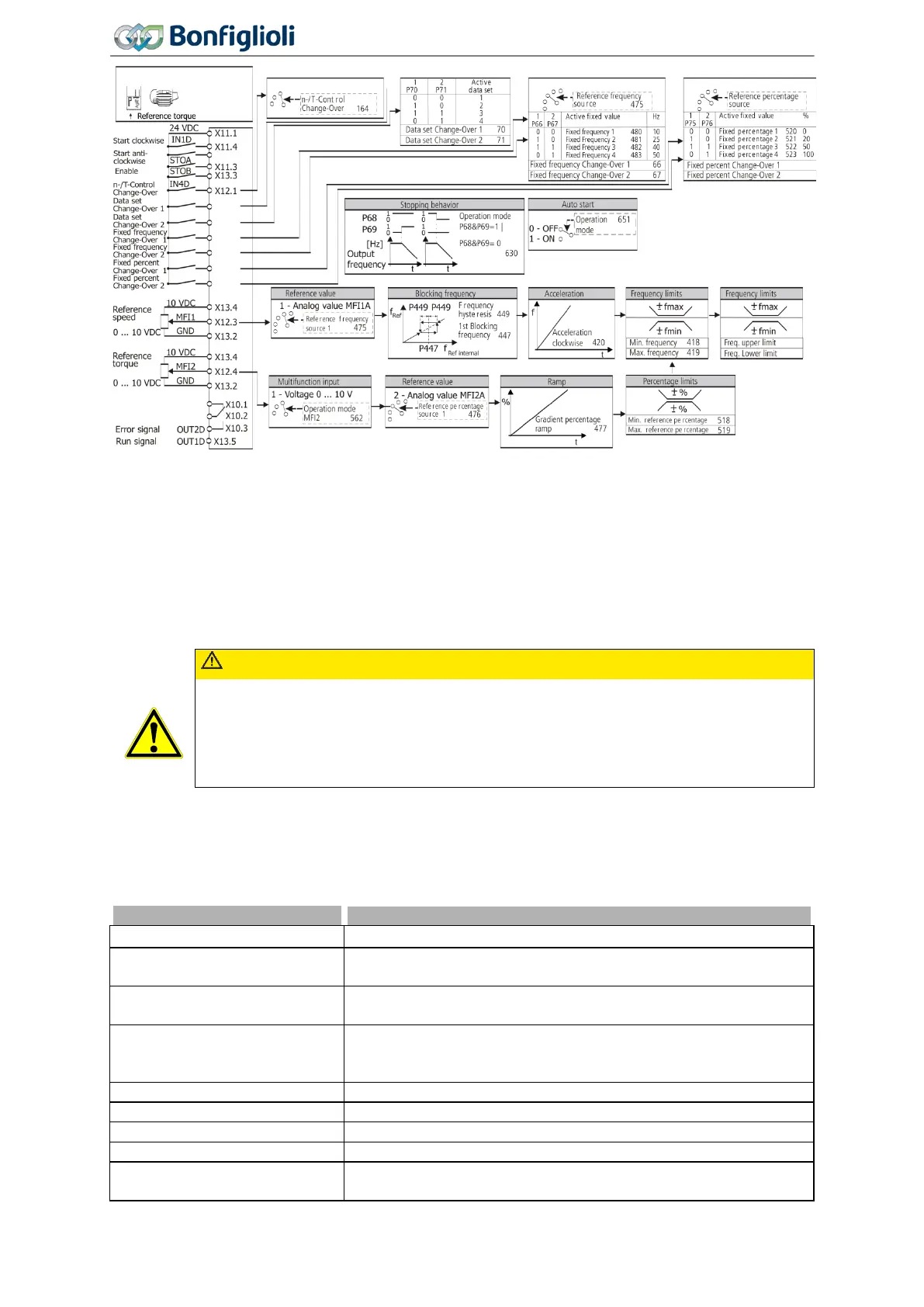Commissioning
6.8 Set-up via the Communication Interface
796 SETUP Selection
Parameter-setting and commissioning of the frequency inverter via one of the communication inter-
faces include the plausibility check and the parameter identification functions. The parameter selection
during the guided commissioning procedure includes the basic parameters. These are based on
standard applications and support commissioning.
CAUTION
Parameter settings may only be changed by qualified staff. Before starting the commis-
sioning process, read the documentation and comply with the safety instructions.
At the beginning of the auto set-
up of a synchronous motor, the motor shaft will be
aligned when enable is switched on. It must be ensured that, personal or material dam-
age is excluded.
For parameter
SETUP Selection 796, choose a function.
The function will be executed as soon as enable is switched on at digital inputs STOA and STOB.
The functions are also carried out automatically one after the other during the guided commissioning
procedure.
0 -
Clear Status The auto set-up routine does not perform a function.
1 -
Continue
The warning message is acknowledged and the auto set-up rou-
tine is continued.
2 -
Abort
The auto set-up routine is stopped and a RESET of the frequency
inverter is performed.
10 -
Complete Setup, DS0
The auto set-up routine is performed in data set 0 and the param-
eter values are stored in all of the four data sets identically (rec-
The parameter values of the auto set-up are stored in data set 1.
The parameter values of the auto set-up are stored in data set 2.
The parameter values of the auto set-up are stored in data set 3.
The parameter values of the auto set-up are stored in data set 4.
20 -
Plaus.-Check Machine
Data, DS0
The auto set-up routine checks the rated motor parameters in the
four data sets (plausibility check).
108
Operating Instructions
Agile
06/2013 Set-up via the Communication Interface
