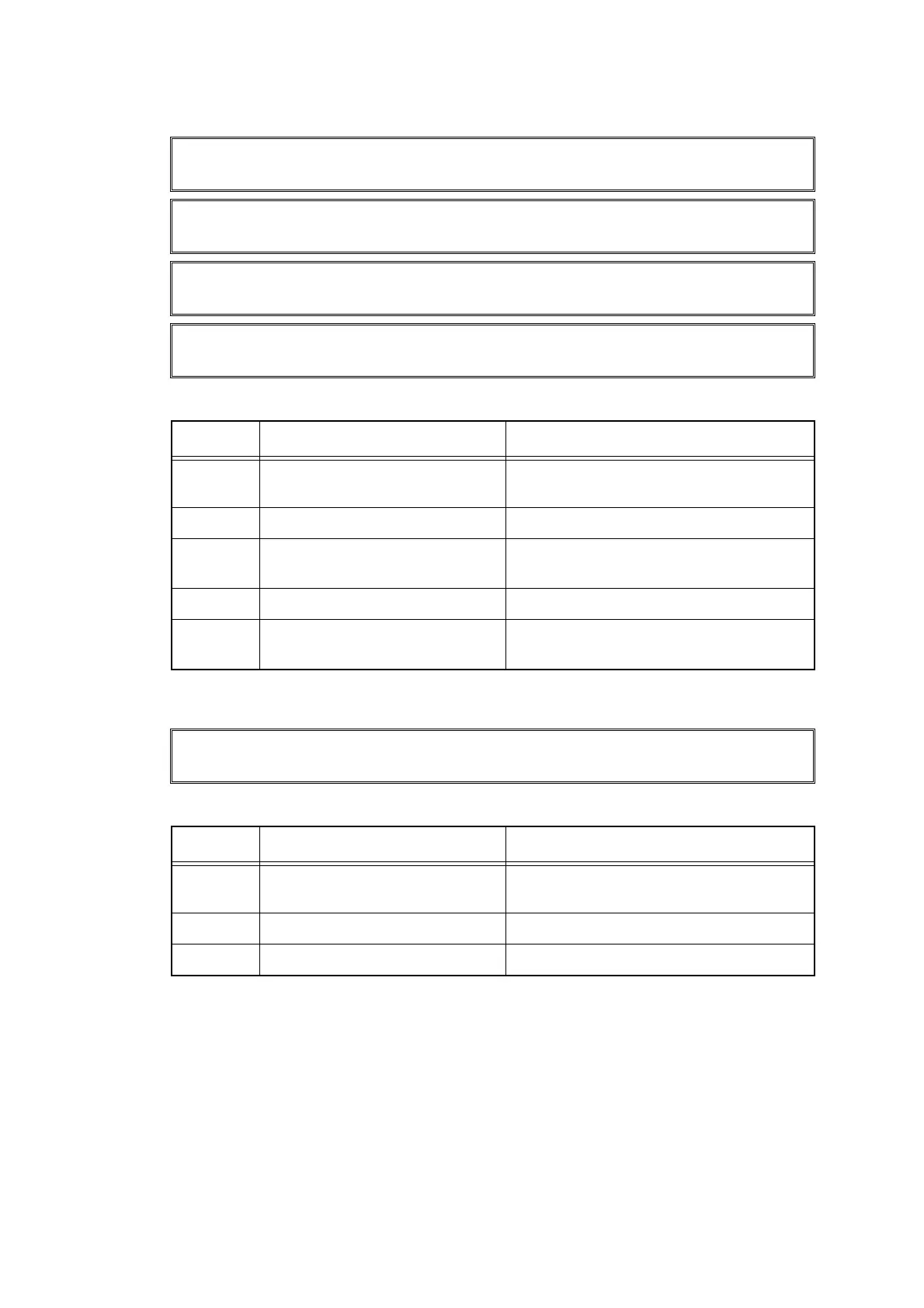3-15
Confidential
■ Error code 20 (K), 21 (Y), 22 (M), 23 (C)
LED ASSY error (EEPROM access error of the LED head)
■ Error code 24
Internal temperature sensor error
Print Unable 20
Turn the power off and then back on again.
Print Unable 21
Turn the power off and then back on again.
Print Unable 22
Turn the power off and then back on again.
Print Unable 23
Turn the power off and then back on again.
Step Cause Remedy
1 FFC connection failure of each
LED ASSY
Check the FFC connection of the
appropriate color and reconnect it.
2 LED head control PCB failure Replace the LED head control PCB ASSY.
3 Failure of each LED ASSY Replace the LED ASSY of the appropriate
color.
4 Main PCB failure Replace the main PCB ASSY.
5 Low-voltage power supply PCB
failure
Replace the low-voltage power supply
PCB ASSY.
Print Unable 24
Turn the power off and then back on again.
Step Cause Remedy
1 Internal temperature sensor
failure
Replace the drum motor origin sensor
PCB ASSY.
2 Engine PCB failure Replace the engine PCB ASSY.
3 Main PCB failure Replace the main PCB ASSY.
