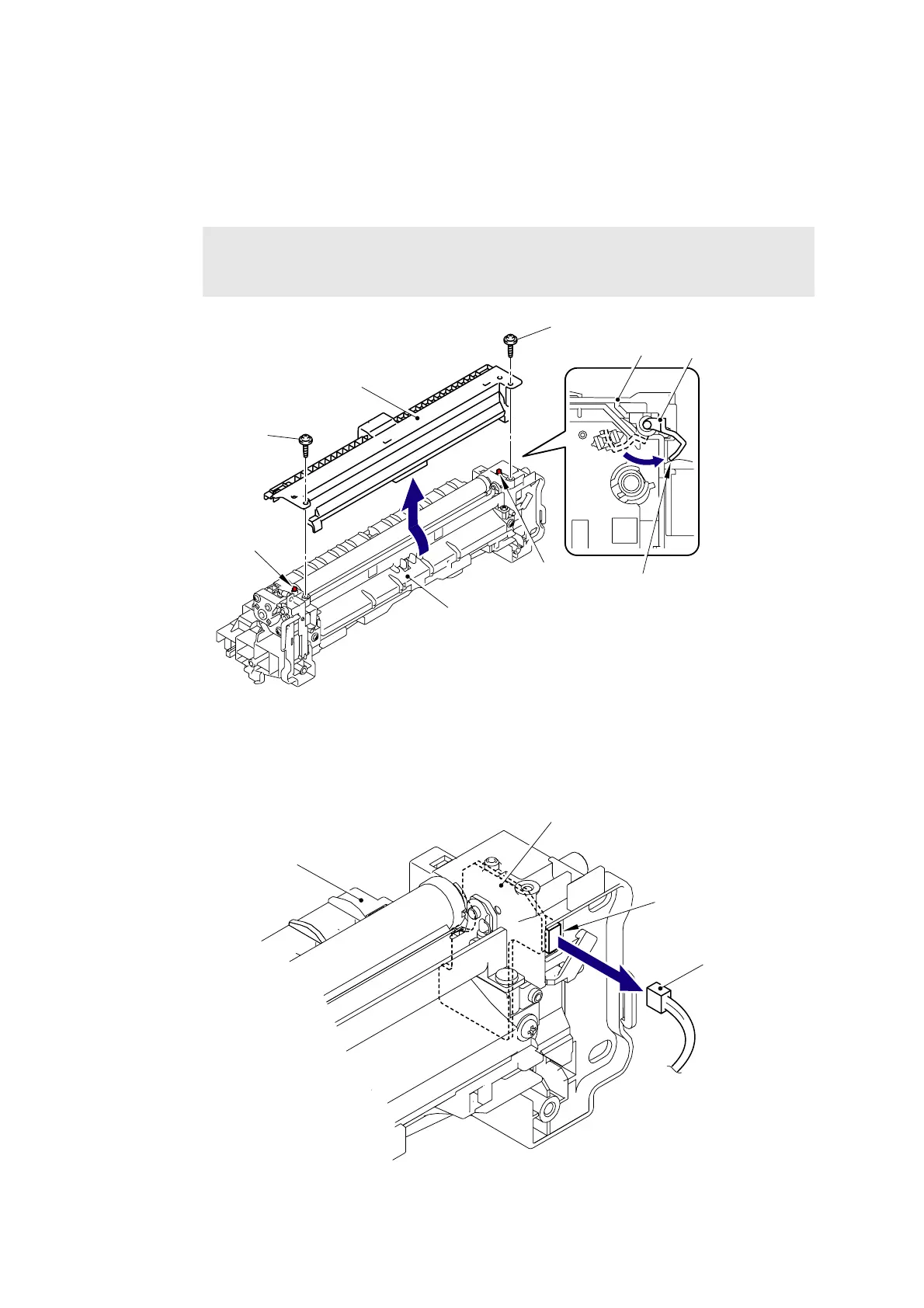5-154
Confidential
8.64 Registration Front/Rear Sensor PCB ASSY
(1) Remove the two Taptite cup B M3x10 screws from the PF upper cover ASSY.
(2) Keep the shutter part of the Registration rear actuator at the position shown in the figure below.
(3) Release the two Bosses to remove the PF upper cover ASSY from the Paper feed unit.
Fig. 5-186
(4) Disconnect the Connector (CN2) of the Manual sensor harness ASSY from the
Registration front/rear sensor PCB ASSY.
Fig. 5-187
Note:
When removing the PF upper cover ASSY, be careful not to damage the Registration
rear actuator.
PF upper cover ASSY
Taptite cup B M3x10
Taptite cup B M3x10
Paper feed unit
Boss
Registration rear
PF upper cover ASSY
Shutter part
actuator
Boss
Registration front/rear sensor PCB ASSY
CN2
Manual sensor
Paper feed unit
harness ASSY
