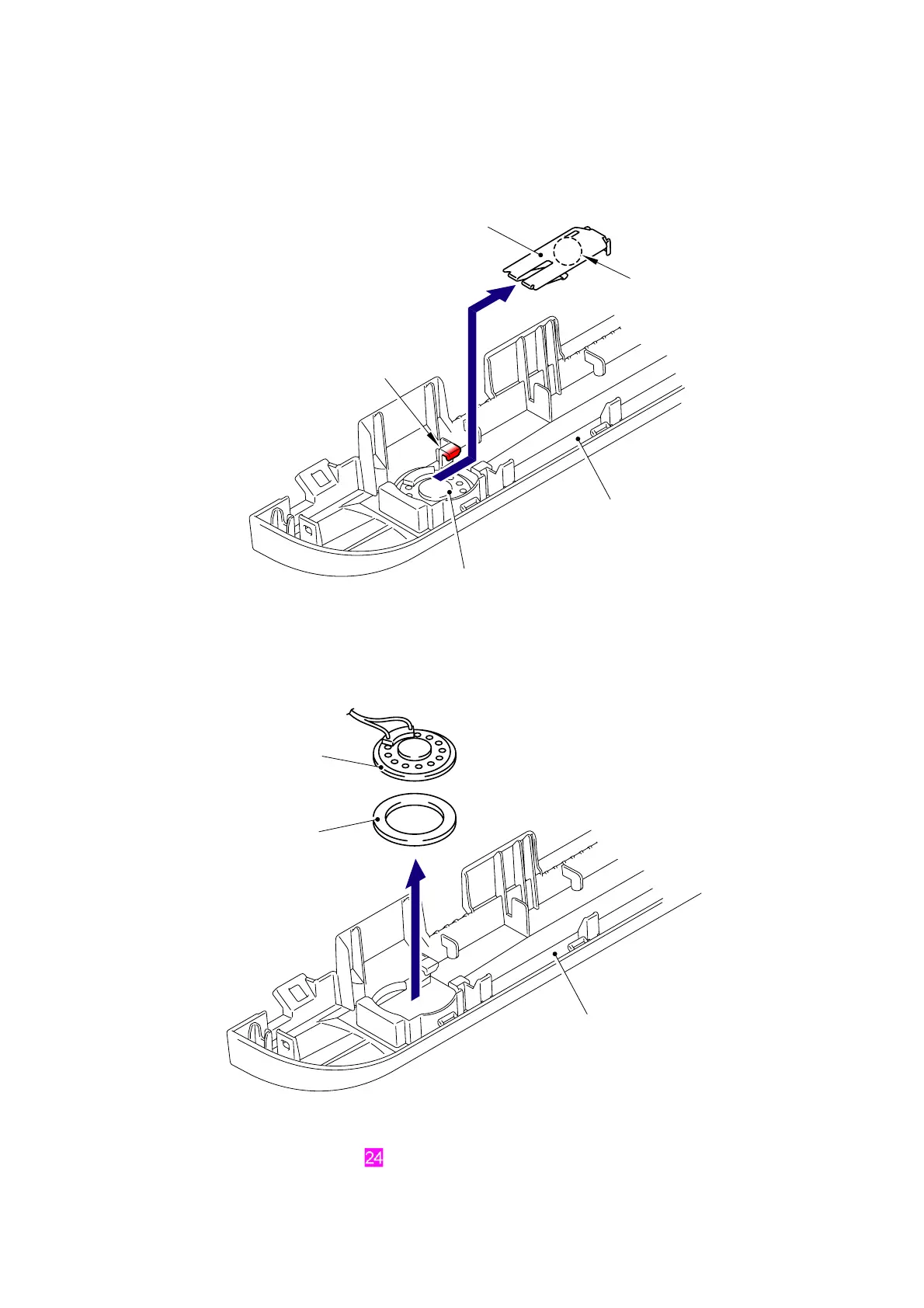5-98
Confidential
8.39 Speaker Unit/Front Cover Top Base
(1) Release the Hook by pushing the “A” and remove the Speaker spring from the Front cover
top base by sliding it in the direction of the arrow.
Fig. 5-101
(2) Remove the Speaker unit and Speaker spacer from the Front cover top base.
Fig. 5-102
Harness routing: Refer to “ Front Cover Top ASSY (Wireless LAN PCB ASSY, Speaker
Unit).”
“A”
Hook
Front cover top base
Speaker spring
Speaker unit
Front cover top base
Speaker unit
Speaker spacer
