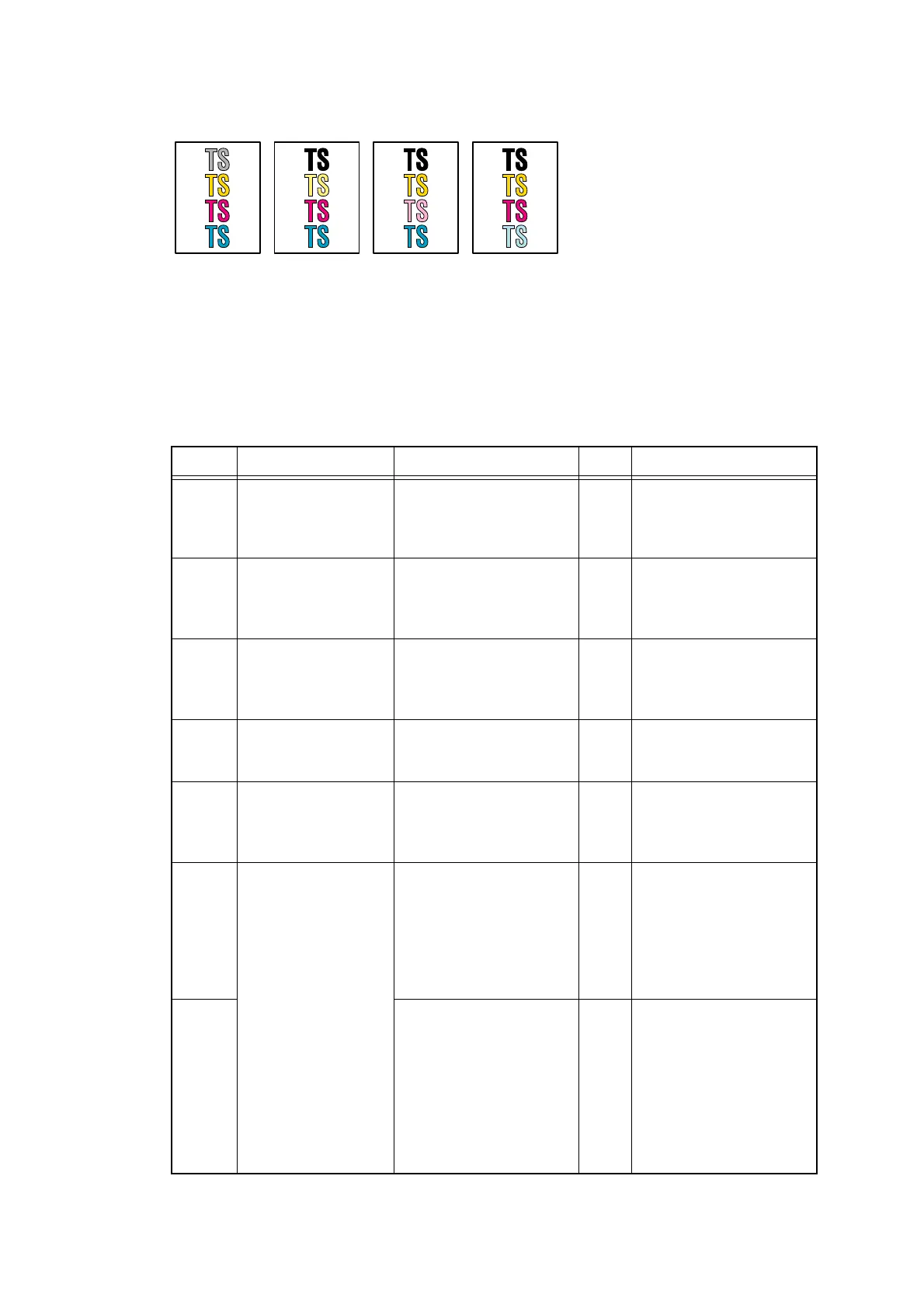3-63
Confidential
■ One color is light
<User Check>
- Open and close the top cover and make print again.
- Check the machine’s environment. High temperature and high humidity or low temperature
and low humidity conditions can cause this problem.
- Replace the toner cartridge or drum unit with a new one.
- Adjust the color density from the control panel cover ASSY.
Step Cause Check
Result
Remedy
1
Dirt on exposure
drum electrode
Are the electrodes on
the drum unit of the
appropriate color and
machine body dirty?
Yes Clean both electrodes.
(Refer to Fig. 3-3
(P3-33) and Fig. 3-6
(P3-34))
2
Dirt on develop
roller electrode
Are the electrodes on
the develop roller of the
appropriate color and
machine body dirty?
Yes Clean both electrodes.
(Refer to Fig. 3-3
(P3-33) and Fig. 3-6
(P3-34))
3
Dirt on belt unit
electrode
Are the electrodes on
the belt unit of the
appropriate color and
machine body dirty?
Yes Clean both electrodes.
(Refer to Fig. 3-4
(P3-33) and Fig. 3-6
(P3-34))
4
Dirt on LED array Is the LED array of the
appropriate color dirty?
Yes Wipe the dirt off with a
clean, soft, and lint-free
cloth.
5
Lifting of LED ASSY Is printing of the LED
ASSY test pattern
correctly done in
“Function code 68”?
No Re-assemble the
LED ASSY.
6
Toner/new sensor
PCB failure
After replacing the toner
cartridge of the
appropriate color with a
new one, does the
same problem occur
even after printing
several pages?
No Replace the toner
cartridge of the
appropriate color.
7
Does the machine start
printing even after
removing the toner
cartridge of the
appropriate color from
the drum unit?
Yes - Check the harness
connection of the
toner/new sensor
PCB ASSY of the
appropriate color.
- Replace the toner/
new sensor PCB
ASSY of the
appropriate color.
