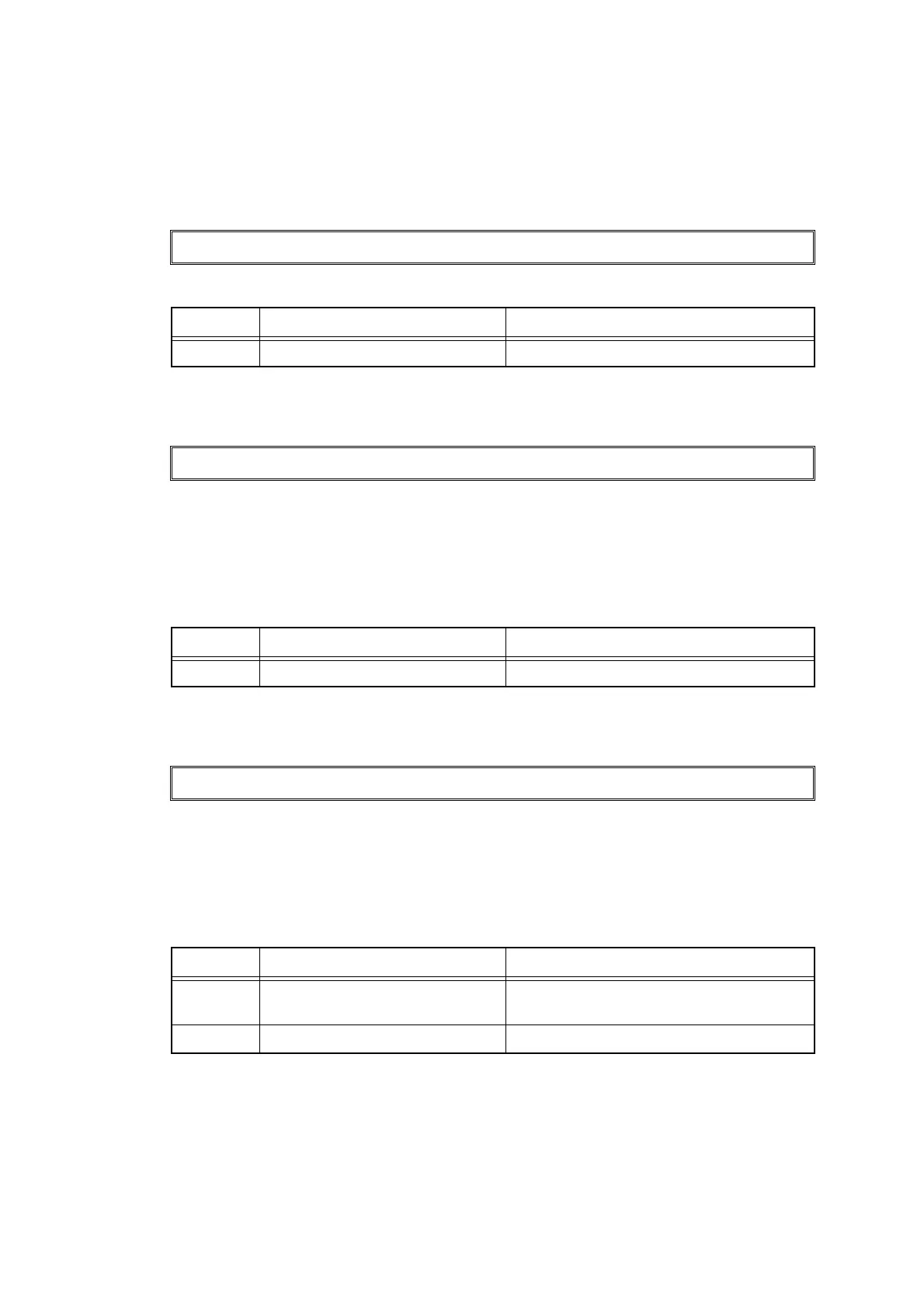3-11
Confidential
2.3 Error Cause and Remedy
Check the User Check items first. If an error cannot be resolved, follow the procedures in
numerical order in the Step field.
■ Error code 10
Color registration adjustment failure (Error, which cannot be recorded, occurs.)
■ Error code 11
* Any of K, Y, M, or C, which refer to colors, is indicated in #.
Color registration adjustment failure
(Toner of the color which being used reached the end of life.)
<User Check>
- Replace the toner cartridge of the color displayed on the LCD.
■ Error code 12
Color registration adjustment failure
(Incorrect measurement value of color registration adjustment.)
<User Check>
- Replace the belt unit with a new one.
- Replace the waste toner box with a new one.
-
Step Cause Remedy
1 Main PCB failure Replace the main PCB ASSY.
TONER EMPTY #
Step Cause Remedy
1 Main PCB failure Replace the main PCB ASSY.
FAILED
Step Cause Remedy
1 Registration mark L/R PCB
ASSY failure
Replace the registration sensor holder
ASSY.
2 Main PCB failure Replace the main PCB ASSY.
