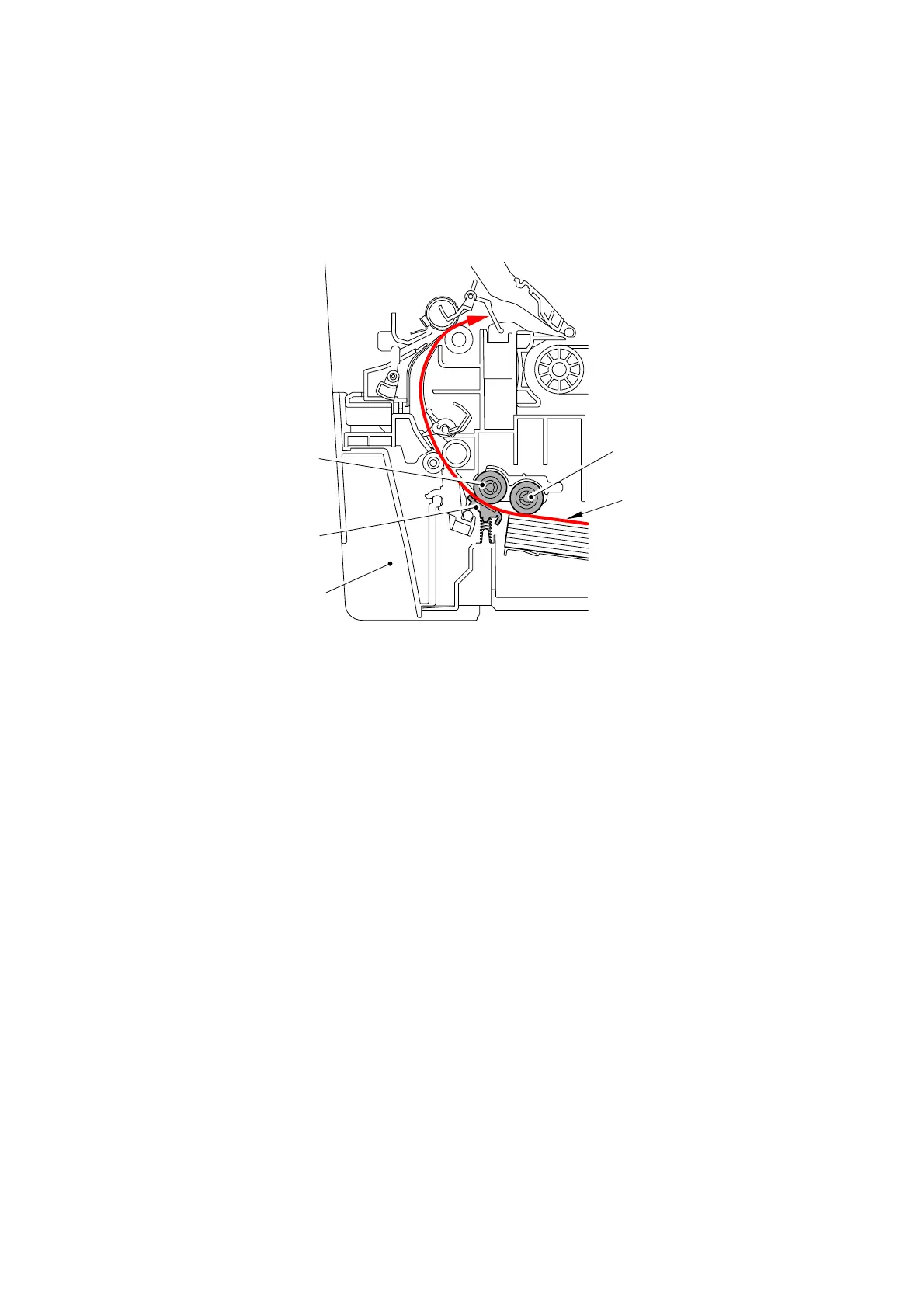2-12
Confidential
3.3.2 Paper supply
When the paper pick-up solenoid is turned ON, the power of the paper feed motor rotates the
paper pick-up roller, and it picks up a few sheets or one sheet of paper from the top of the
sheets in the paper tray every time it is rotated and feeds it to the separation roller.
Subsequently, stacks of paper are caught between the separation roller and separation pad
ASSY, they are then separated into single sheets.
Fig. 2-12
Paper tray
Separation roller
Paper pick-up roller
Separation pad ASSY
Front face print side
