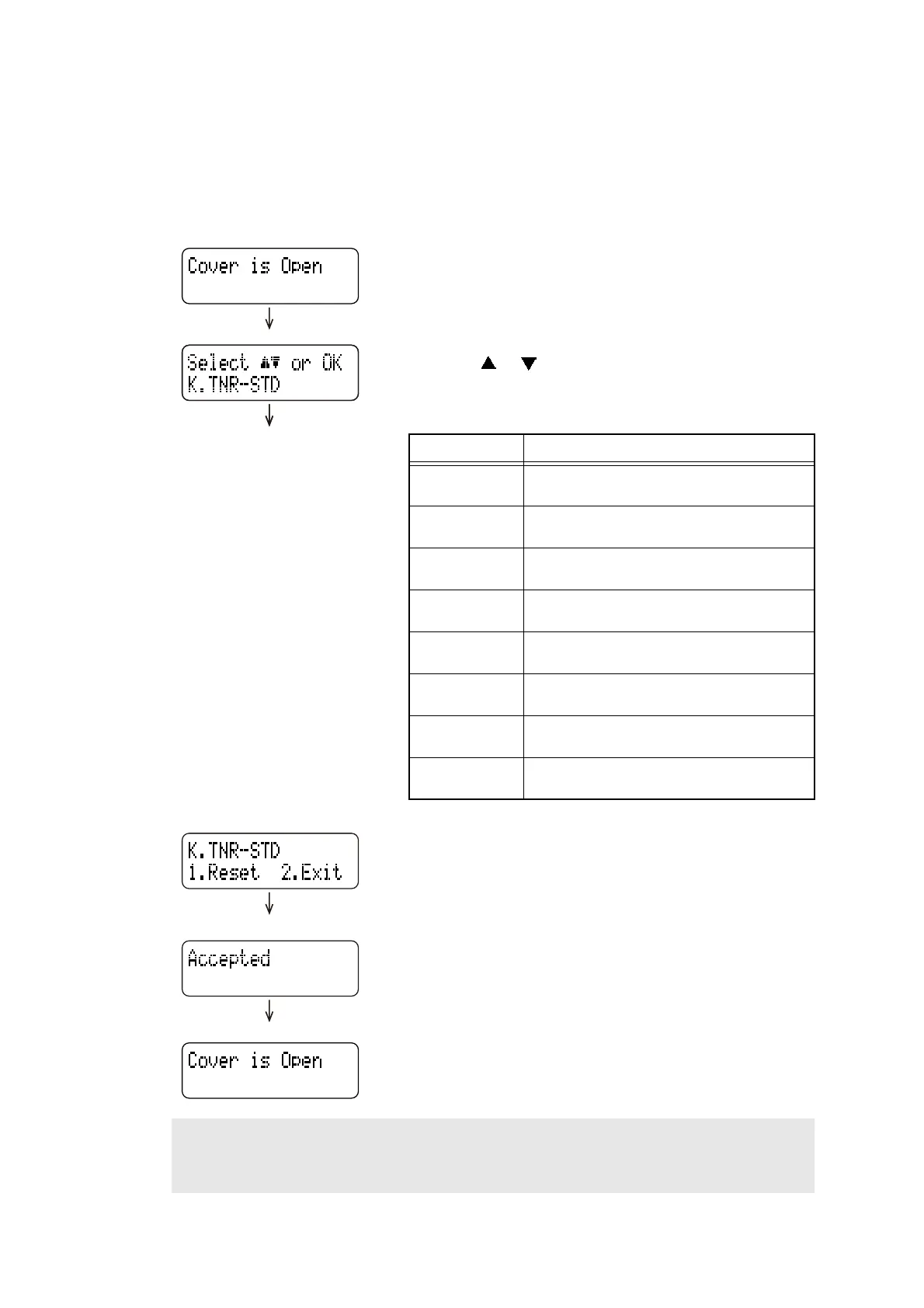7-58
Confidential
2.2 Develop Roller Counter Reset Function
This function is to manually perform the operation same as the one when a toner cartridge is
replaced with a new one. The purpose of this function is to provide a means to resolve an error
when a new toner cannot be recognized by the product, and the LCD display fails to be cleared.
<Operating procedure>
(1) Press the Clear/Back button while the top cover is being
opened.
(2) “K. TNR-STD” appears on the LCD.
Press the or button to select the appropriate toner
cartridge, and then press the OK button.
LCD Description
K.TNR-STD Reset the develop roller counter of
standard black toner cartridge.
K.TNR-STR Reset the develop roller counter of
starter black toner cartridge.
C.TNR-STD Reset the develop roller counter of
standard cyan toner cartridge.
C.TNR-STR Reset the develop roller counter of
starter cyan toner cartridge.
M.TNR-STD Reset the develop roller counter of
standard magenta toner cartridge.
M.TNR-STR Reset the develop roller counter of
starter magenta toner cartridge.
Y.TNR-STD Reset the develop roller counter of
standard yellow toner cartridge.
Y.TNR-STR Reset the develop roller counter of
starter yellow toner cartridge.
(3) The “K. TNR-STD/1. Reset 2.Exit” will appear on the
LCD. If resetting the counter, press the 1 button. If not,
press the 2 button.
(4) The develop roller counter is reset.
(5) The machine returns to the state in which the top cover is
open.
Note:
- If there is no operation for 30 seconds or more, the machine automatically returns to step (1).
- While starter toner is also displayed on the LCD, make sure to select standard toner.
