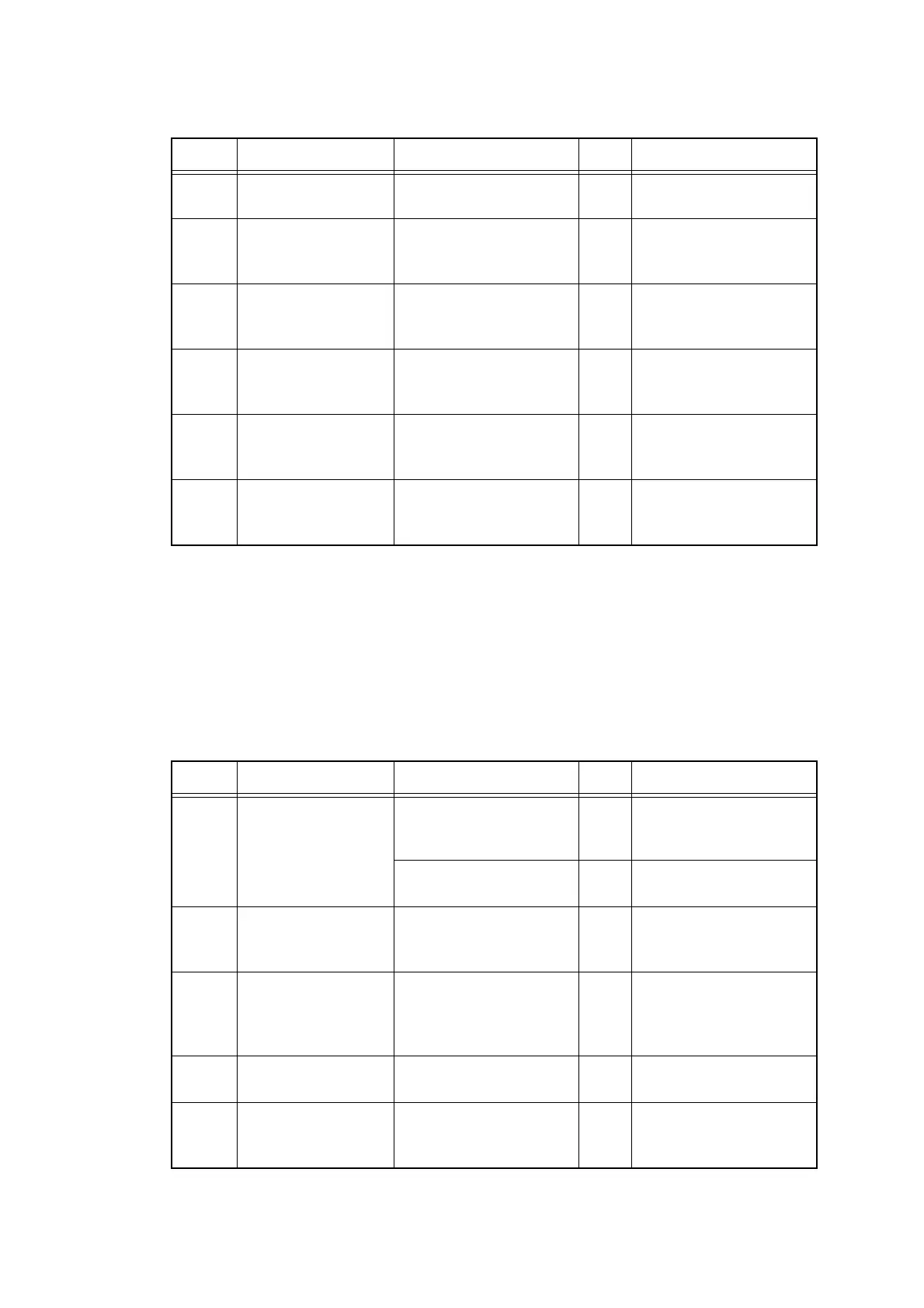3-59
Confidential
■ Paper jam in the back cover and paper eject section
3.4 Dirt on Paper
<User Check>
- Check if the paper is loaded into the paper tray correctly.
- Turn over the stack of paper in the paper tray, or try rotating the paper 180 ° in the paper tray.
- Replace the waste toner box with a new one.
Step Cause Check
Result
Remedy
1 Foreign object
around fuser unit
Is there a foreign object
around the fuser unit?
Yes Remove the foreign
object.
2 Paper eject rear
actuator top failure
Does the
paper rear
eject actuator top
move
smoothly? Is it damaged?
No Replace the paper eject
rear actuator top.
3 Paper eject front
actuator failure
Does the paper eject front
actuator move smoothly?
Is it damaged?
No Replace the paper eject
front actuator.
4 Paper eject rear
actuator failure
Does the paper eject rear
actuator move smoothly?
Is it damaged?
No Replace the fuser unit.
5 Eject front sensor
PCB failure
Is the problem solved by
replacing the eject front
sensor PCB ASSY?
Yes Replace the eject front
sensor PCB ASSY.
6 Eject rear sensor
PCB failure
Is the problem solved by
replacing the eject rear
sensor PCB ASSY?
Yes Replace the eject rear
sensor PCB ASSY.
Step Cause Check
Result
Remedy
1 Fuser unit dirty Is there dirt around the
entrance of the fuser
unit?
Yes Clean the entrance of
the fuser unit.
Is the pressure roller
dirty?
Yes Clean the pressure
roller.
2 Dirt in the paper
feed system
Is the paper tray or feed
system on the drum unit
dirty with toner?
Yes Wipe dirt off.
3 Belt unit dirty Does dirt on the paper
disappear after
replacing the belt unit
with a new one?
Yes Replace the belt unit.
4 Waste toner
sensor failure
Is the waste toner box
full of toner?
No Replace the waste toner
sensor.
5 Main PCB failure Is the problem solved
after replacing the main
PCB ASSY?
Yes Replace the main PCB
ASSY.
