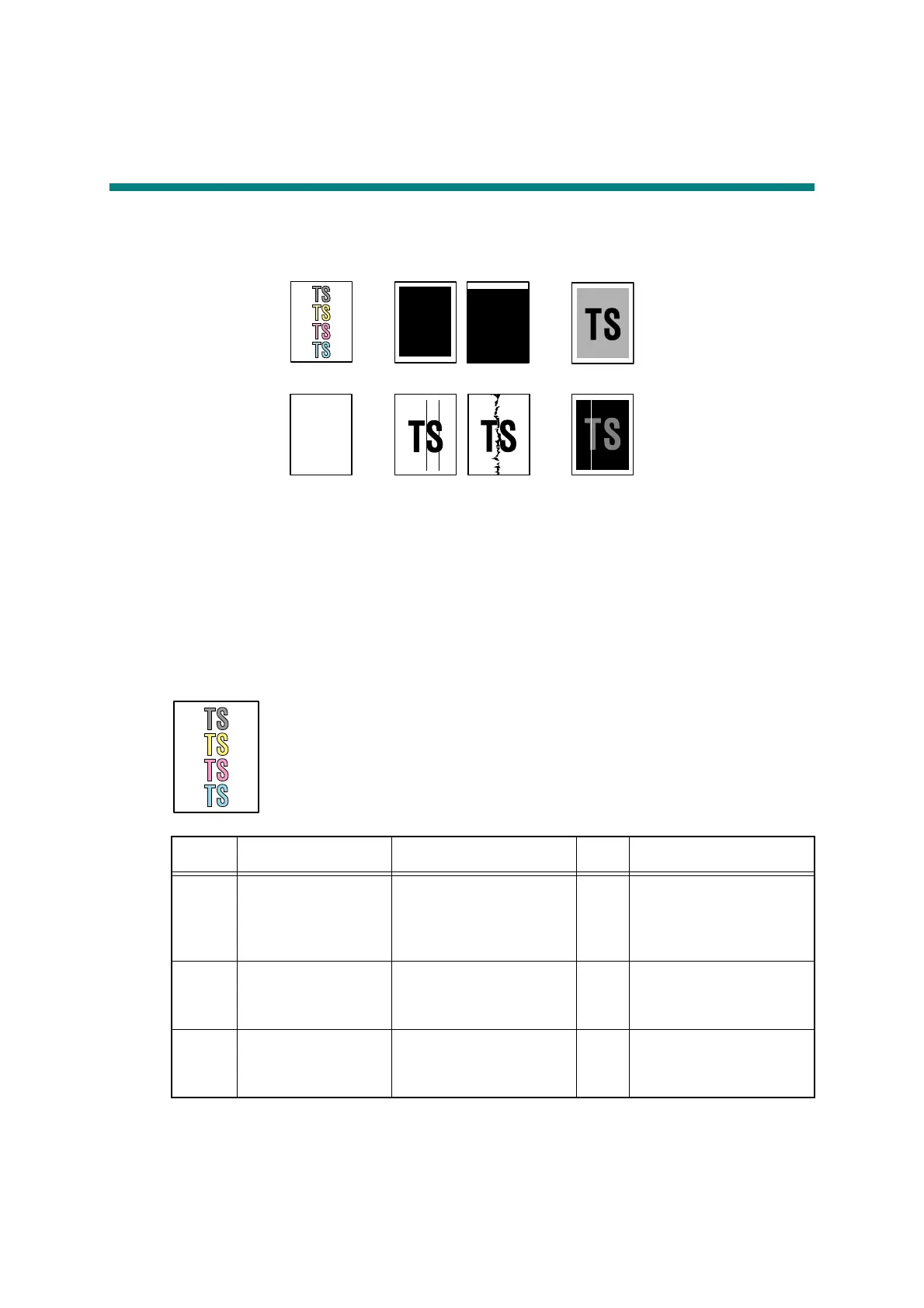3-103
Confidential
11. SCANNING IMAGE DEFECT
TROUBLESHOOTING
11.1 Image Defect Examples
Fig. 3-18
11.2 Troubleshooting Image Defect
Image defect related problems are end user recoverable if following the User Check items.
If the same problem occurs, follow each procedure in the order of the number described in the
Step column in the tables below.
■ Light on the page
<User Check>
- Check whether the setting of the contrast does not become light.
Step Cause Check
Result
Remedy
1 White level data
malfunction
Is the problem solved by
performing the
acquisition of white level
data. (
Function code 55
)
Yes Perform the acquisition
of white level data.
(Function code 55)
2 CIS unit failure Is the problem solved
after replacing the
document scanner unit?
Yes Replace the document
scanner unit.
3 Main PCB failure Is the problem solved
after replacing the
Main
PCB
ASSY?
Yes Replace the
main PCB
ASSY.
Light
Faulty registration
Dark
Completely blank
Vertical streaks
White vertical streaks
