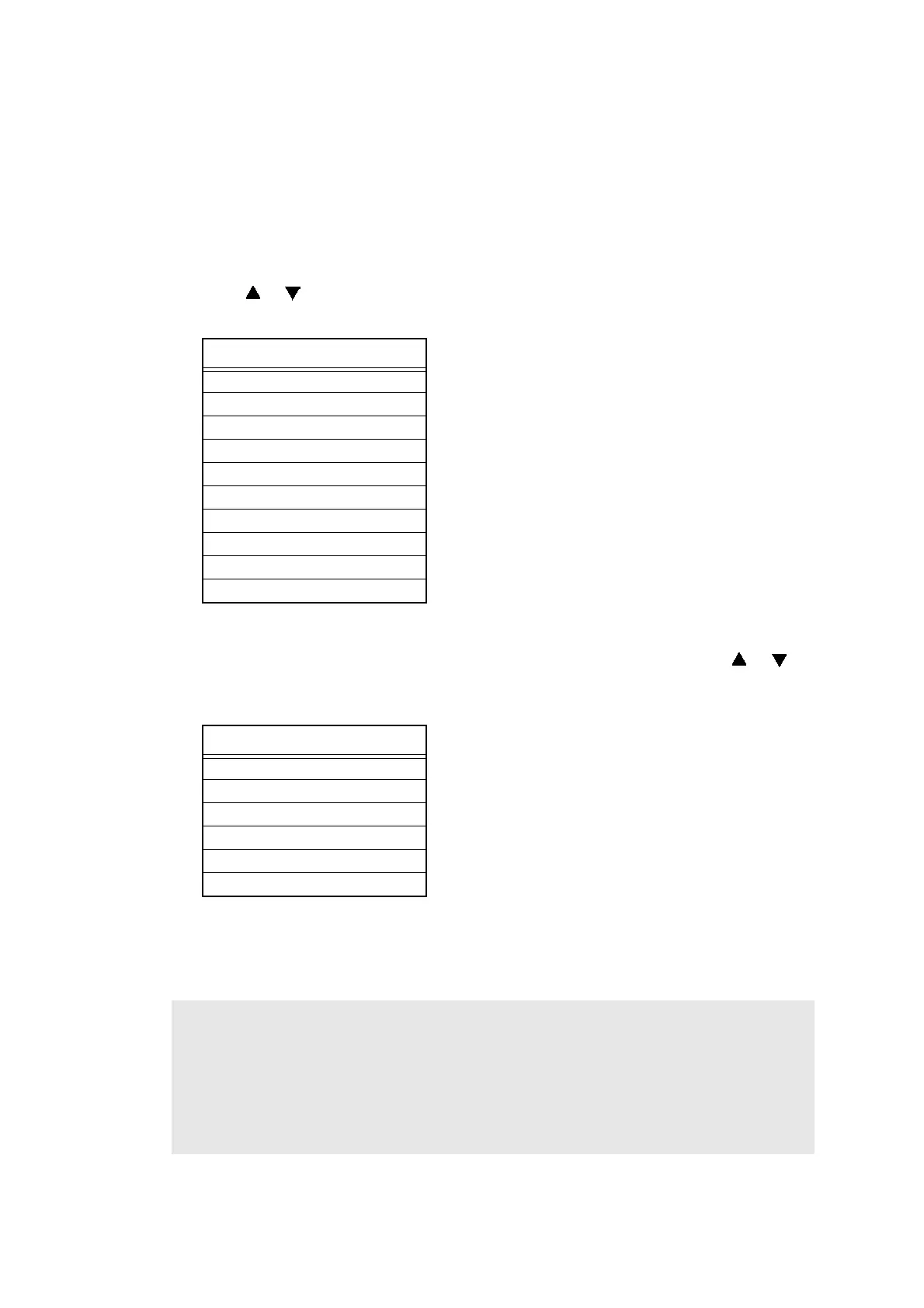7-35
Confidential
1.4.18 Continuous print test (Function code 67)
<Function>
This function allows you to conduct the pick-up and delivery test as printing patterns.
<Operating procedure>
(1) Press the 6 and 7 buttons in this order in the initial state of the maintenance mode.
(2) When “SELECT: K 100%” appears on the LCD, select a relevant continuous print pattern
using or button, and then press the OK button.
The available continuous print patterns are shown below.
* KCMY1% and KCMY5% are available only for A4 and Letter.
(3) When “SELECT: A4” appears on the LCD, select a relevant paper size using or
button, and then press the OK button.
The available paper sizes are shown below.
(4) The “PAPER FEED TEST” appears on the LCD, and print of the continuous print pattern
with the selected pick-up test items starts.
(5) When the Stop/Exit button is pressed, the machine cancels this operation, beeps for one
second and returns to the initial state of the maintenance mode.
LCD
SELECT: K 100%
SELECT: C 100%
SELECT: M 100%
SELECT: Y 100%
SELECT: R 100%
SELECT: G 100%
SELECT: B 100%
SELECT: KCMY1%*
SELECT: KCMY5%*
SELECT: Lattice
LCD
SELECT: A4
SELECT: LETTER
SELECT: LEGAL
SELECT: A5
SELECT: B6
SELECT: A6
Note:
- The machine continues the test printing until there is no paper in a tray. Press the Stop/
Exit button to stop if you check the paper feeding and ejecting operations. (Printing is
resumed when paper is loaded in the tray.)
- In the case that the error occurs during test printing, the test printing is stopped. (Printing
is resumed when the error is cleared.)
- To clear the error, remove the error factors, and then press the Start/Black button.
