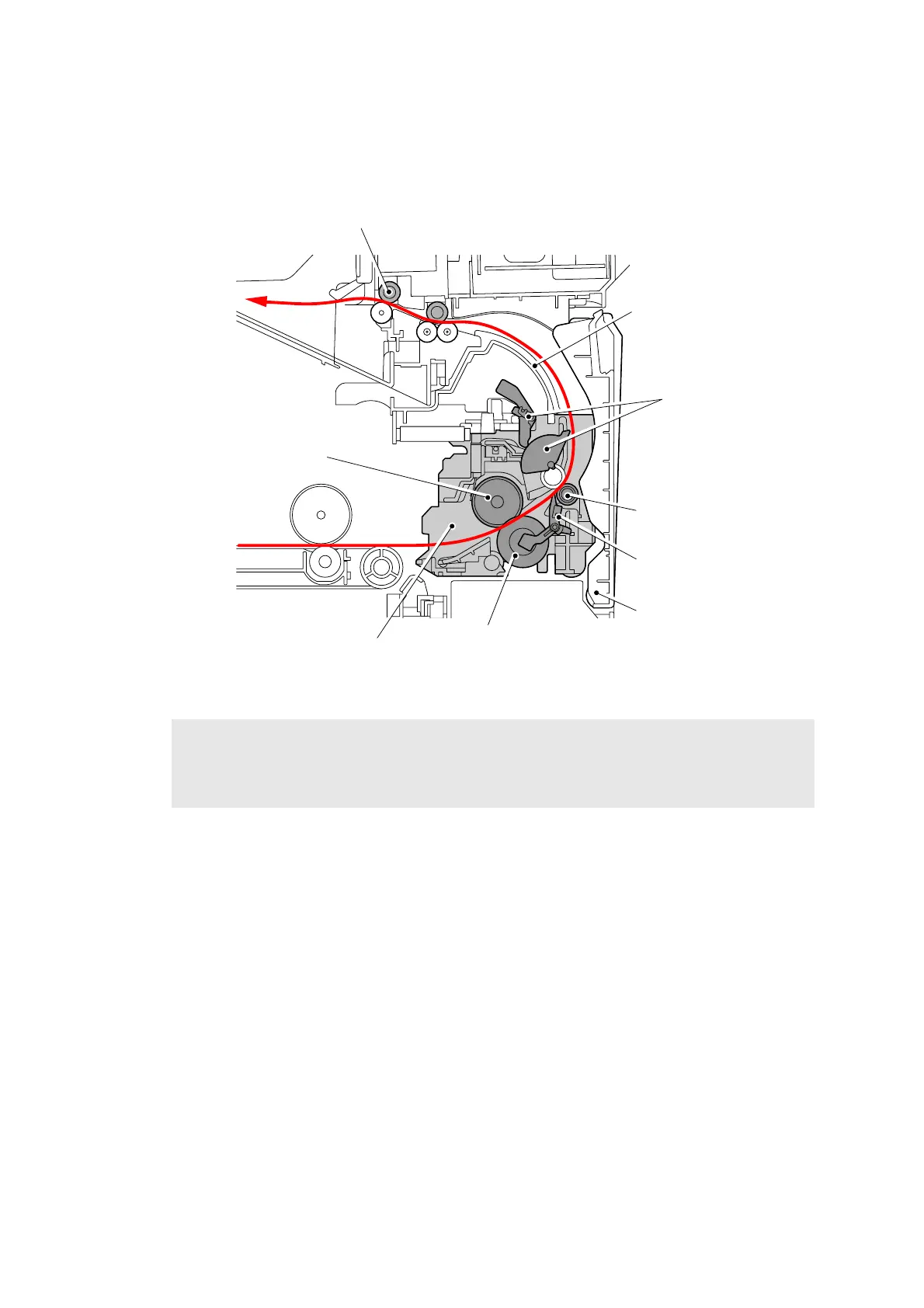2-14
Confidential
3.3.4 Paper eject
Drive of the fuser/eject drive motor rotates the heat roller and pressure roller of the fuser unit,
and toner on paper is fused as the paper is being fed. Paper moves along the paper eject
guide and is ejected into the output tray from the exit roller 2 with its print side down.
Fig. 2-14
<Operation of actuators>
- The paper eject front actuator detects that the paper passes through the heat roller to detect
that the paper does not wind around the heat roller.
- The paper eject rear actuator detects that the paper passes through the fuser unit to detect
that a paper jam does not occur between the heat roller and exit roller 1.
Memo:
When a paper jam is detected near the paper eject front actuator and paper eject rear
actuator, the paper feed motor is revolved in the reverse direction to move the gears out of
engagement. The heat roller become free, allowing any paper jam to be cleared.
Exit roller 2
Paper eject guide
Paper eject rear actuator
Paper eject front actuator
Exit roller 1
Heat roller
Pressure roller
Back cover
Fuser unit
