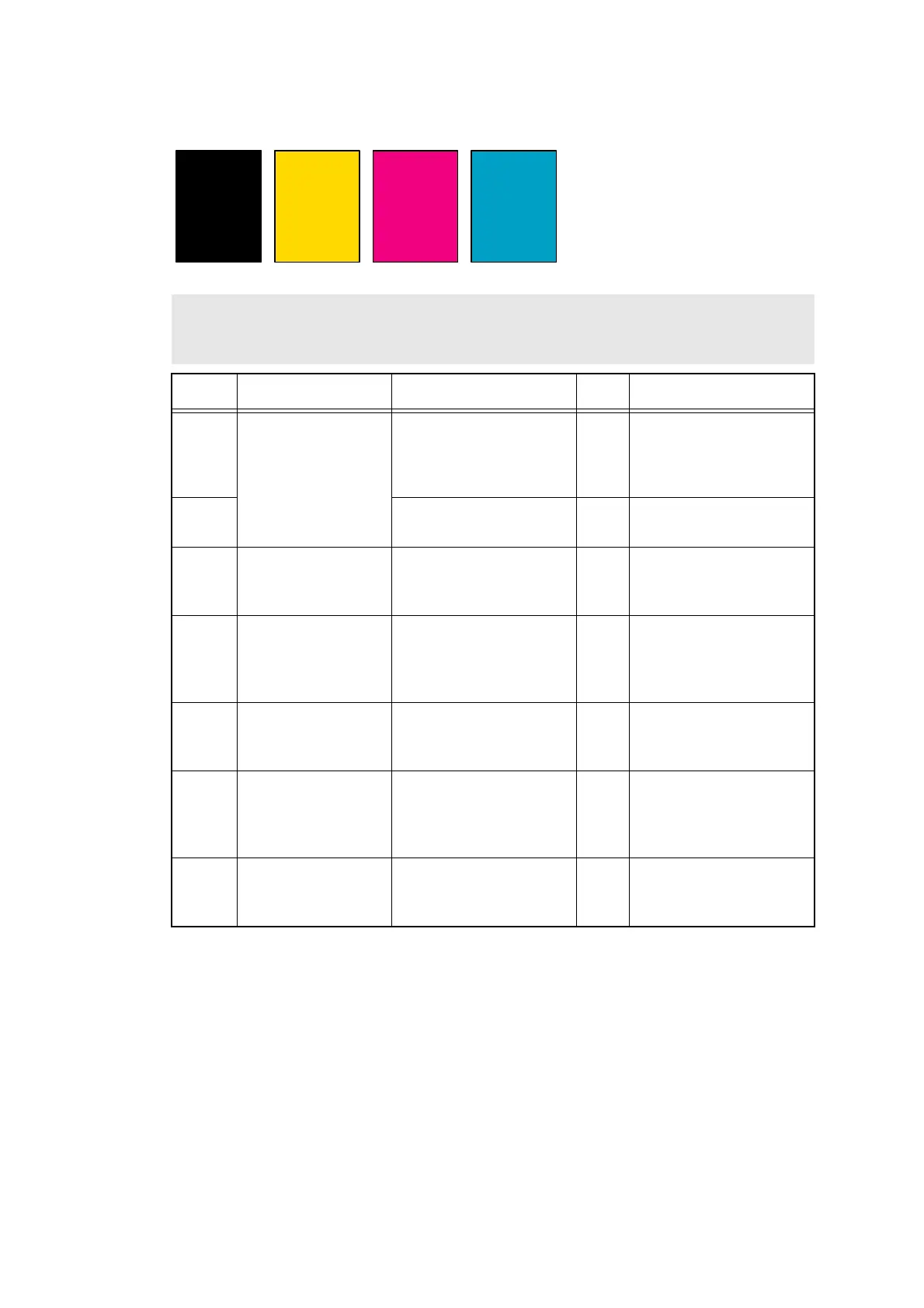3-68
Confidential
■ All one color
Memo:
You can check this image defect with the function code 71.
(Refer to “1.4.21 Color test pattern (Function code 71)” in Chapter 7)
Step Cause Check
Result
Remedy
1 Corona wire
failure
Are the electrodes on
the drum unit of the
appropriate color and
machine body dirty?
Yes Clean both electrodes.
(Refer to Fig. 3-3
(P3-33) and Fig. 3-6
(P3-34))
2 Is the corona wire
damaged?
Yes Replace the drum unit.
3 HVPS control PCB
failure
Is the problem solved
after replacing the HVPS
control PCB ASSY?
Yes Replace the HVPS
control PCB ASSY.
4 High-voltage power
supply PCB failure
Is the problem solved
after replacing the
high-voltage power
supply PCB ASSY?
Yes Replace the
high-voltage power
supply PCB ASSY.
5 LED ASSY failure Is the problem solved
after replacing the LED
ASSY?
Yes Replace the LED ASSY.
6 LED head control
PCB failure
Is the problem solved
after replacing the LED
head control PCB
ASSY?
Yes Replace the LED head
control PCB ASSY.
7 Main PCB failure Is the problem solved
after replacing the main
PCB ASSY?
Yes Replace the main PCB
ASSY.
