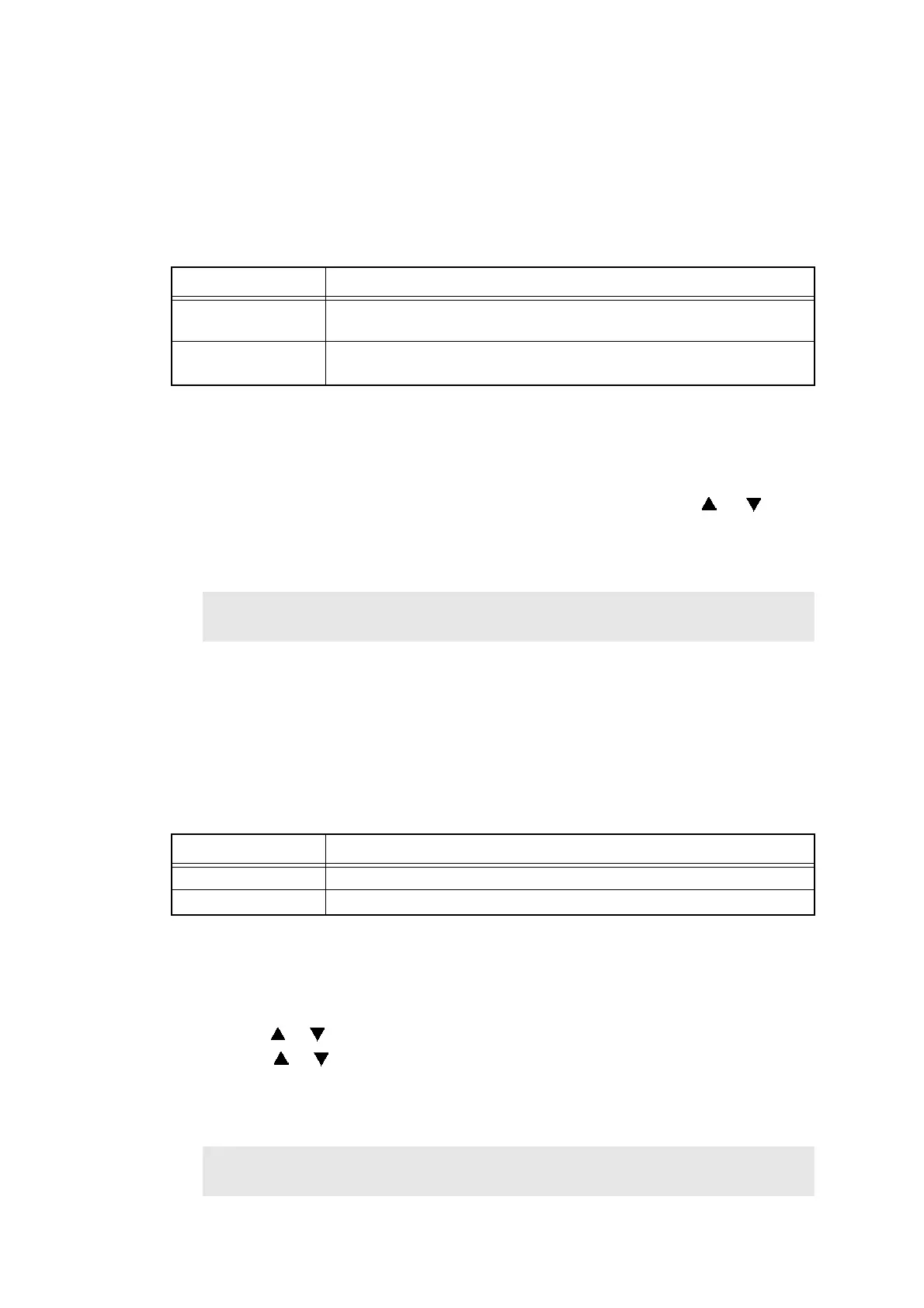7-23
Confidential
1.4.12 Not-disclosed-to-users functions (Function code 45)
■ Switching of the USB transfer speed in the PictBridge mode
<Function>
This function allows you to change the USB transfer speed in the PictBridge mode. If the
digital camera which a user uses cannot be connected in the PictBridge mode, this function
may make it possible.
An asterisk “*” appears beside the current setting.
<Operating procedure>
(1) Press the 4 and 5 buttons in this order in the initial state of the maintenance mode.
“PB.USBspeed” will appear on the LCD.
(2) Press the OK button. Then, select the required function by pressing the or button
and press the Start/Black button.
(3) The machine beeps for one second and returns to the initial state of the maintenance mode.
(4)
Turn the power of the machine OFF.
■ Changing return value of USB No.
<Function>
When the OS of the computer is Windows Vista
®
, and the computer is connected to a device
through USB 2.0 full speed, the OS might fail to get the serial No. of the USB device
depending on the computer and USB device. When the OS fails to get the serial No., the
return value may continue to increase every time the device is connected to the computer.
To avoid this problem, the return value of the serial No. is dropped to “0”.
An asterisk “*” appears beside the current setting.
<Operating procedure>
(1) Press the 4 and 5 buttons in this order in the initial state of the maintenance mode.
“PB.USBspeed” will appear on the LCD.
(2) Press the or button to display “USB No.” and then press the
OK
or
Start/Black
button.
(3) Press the or button to select “USB No. = ON” or “USB No. = OFF,” and then press
the OK or Start/Black button.
(4) The machine beeps for one second and returns to the initial state of the maintenance mode.
(5)
Turn the power of the machine OFF.
LCD Description
PB.Speed=AUTO Adapts the speed to the capability of the USB device. (Full Speed or
High Speed) (default)
PB.Speed=FULL Fixes the speed to Full Speed. The capability of the USB device is
not depended on.
Note:
This mode is enabled when the power of the machine is turned OFF and ON.
LCD Description
USBNo. =ON Returns the serial No. of the device. (default)
USBNo. =OFF Returns “0”.
Note:
This mode is enabled when the power of the machine is turned OFF and ON.
