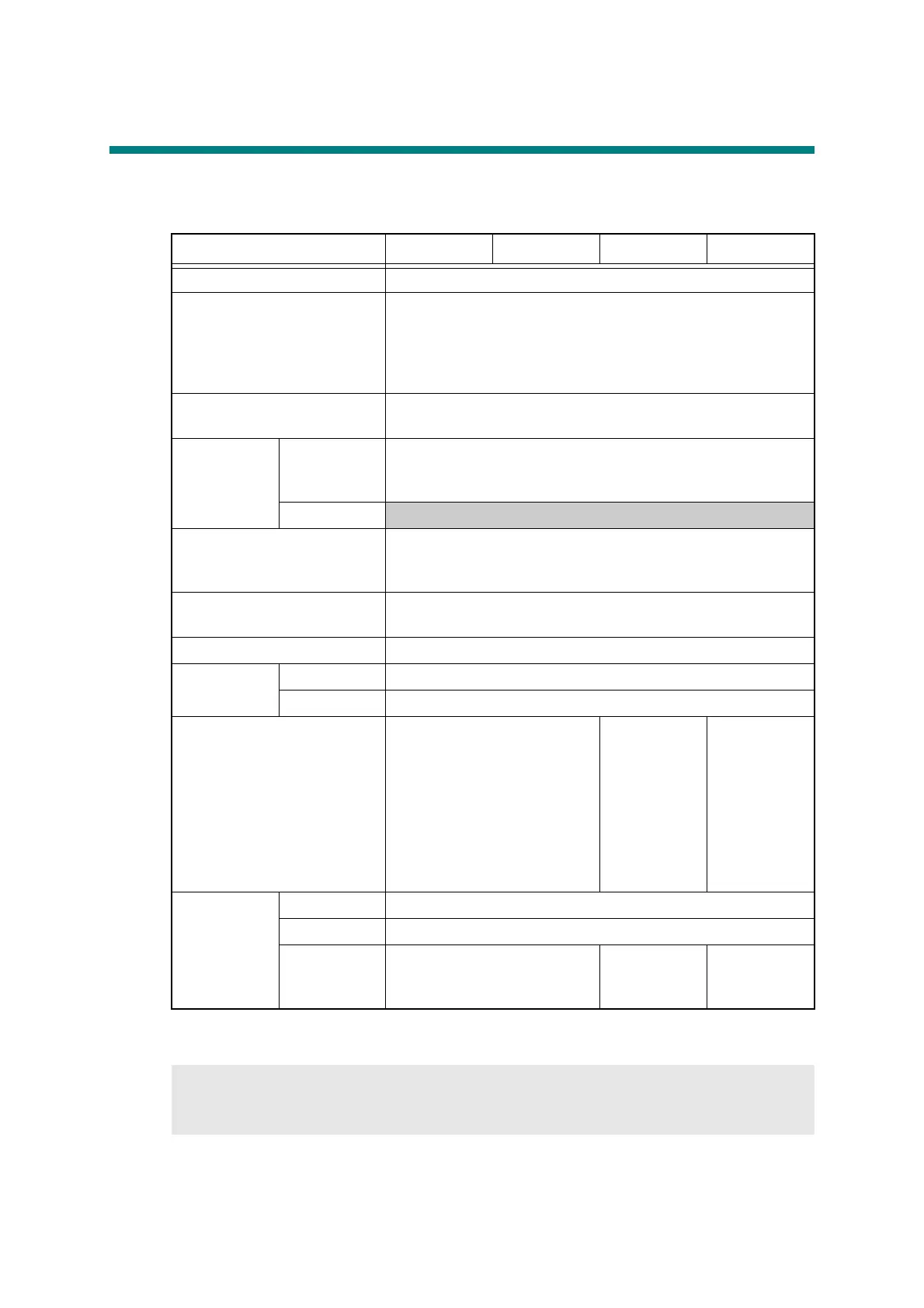1-2
Confidential
2. SPECIFICATIONS LIST
2.1 General
*1
The time may change if the machine is performing adjustment of color density or
adjustment of color registration.
Specifications are subject to change without notice.
Model DCP9010CN MFC9010CN MFC9120CN MFC9320CW
Print method Electrophotographic LED printer (Single-pass)
Resolution
600 (main scanning) x 600
(sub scanning) dpi, 2,400 dpi
(600 (main scanning) x 2,400
(sub scanning))
Windows Server
®
2008, Windows Vista
®
, Windows Server
®
2003 x64 Edition, Windows
®
XP Professional x64 Edition,
Windows Server
®
2003, Windows
®
XP Home
Edition/Professional, Windows
®
2000, Mac OS
®
X 10.3.9 or
greater
Print mode Normal printing mode
Economy printing mode (Toner saving mode)
Print speed One side Monochrome/Full Color:
Up to 16/16 ppm (A4 size), Up to 17/17 ppm (Letter size)
* When loading A4 or Letter-size paper from the paper tray.
Duplex
N/A
Warm-up time From Sleep Mode: Less than 27 seconds
From Power OFF → ON: Less than 37 second
* With standard 64 MB RAM, 23 °C (73.4 °F).
First print time
*1
Monochrome: Less than 15 seconds
Full Color: Less than 16 seconds
CPU 300 MHz
Memory Standard 64 MB
Option 1 DIMM slot; expandable up to 576 MB
Interface Hi-Speed USB 2.0,
Ethernet 10/100 BASE-TX
External
TAD,
Hi-Speed
USB 2.0,
Ethernet
10/100
BASE-TX
External
TAD,
Hi-Speed
USB 2.0,
USB Host,
Ethernet
10/100
BASE-TX,
Wireless
Power
consumption
Printing Average 480 W at 25 °C (77 °F)
Ready Average 75 W at 25 °C (77 °F)
Sleep
Average 10 W at 25 °C (77 °F)
Average 11
W at 25 °C
(77 °F)
Average 12
W at 25 °C
(77 °F)
Note:
Print speed varies depending on the paper size or media type. For details, refer to
“2.7 Print Speeds with Various Settings” in this chapter.
