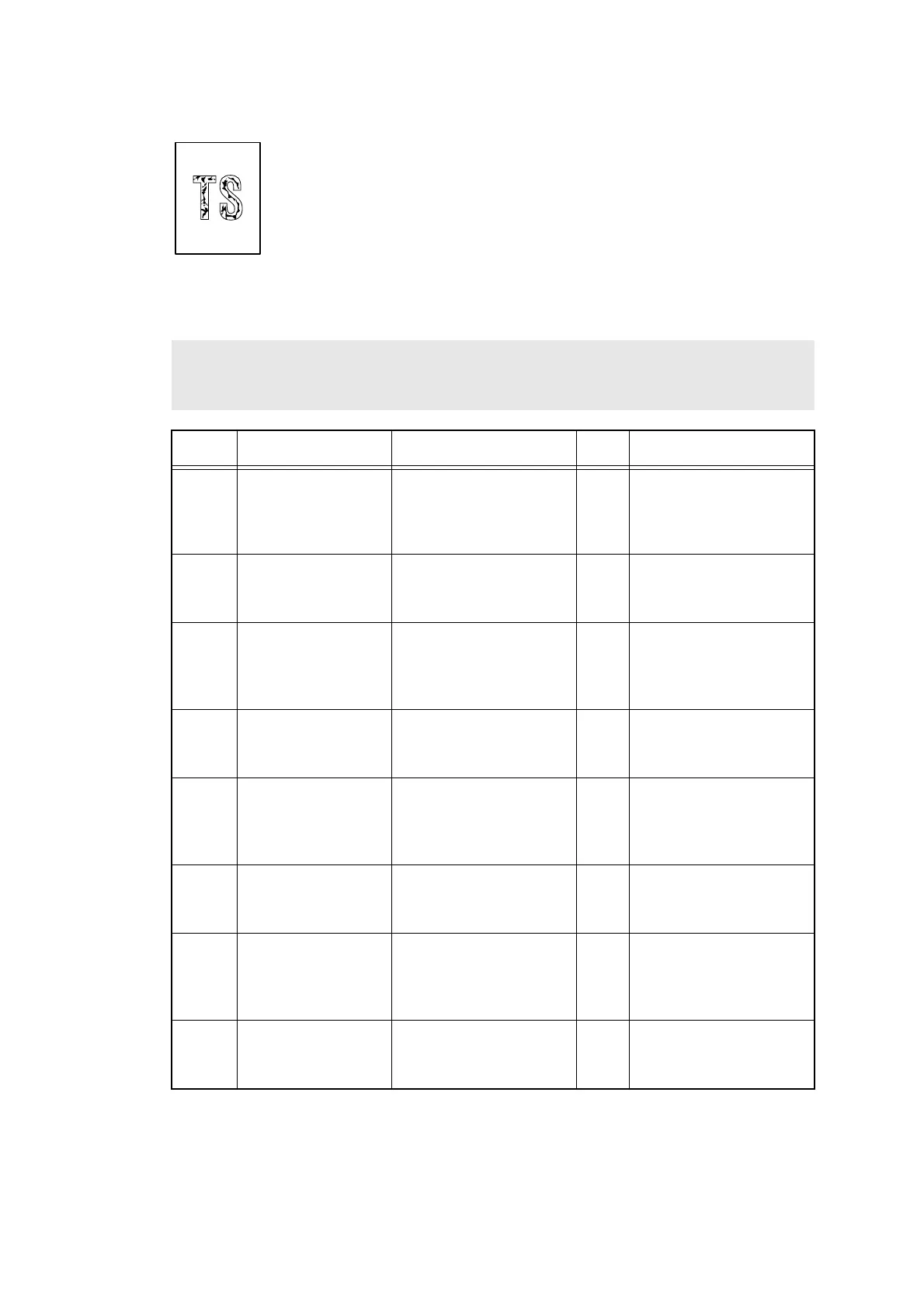3-66
Confidential
■ Poor fixing
<User Check>
- Open and close the top cover and make print again.
- Adjust the color density from the control panel cover ASSY.
- Check the machine’s environment. High temperature and high humidity
or low temperature and low humidity conditions can cause this problem.
- Replace the belt unit with a new one.
- Replace the drum unit with a new one.
- Replace the toner cartridge with a new one.
Memo:
You can check this image defect with the function code 71.
(Refer to “1.4.21 Color test pattern (Function code 71)” in Chapter 7)
Step Cause Check
Result
Remedy
1 Lifting of LED
ASSY
Is printing of the LED
ASSY test pattern
correctly done in
“Function code 68”?
No Re-assemble the
LED ASSY.
2 Fuser unit failure Is the problem solved
after replacing the fuser
unit?
Yes Replace the fuser unit.
3 Low-voltage power
supply PCB failure
Is the problem solved
after replacing the
low-voltage power
supply PCB ASSY?
Yes Replace the
low-voltage power
supply PCB ASSY.
4 HVPS control PCB
failure
Is the problem solved
after replacing the HVPS
control PCB ASSY?
Yes Replace the HVPS
control PCB ASSY.
5 High-voltage power
supply PCB failure
Is the problem solved
after replacing the
high-voltage power
supply PCB ASSY?
Yes Replace the
high-voltage power
supply PCB ASSY.
6 Engine PCB failure Is the problem solved
after replacing the
engine PCB ASSY?
Yes Replace the engine
PCB ASSY.
7 Toner/new
sensor PCB failure
Is the problem solved
after replacing the
toner/new sensor PCB
ASSY?
Yes Replace the toner/new
sensor PCB ASSY.
8 Main PCB failure Is the problem solved
after replacing the main
PCB?
Yes Replace the main PCB
ASSY.
