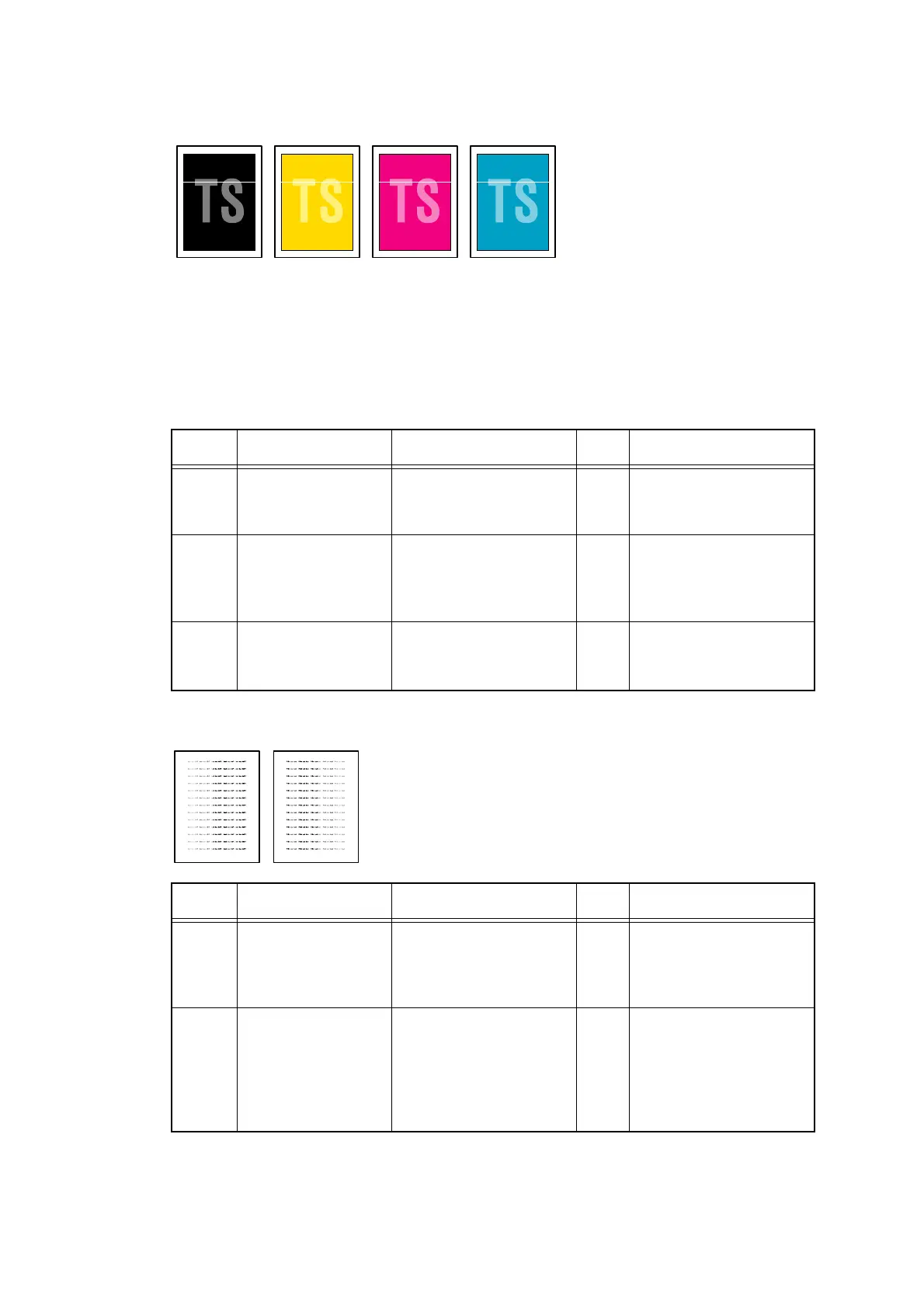3-74
Confidential
■ White horizontal stripes on one color image
<User Check>
- The problem may disappear by itself. Try printing multiple pages to clear this problem
especially if the machine has not been used for a long time.
- Replace the toner cartridge with a new one.
- The drum unit may be damaged. Replace the drum unit with a new one.
■ Faint print
Step Cause Check
Result
Remedy
1 HVPS control PCB
failure
Is the problem solved
after replacing the HVPS
control PCB ASSY?
Yes Replace the HVPS
control PCB ASSY.
2 High-voltage power
supply PCB failure
Is the problem solved
after replacing the
high-voltage power
supply PCB ASSY?
Yes Replace the
high-voltage power
supply PCB ASSY.
3 Engine PCB failure Is the problem solved
after replacing the
engine PCB ASSY?
Yes Replace the engine
PCB ASSY.
<User Check>
- Open and close the top cover and make print again.
- Check that the machine is installed on a level surface.
- Replace the toner cartridge with a new one.
- Clean the LED array with a soft lint-free cloth.
Step Cause Check
Result
Remedy
1
Lifting of LED ASSY
Is printing of the LED
ASSY test pattern
correctly done in
“Function code 68”?
Yes Re-assemble the LED
ASSY.
2 Toner/new
sensor PCB failure
Is the “Replace Toner”
message indicated on
the LCD when replacing
the toner cartridge with
the one which has
reached the end of life?
No Replace the toner/new
sensor PCB ASSY.
