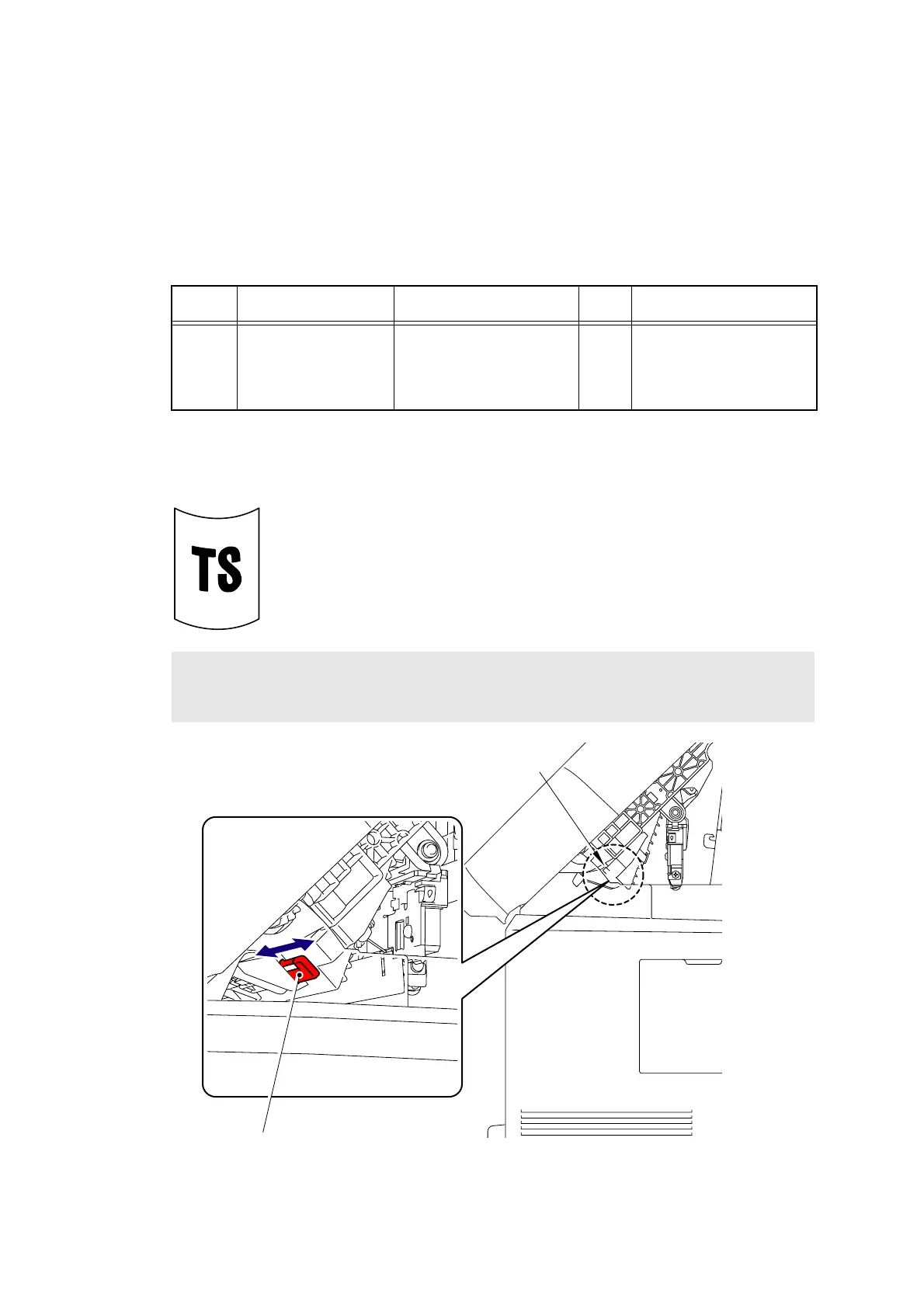3-60
Confidential
3.5 Wrinkles on Paper
<User Check>
- Check if the paper is loaded into the paper tray correctly.
- Turn over the stack of paper in the paper tray, or try rotating the paper 180 ° in the paper tray.
- Check if the thickness of the paper is 60 to 105 g/m
2
.
3.6 Curl of Paper
Fig. 3-8
Step Cause Check
Result
Remedy
1 Fuser unit failure Do wrinkles on the
paper disappear after
replacing the fuser unit
with a new one?
Yes Replace the fuser unit.
<User Check>
- Change the curl improvement mode setting of the driver.
- Switch the delivery roller switch lever.
Note:
Be sure not set the curl improvement mode of the driver and switch to the delivery roller
switch lever at the same time because it might worsen the level of curl.
Delivery roller switch lever
Delivery roller switch lever
<Left side>
