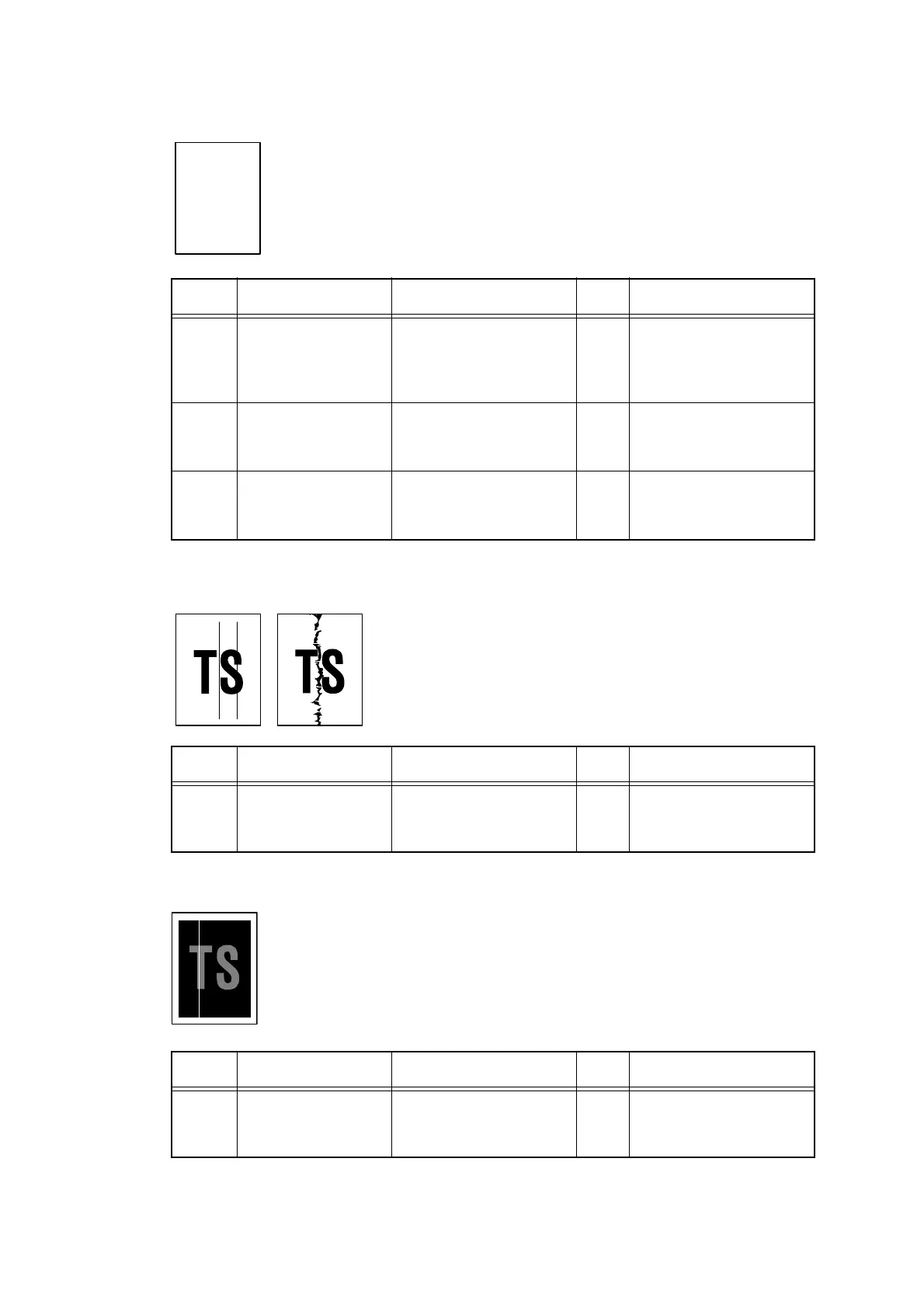3-105
Confidential
■ Completely blank
■ Vertical streaks
■ White vertical streaks
Step Cause Check
Result
Remedy
1 White level data
malfunction
Is the problem solved by
performing the
acquisition of white level
data. (
Function code 55
)
Yes Perform the acquisition
of white level data.
(Function code 55)
2 CIS unit failure Is the problem solved
after replacing the
document scanner unit?
Yes Replace the document
scanner unit.
3 Main PCB failure Is the problem solved
after replacing the
main
PCB
ASSY?
Yes Replace the
main PCB
ASSY.
<User Check>
- Check if the ADF glass or document glass is not
stained.
Step Cause Check
Result
Remedy
1 CIS unit failure Is the problem solved
after replacing the
document scanner unit?
Yes Replace the document
scanner unit.
<User Check>
- Check if the ADF glass or document glass is not stained.
Step Cause Check
Result
Remedy
1 CIS unit failure Is the problem solved
after replacing the
document scanner unit?
Yes Replace the document
scanner unit.
