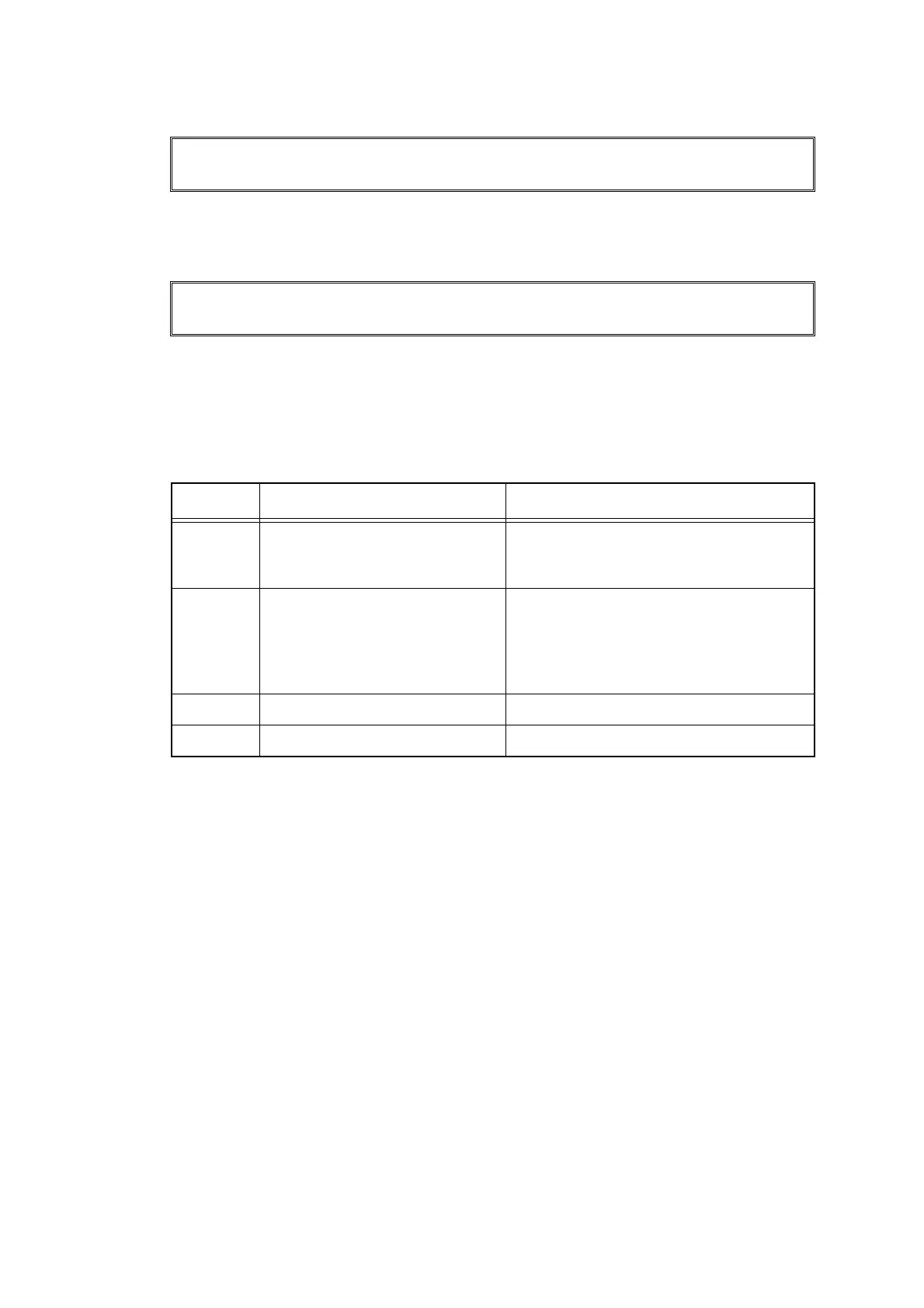3-19
Confidential
■ Error code 33
Right color registration sensor error
(Incorrect reading value of the color registration sensor (Right))
Error code 34
Left color registration sensor error
(Incorrect reading value of the color registration sensor (Left))
<User Check>
- Check if there is a scratch, dirt or the like on the belt unit. If there is, replace the belt unit
with a new one.
Print Unable 33
Turn the power off and then back on again.
Print Unable 34
Turn the power off and then back on again.
Step Cause Remedy
1 Harness connection failure of
registration mark PCB ASSY
Check the harness connection of the
registration mark PCB ASSY and
reconnect it.
2 Registration mark PCB failure Check the performance of the registration
mark sensor following the procedure
described in “Function code 75”. If any
problem occurs, replace the
registration
sensor holder ASSY
.
3 Engine PCB failure Replace the engine PCB ASSY.
4 Main PCB failure Replace the main PCB ASSY.
