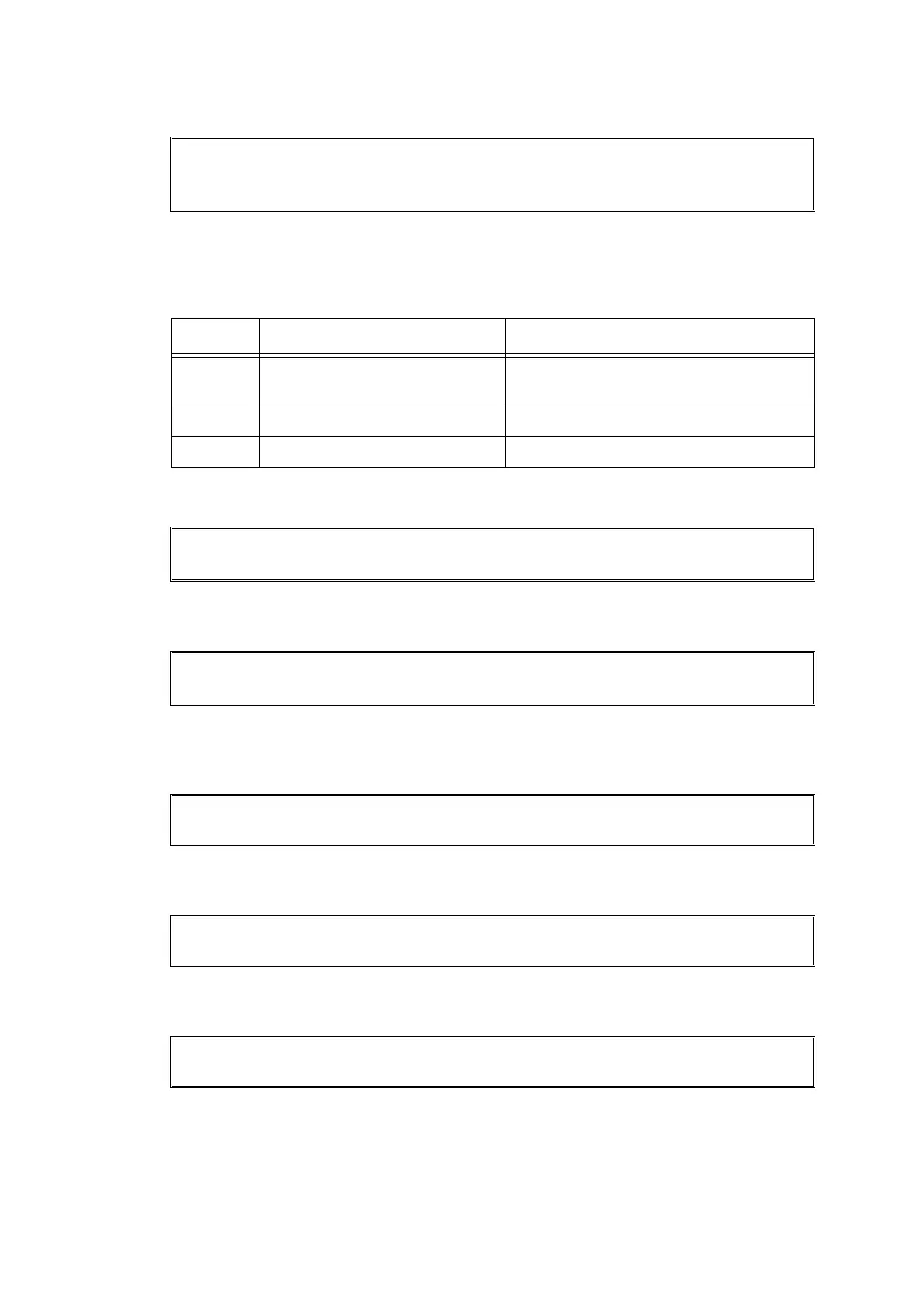3-25
Confidential
■ Error code 56
Fuser cover opened (Eject front sensor sticking at ON)
<User Check>
- Check if the fuser cover is closed correctly.
■ Error code 58
Fuser unit error (Some kind of temperature error of the fuser unit occurs.)
Error code 59
Fuser unit error (Re-detection of fuser unit failure upon startup after the error code 58 occurs.)
* If the same error is detected again 15 minutes later, the message below is indicated.
Error code 6A
Fuser unit error (The center thermistor does not detect 60 °C within the specified time.)
Error code 6B
Fuser unit error (The center thermistor does not detect 100 °C within the specified time.)
Error code 6C
Fuser unit error (The center thermistor detects higher temperature than the specified value.)
Refer to the next page for remedy.
Cover is Open
Close the Fuser Cover which can be found behind the Back Cover of the
machine.
Step Cause Remedy
1 Paper eject front actuator
catching on some position
Correct catching of the paper eject front
actuator.
2 Eject front sensor PCB failure Replace the eject front sensor PCB ASSY.
3 Main PCB failure Replace the main PCB ASSY.
Fuser Error
Turn the power off, then on again. Leave the machine for 15 min.
Self-Diagnostic
Will Automatically Restart within 15 minutes.
Print Unable 6A
Turn the power off and then back on again.
Print Unable 6B
Turn the power off and then back on again.
Print Unable 6C
Turn the power off and then back on again.
