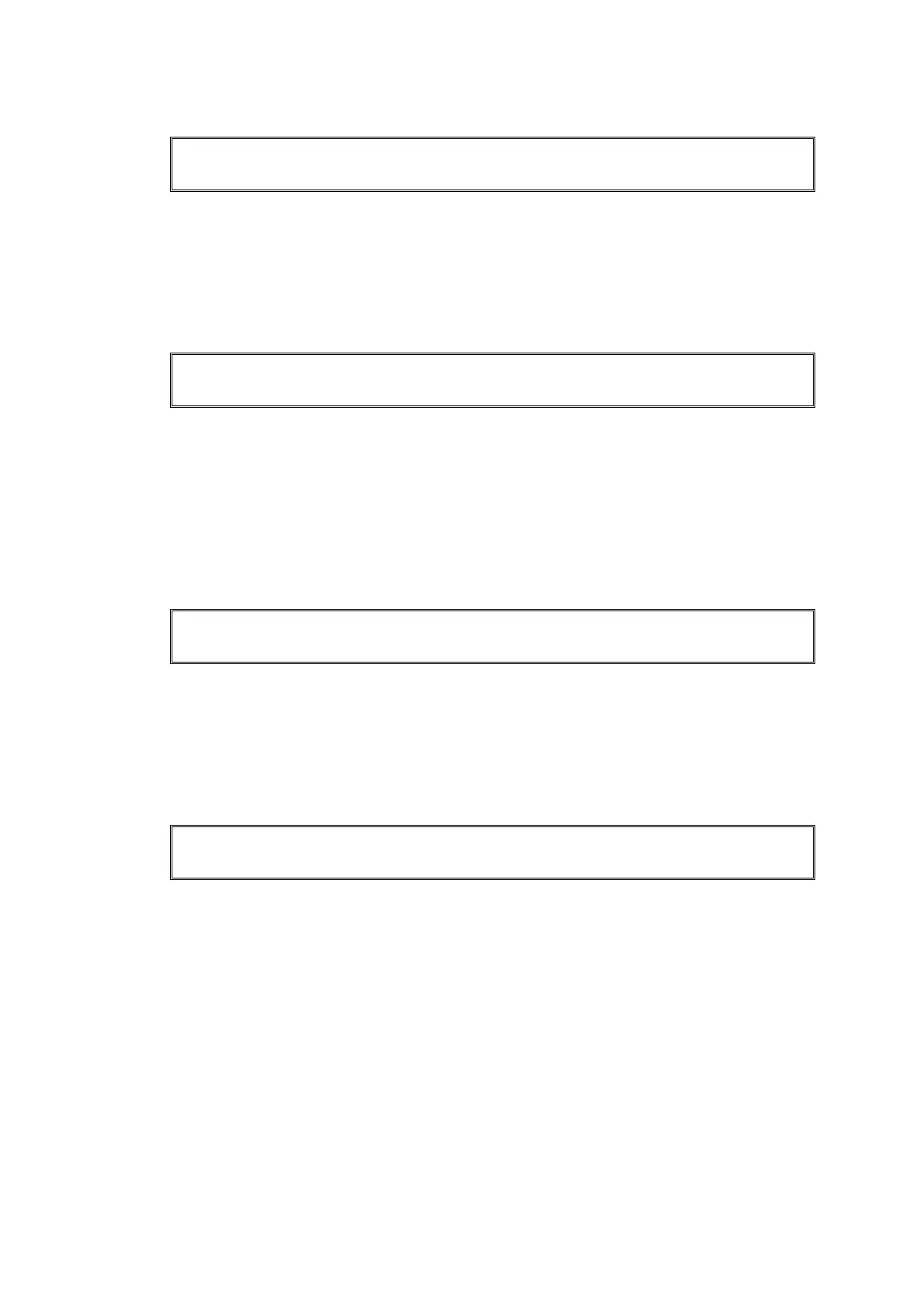3-27
Confidential
■ Error code 5B
Paper of which size is not supported is used. (Paper of less than 148 mm length is fed.)
<User Check>
- Open the back cover and remove the paper.
■ Error code 5C
Paper of which size is not supported is used.
(Paper of less than 148 mm length is specified from a computer.)
<User Check>
- Open the back cover and make print, or change the paper specified from a computer to
larger-size paper.
■ Error code 5D
The belt unit will reach the end of life soon. (The belt unit counter value reaches 90 % of life.)
<User Check>
- Prepare a new belt unit.
■ Error code 5E
The belt unit is at the end of life. (The belt unit counter value reaches the end of life.)
<User Check>
- Replace the belt unit with a new one.
- After replacing the belt unit, reset the counter using the control panel cover ASSY on the
machine. (Refer to “2.1.1 Resetting the life counter of the belt unit” in Chapter 7.)
Short paper
Open the Back Cover and then press Start.
Small paper
Open the Back Cover and then press Start.
Belt End Soon
Replace Belt
