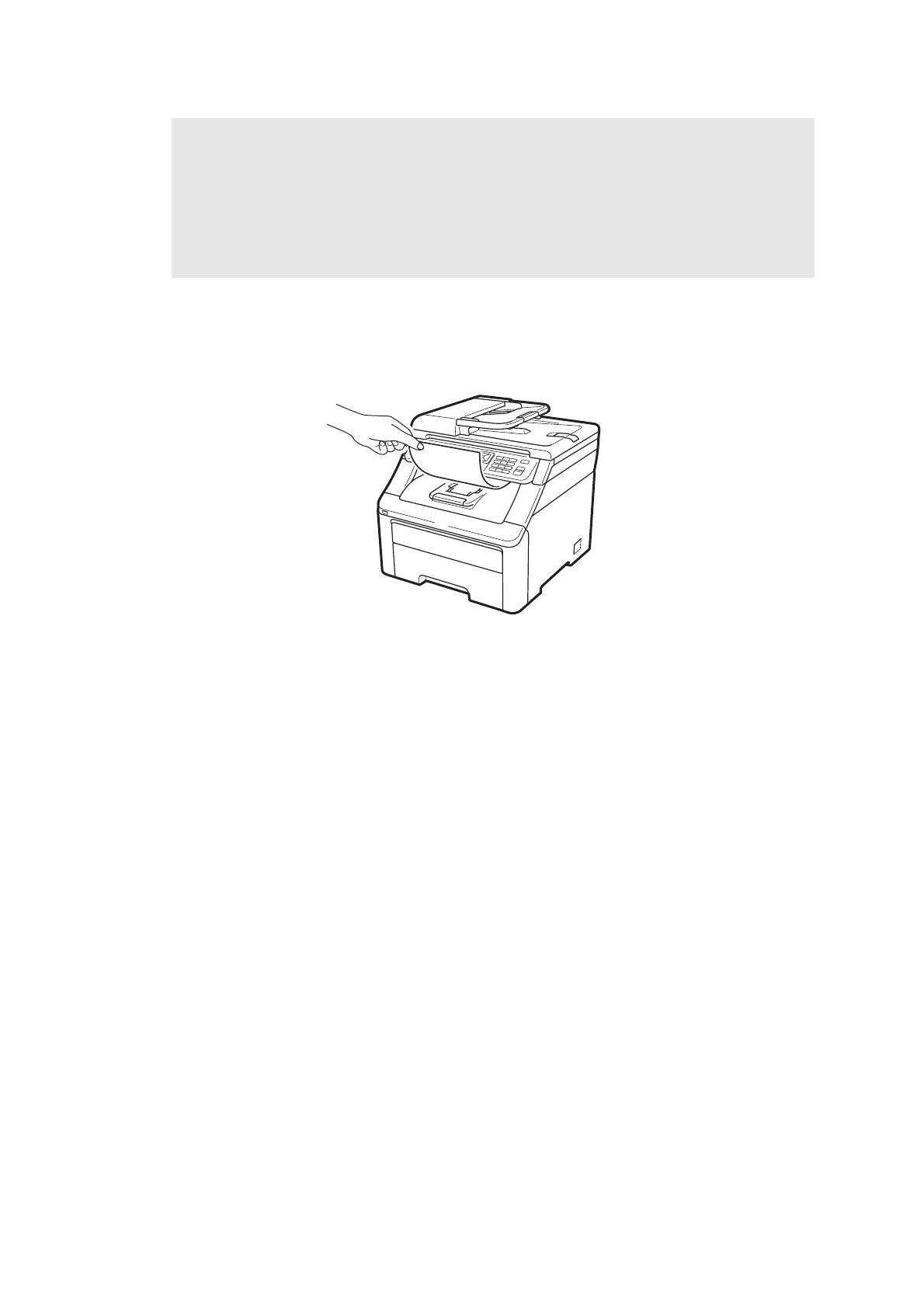3-77
Confidential
(4) Press the Menu, 4 and 8 button.
(5) “Drum Cleaning Press Start” appears on the LCD.
(6) Press the Start/Black button. The machine will pull in the piece of paper and start
cleaning the drum unit.
Fig. 3-14
(7) When the machine has finished cleaning, “Completed” appears on the LCD. Press the
Stop/Exit button so that the machine returns to the ready state.
(8) Repeat steps (3) to (7) two more times.
Note:
- Make sure that the paper is straight and in the correct position on the manual feed slot. If
it is not, the paper may not be fed properly, resulting in a skewed printout or a paper jam.
- Do not put more than one piece of paper in the manual feed slot at any one time, as it
may cause a jam.
- If you put paper in the manual feed slot before the machine is in the ready state, an error
may occur and the machine will stop printing.
