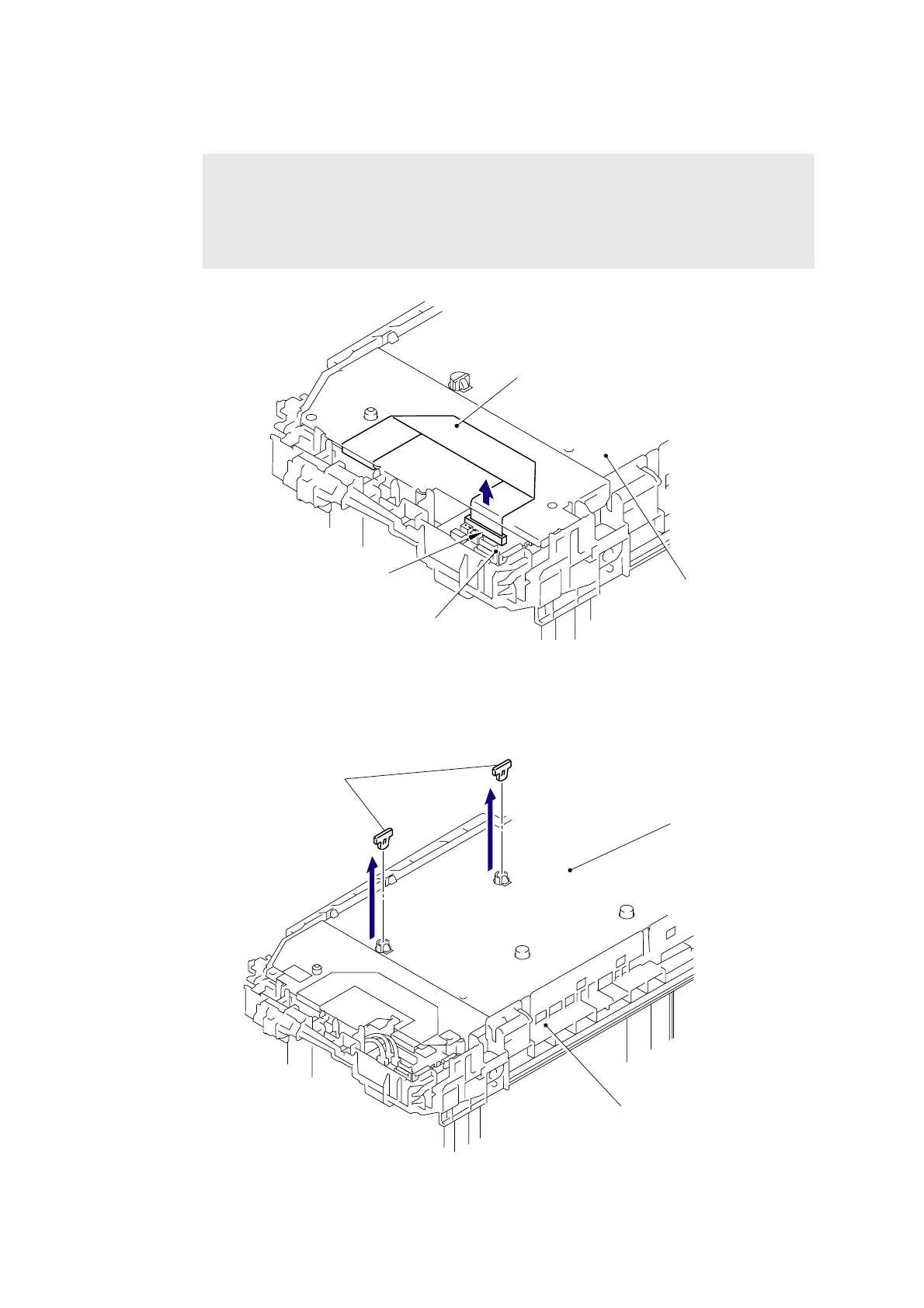5-190
Confidential
(3) Disconnect the Flat cable (CN7) of the High-voltage power supply PCB ASSY from the
HVPS control PCB ASSY.
Fig. 5-248
(4) Remove the two Spacer from the High-voltage power supply PCB ASSY.
Fig. 5-249
Note:
- After disconnecting the flat cable(s), check that each cable is not damaged at its end
or short-circuited.
- When connecting the flat cable(s), do not insert it at an angle. After insertion, check
that the cable is not at an angle.
HVPS control PCB ASSY
High-voltage power
Flat cable
CN7
supply PCB ASSY
Side frame R
Spacer
High-voltage power
supply PCB ASSY
