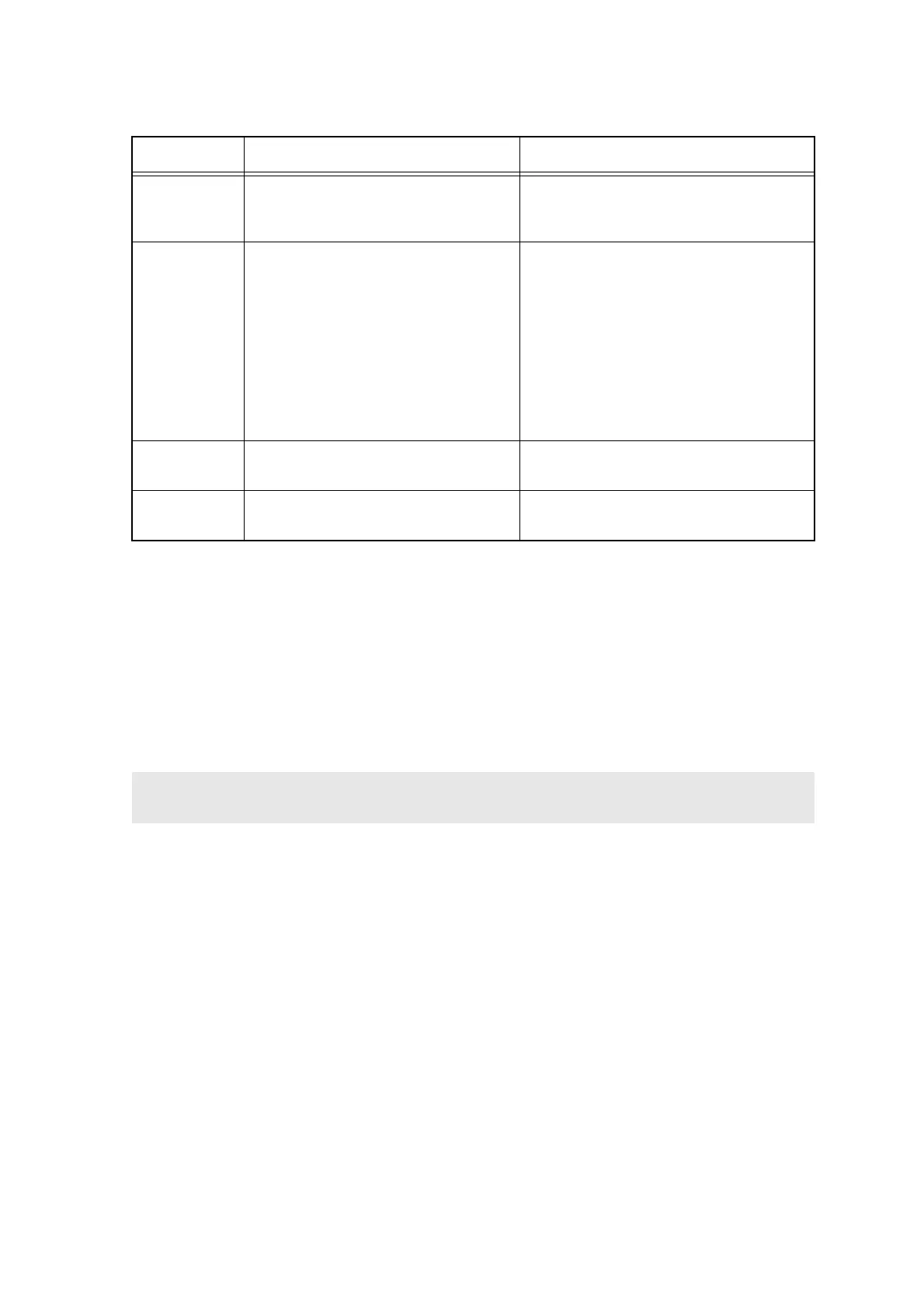App.1-39
Confidential
■ WSW45 (Speeding up scanning-2)
- Selectors 4 through 6: Periodical correction intervals of the reference voltage applied
to white level compensation for document scanning, during
standby
These selectors set the correction intervals (in seconds) of the reference voltage to be applied to
white level compensation for document scanning during standby, as well as determining whether or
not the controller makes the reference voltage correction during standby. (Conventionally, the
correction has been made immediately before the start of actual scanning)
This function takes effect in copying. Making the correction during standby may shorten the
preparation time for copying.
- Selector 7: Standby position of the CIS unit
This selector determines whether the standby position of the CIS unit should be the home position
or the location of the white-level reference film (attached to the inside of the scanner top cover). If
the location of the reference film is selected, the CIS unit will not return to the home position so as to
shorten the travel time, decreasing the preparation time for copying.
Selector No. Function Setting and Specifications
1
l
3
Delay time from when documents are
set until the ADF starts drawing them
in (Not used.)
4
l
6
Periodical correction intervals of the
reference voltage to be applied to
white level compensation for
document scanning, during standby
No. 4 5 6
0 0 0: No correction of reference
voltage during standby
0 0 1: 10 sec.
0 1 0: 30 sec.
0 1 1: 1 min.
1 0 0: 3 min.
1 0 1: 5 min.
1 1 0: 10 min.
1 1 1: 30 min.
7 Standby position of the CIS unit
0: CIS home position
1: Location of the white-level reference film
8
Line polarity reverse detection
function
0: No
1: Yes
Note:
Do not access these selectors.
