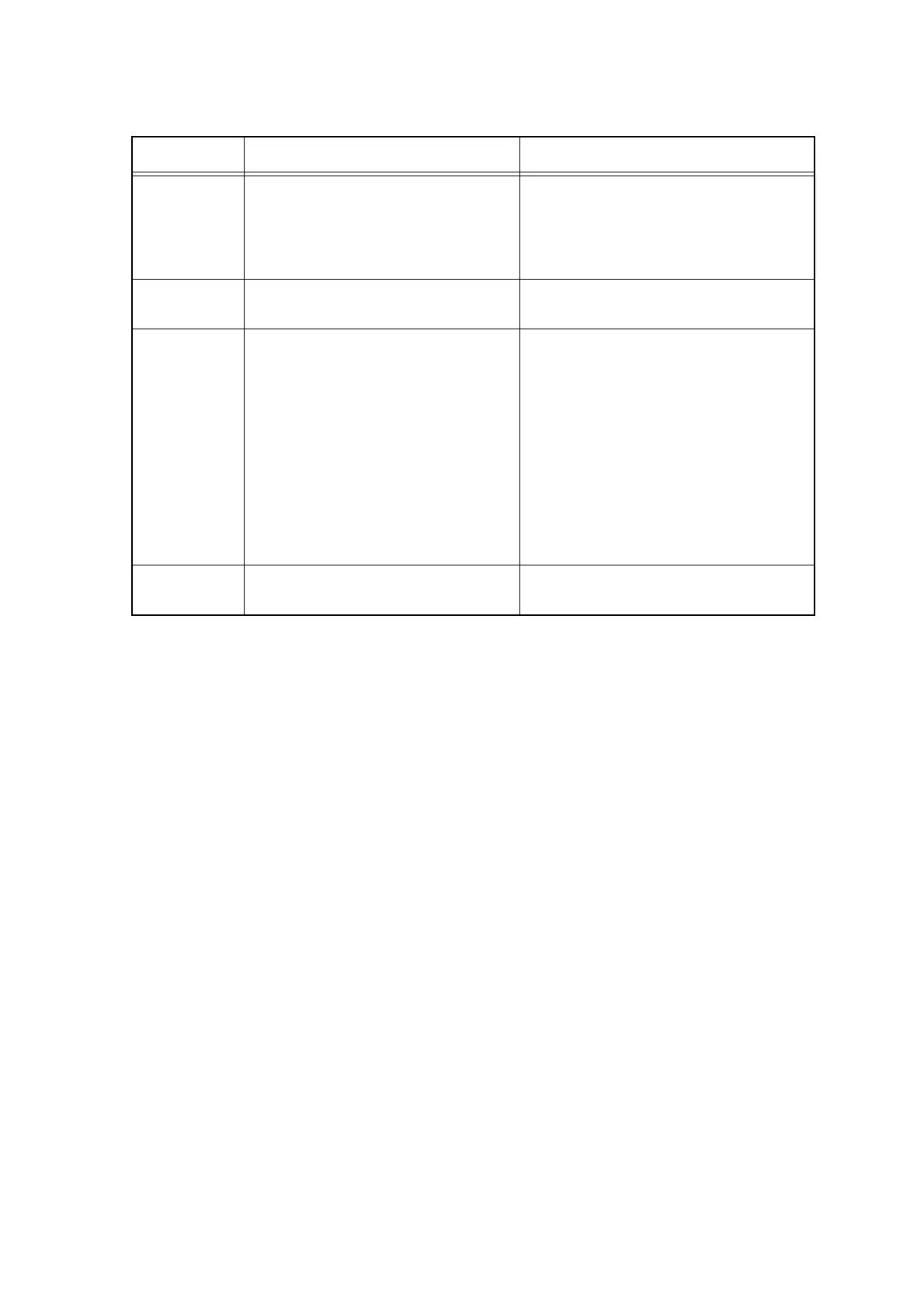App.1-50
Confidential
■ WSW63 (Function setting 26)
- Selector 3: Clock type
Setting this selector to “1” displays Japanese clock type (YMD). If this selector sets to “0”, select
USA type (MDY) or European type (DMY) by WSW17 selector 5.
- Selector 4 through 7: Demo print type (Demo language)
This selector specifies the language for Demo print.
- Selector 8: Font support for Israel
To enable the font support for Israel, set this selector to “1.”
Selector No. Function Setting and Specifications
1
2
Switch of the print speed
No. 1 2
0 0: Speed 1
0 1: Speed 2
1 0: Speed 3
1 1: Speed 4
3 Clock type
0: Follow to WSW17
1: Japanese Type (YMD)
4
l
7
Demo print type
(Demo language)
0000: Other
0001: English
0010: USA
0011: CANADA
0100: JAPANESE
0101: EU1
0110: EU2
0111: EU3
1000: EU4
1001
l Reserved
1111
8 Font support for Israel
0: Disable
1: Enable (default)
