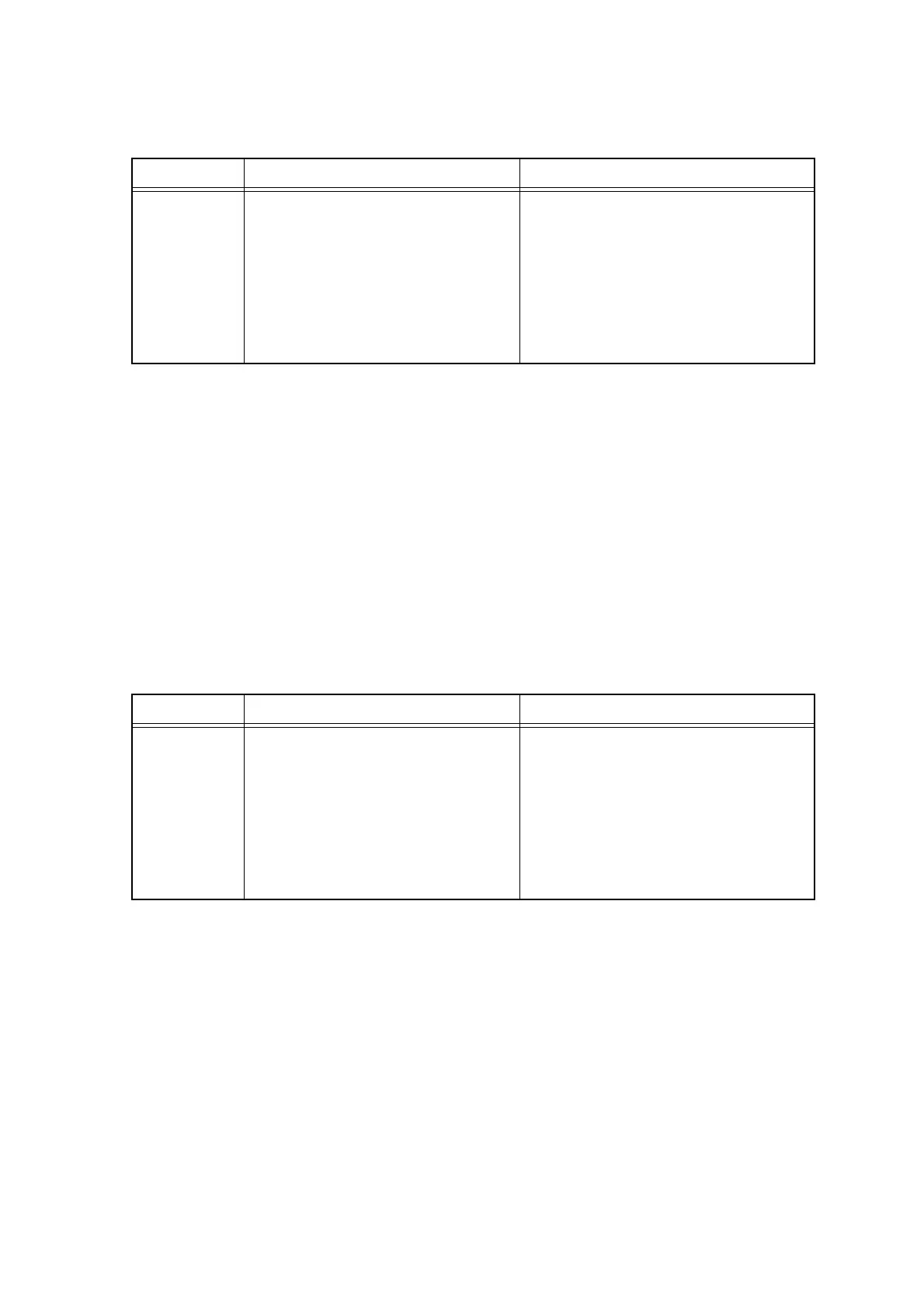App.1-54
Confidential
■ WSW76 (The limited number of the documents in reverse for paper ejection of
the simplex scanning from ADF)
- Selectors 1 through 8: The limited number of the documents in reverse for paper
ejection of the simplex scanning from ADF
These selectors are used to set the limited number of the paper ejection under the following
condition.
- The machine takes action simplex scanning from the ADF.
- The documents which are stacked on the ADF are ejected in reverse of the documents which has
been scanned.
There is a possibility that loading problem or dog-ear problem occurs if the limited number is over a
maximum number which machine can paper feeding.
■ WSW77 (The limited number of the documents in reverse for paper ejection of
the duplex scanning from ADF)
- Selectors 1 through 8: The limited number of the documents in reverse for paper
ejection of the duplex scanning from ADF
These selectors are used to set the limited number of the paper ejection when the machine takes
action duplex scanning from the ADF.
There is a possibility that loading problem or dog-ear problem occurs if the limited number is over a
maximum number which machine can paper feeding.
Selector No. Function Setting and Specifications
1
l
8
The limited number of the documents
in reverse for paper ejection of the
simplex scanning from ADF
No. 1 2 3 4 5 6 7 8
0 0 0 0 0 0 0 0: 0
0 0 0 0 0 0 0 1: 1
0 0 0 0 0 0 1 0: 2
0 0 0 0 0 0 1 1: 3
0 0 0 0 0 1 0 0: 4
l
0 1 1 0 0 0 1 1: 99
0 1 1 0 0 1 0 0 or later: Invalidity
Selector No. Function Setting and Specifications
1
l
8
The limited number of the documents
in reverse for paper ejection of the
duplex scanning from ADF
No. 1 2 3 4 5 6 7 8
0 0 0 0 0 0 0 0: 0
0 0 0 0 0 0 0 1: 1
0 0 0 0 0 0 1 0: 2
0 0 0 0 0 0 1 1: 3
0 0 0 0 0 1 0 0: 4
l
0 1 1 0 0 0 1 1: 99
0 1 1 0 0 1 0 0 or later: Invalidity
