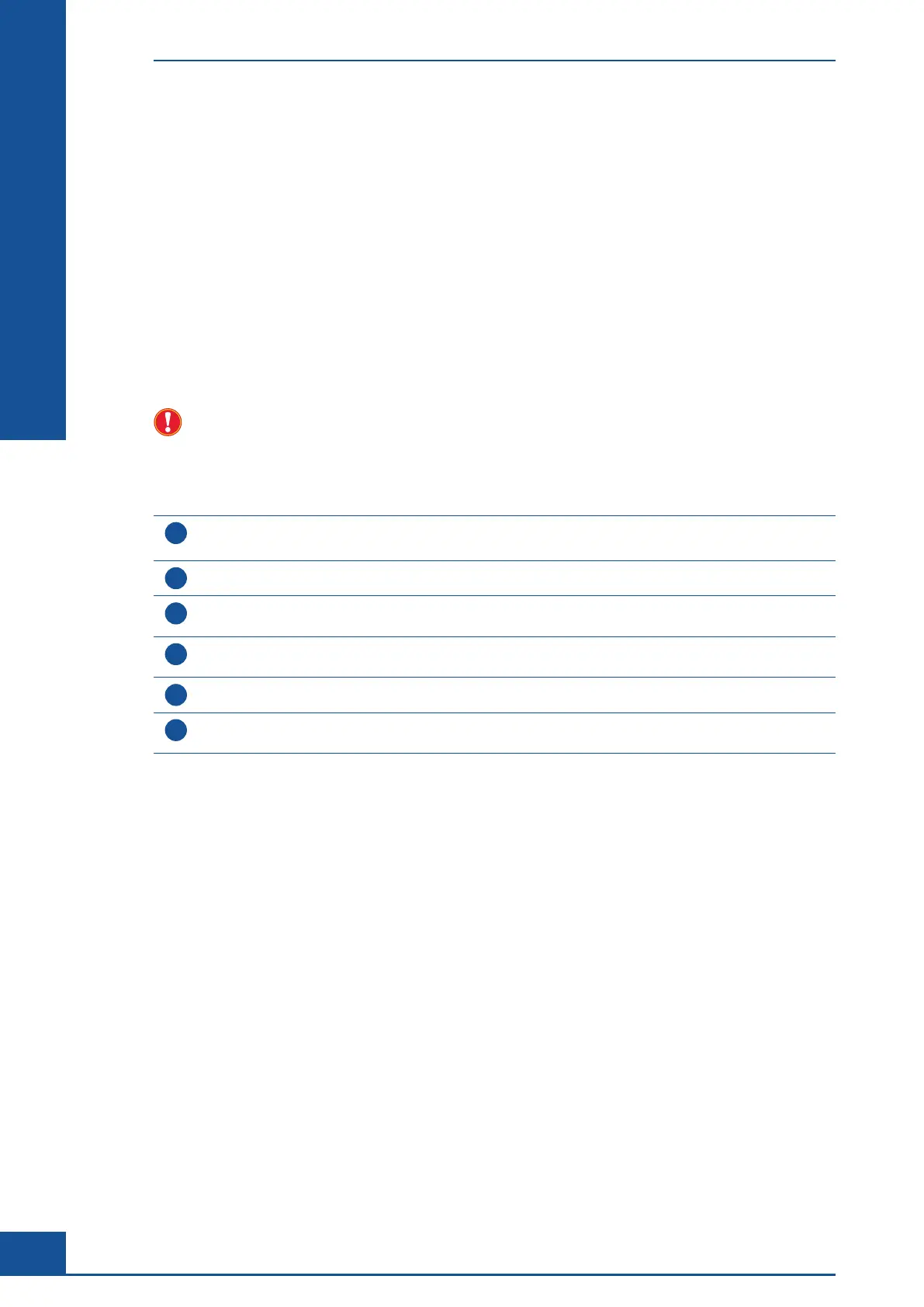104
Cedex HiRes Analyzer Operator’s Guide
C
C
10.8.2. Instrument Configuration – Liquid Management System Area
The sample port type to be used by the system can be adjusted in the Liquid Management System area of the
Instrument Configuration dialog box. The options are:
c
Local Port (Single / Multi Sampler): choose this option when samples will be handled in the Multi Sampler
(Multi Sample Tray) or the single sample port in systems with a single sample port (see Figure 1).
c Remote Port: choose this option when samples will be handled via the Remote Sample Port (see Figure 1).
c
Custom Configuration: This option can only be used in conjunction with the Remote Control function.
Refer to the Cedex HiRes Host Interface Manual, Software version 2.4 for more information about this option.
Once a sample port type has been selected, the appropriate FlowFactor must be entered. The FlowFactor is
system-specific and part of the conversion factor that relates the number of objects detected in the Cedex HiRes
Analyzer to the actual density in the analyzed sample.
After changing the sample port type, a calibration check and FlowFactor adjustment must be performed.
Failure to perform a calibration check and FlowFactor adjustment, as described in the Instructions for Use
for the Density Reference Standard Beads, may lead to incorrect measurement results.
To select a sample port type and adjust the FlowFactor:
1
Choose Setup>Instrument Configuration in the Cedex Control Center.
The Instrument Configuration dialog box is displayed.
2
Select the checkbox for the desired sample port type.
3
Click on SAVE, and then close the Instrument Configuration dialog box. The change will be applied
immediately.
4
Perform a system calibration check and FlowFactor adjustment using Density Reference Standard Beads,
as described in the online Instructions for Use for the beads.
5
Adjust the FlowFactor in the Flow Factor area of the selected sample port type based on the results in Step 4.
6
Click on SAVE, and then close the Instrument Configuration dialog box.
The change will be applied immediately.
■
Administrator Functions
Instrument Configuration