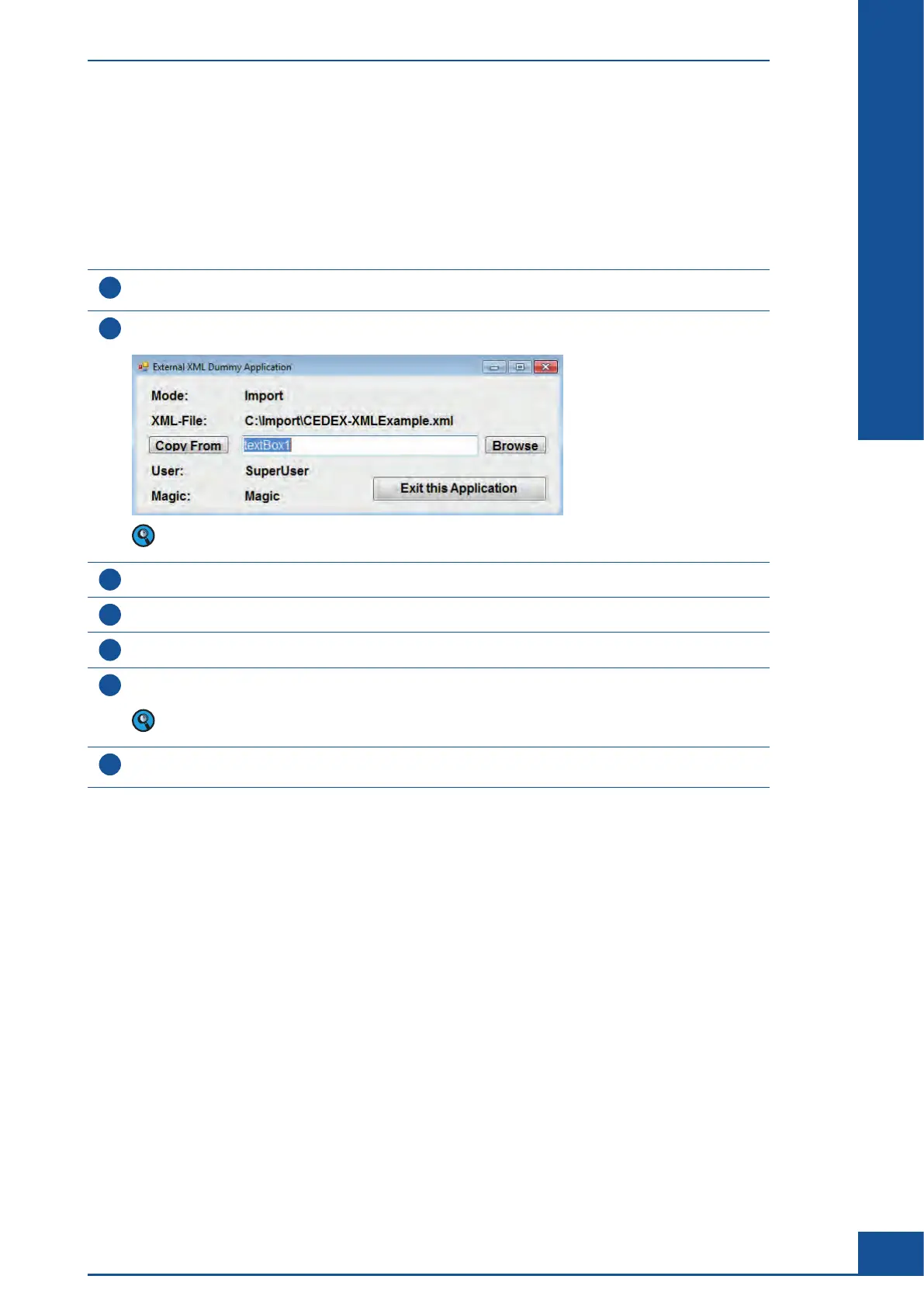41
Software
C
C
3.5 Using the Load Data from XML Option
The LOAD DATA FROM XML option is available in the Multi Run dialog box and can be used to upload sample
and processing parameters simultaneously for multiple samples. To use this function, an XML file must be
structured as shown in Table 4, page 42.
To work with the Load Data from XML option:
1
Create an XML file with required sample information, using a template based on the example shown
in Table 4, page 42.
2
Choose LOAD DATA FROM XML button in the Multi Run Dialog box.
By default, the External XML Dummy Application is launched.
The application that is launched can be adjusted via
Setup > System Options > External XML > ExternalApplication.
3
Click on Browse.
4
In the dialog box that appears, navigate to the folder containing the XML file created in Step 1.
5
Select the XML file, and then click on Open to confirm selection and close the dialog box.
6
Choose Copy From to copy the adapted XML file into the temporary transfer XML file
(default path C:\Import\CEDEX-XMLExample.xml).
The path can be adjusted via Setup > System Options > External XML > ExternalXMLImportPath
& ExternalXMLFileName.
7
Choose Exit this Application to load the data from the temporary transfer XML file into the Multi Run
dialog box.
■
The Multi Run Dialog Box
Using the Load Data from XML Option