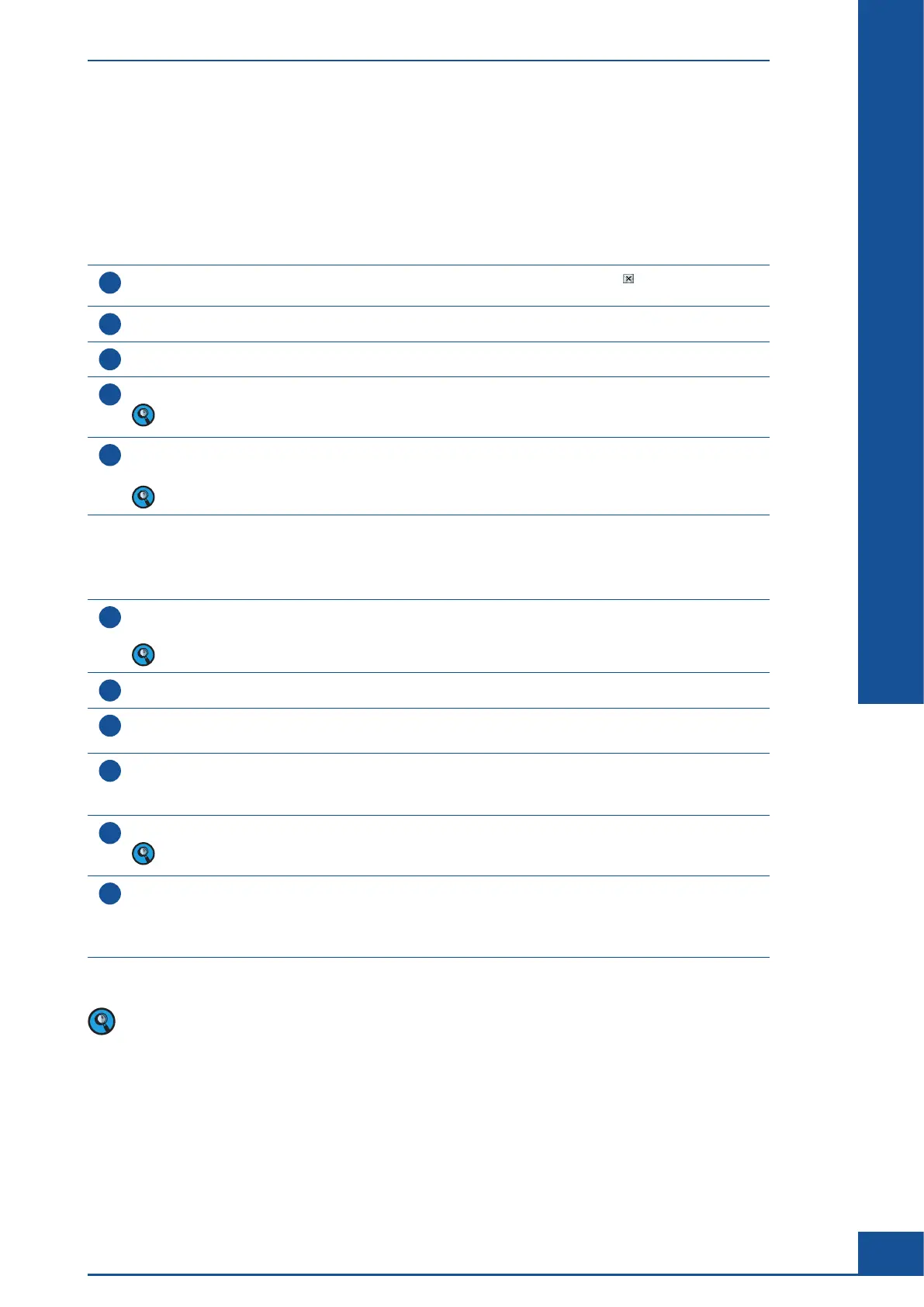137
Troubleshooting
E
E
3 Troubleshooting
It may be necessary to reboot the Analyzer and Control Unit if Software or hardware errors appear. Perform the
procedure below, if you are instructed to reboot the Analyzer and Control Unit.
Shutting down:
1
Shut down the Software by selecting Exit under the System menu or by clicking on to close the dialog
box. The security query, “Do you really want to exit the Cedex Control Center?” appears.
2
Select YES to shut down the program.
3
Open the Cedex Server Console window and press <Ctrl> + C to exit the Cedex Server console window.
4
Wait until the Cedex Server console window closed, then shut down the Control Unit and monitor.
Wait until the Control Unit is completely shut down before proceeding with the next step.
5
Press the ON/OFF switch on the Cedex HiRes Analyzer to turn off the Cedex HiRes Analyzer.
The blue light turns off indicating that the Cedex HiRes Analyzer is off.
Wait one minute before starting up the Analyzer again.
■
Starting up:
1
Press the ON/OFF switch on the Cedex HiRes Analyzer.
The switch lights up with a blue light indicating that the Cedex HiRes Analyzer is on.
Wait three minutes for the instrument to initialize before continuing to the next step.
2
Turn on the Control Unit (PC) and the monitor.
3
The Windows Operating system starts, and a prompt for a username and password appears on the computer.
Log in to the Windows Operating system.
4
Check that the Cedex Server has already automatically started; it may appear as a minimized dialog box in
the task bar at the bottom of the computer screen.
If it has not started, double-click on the Cedex Server icon on the desktop to start the server.
5
Double-click the Cedex Client icon on the desktop to start the Cedex HiRes Software.
The Cedex Server must be started before the Cedex Client can be started.
6
The Log In dialog box of the Cedex HiRes Analyzer program opens.
Enter the username and password in the respective fields.
Click on the OK button to log in or press <Return>.
The Cedex Control Center opens.
■
If the Analyzer is restarted immediately after being turned off, it is not necessary to wait two hours before
running measurements.
Troubleshootingl